◇ Simple setting: Provide users with a good interactive interface, and basic information setting is convenient and simple.
◇ Bill management: It has a powerful bill management function and can query used, unused, invalidated and returned bill numbers; the billing amount and tax unit of the used tax bill number can be reflected at the same time. Double-click the number to query the detailed billing content of the tax bill number.
◇ Tax invoice printing: In the tax invoice printing window, you can easily call up the basic information that has been set. Except for some numbers that need to be entered manually, most of the content can be quickly called up with a click of the mouse such as tax types, tax rates, common taxpayers, registration types and other basic information to improve the efficiency of tax invoice issuance; the tax amount is automatically calculated based on the tax base and tax rate, and the total and uppercase amounts are automatically generated by the system; all tax invoices have the functions of saving, adding, querying, modifying, and summarizing.
◇ Intelligent summary query: Users can perform single-condition (or multi-condition) statistical summary query on tax collection status data according to actual needs, so as to obtain the required tax collection status information.
◇ Report output: The user can customize the query period, and the software can quickly and automatically generate various tax collection status tables according to the period.
◇ Other functions: All data query results have the function of direct printout and export to Excel tables, which is convenient for users to edit and share data.

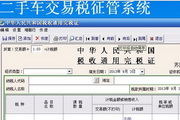












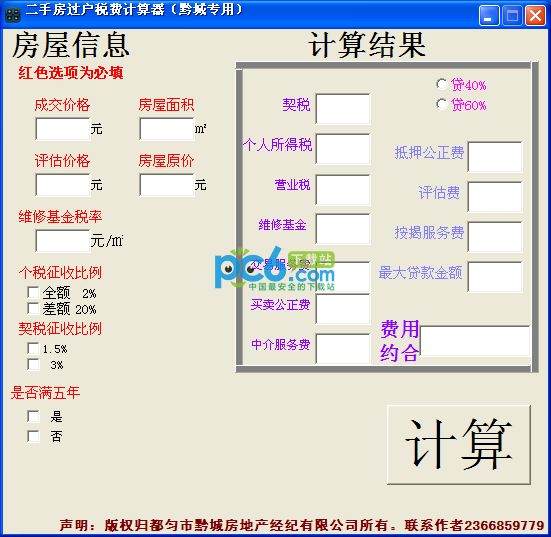
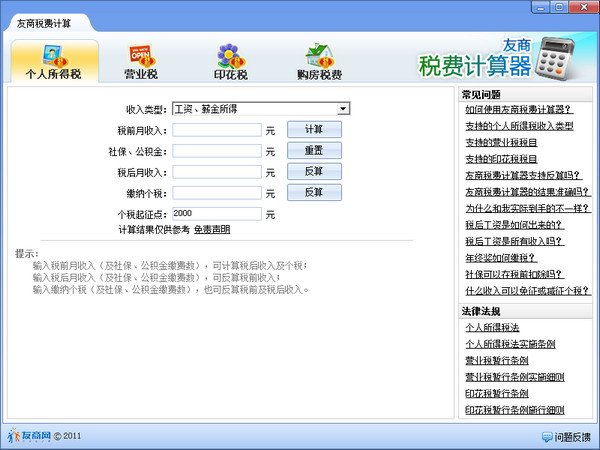
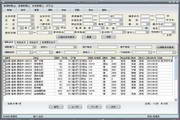


































Useful
Useful
Useful