- Green versionCheck
- Green versionCheck
- Green versionCheck
- Green versionCheck
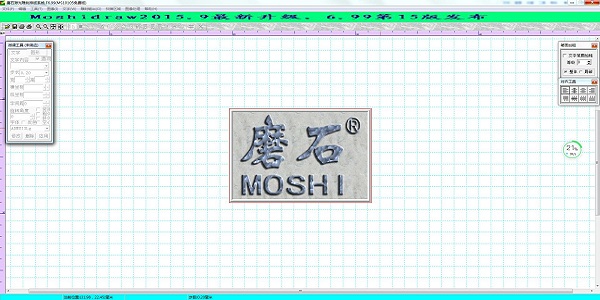
Grindstone laser engraving and typesetting system software functions
1. Seal typesetting: Any type of seal can be made, and commonly used seal templates are provided, which can be easily operated by beginners;
2. Plate making application: typesetting of offset plates for carton printing, and typesetting of other graphics, images and text;
3. Supports mixed typesetting of various texts: English, Chinese characters, Manchu/Mongolian, Uyghur, Arabic, Korean (Korean), Japanese, etc. It can be supported as long as it is combined with the input method, and comes with Manchu/Mongolian input Law;
4. Supports most laser engraving machines, and can customize manufacturer-specific versions;
5. Supports USB port, serial port (com), and parallel port (LPT) output, can be output in the background, and can be typeset at the same time;
6. Built-in EAN13/8 barcode typesetting;
7. Outline output function: can calculate the outline of various texts and images;
8. You can directly use BMP, JPG, WMF, EMF, PLT and other image files for typesetting;
Grindstone laser engraving and typesetting system software features
1. Make the strokes of text any bold
2. Anti-counterfeiting mesh, anti-counterfeiting code, fingerprint seal, and writing numbers on the edge of the seal
3. Supports all text machine platforms in the world for single-byte, double-byte, and multi-byte horizontal writing and vertical writing.
4. Supports all printers under WINDOWS and laser engraving machines produced by most manufacturers.
5. Newly added large format support, which can be used in various fields such as laser engraving, cutting, and marking.
6. EAN13/8 barcode support
7. Contour cutting characters
Grindstone laser engraving and typesetting system installation steps
1. Download the Grindstone Laser Engraving and Typesetting System from Huajun Software Park and extract it to the current folder. Click on the .exe application to enter the installation wizard interface, and then click Next.
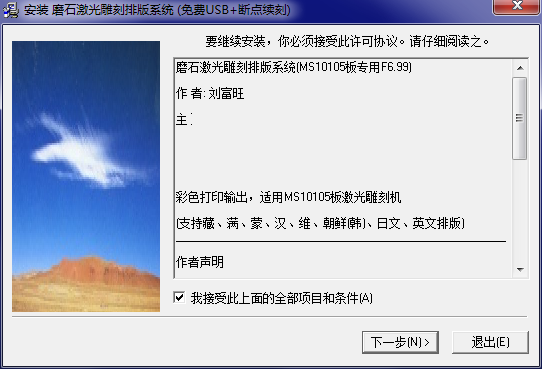
2. Select the software installation location interface. Huajun editor recommends that users install it on the D drive, select the installation location and click Next.
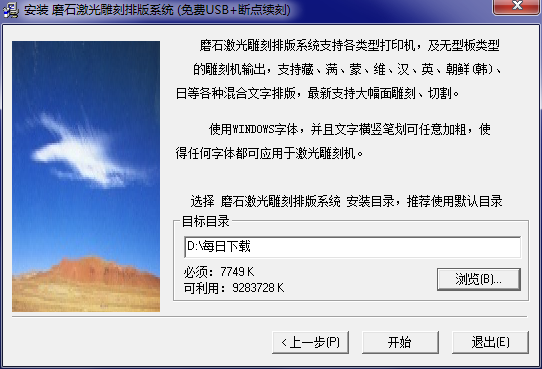
3. The installation of the grindstone laser engraving and typesetting system is completed, click Finish.

Frequently Asked Questions about Grindstone Laser Engraving and Typesetting System
Question: The official version of the grindstone laser engraving and typesetting system always prompts "initialization completed" and cannot engrave output?
Answer: This phenomenon is caused by the loss of the license number. Open the menu [Help]-[Enter license number], "read carefully" the prompt content, and follow the steps to solve the problem;
Q: How does the grindstone laser engraving and typesetting system print color seals?
Answer: You can set the color of the seal when printing. You must select the "Color" item before opening the seal. Click "Color" to change the color used.
Q: How to delete image text in Grindstone laser engraving and typesetting system?
Answer: a. Delete the image: Set the width and height of the image to 0 or select the graphic/image in the fine-tuning tool and click [Delete];
b. Delete text: When modifying text, delete all text and click OK; for a single text, set the width and height to 0;
Comparison of similar software
Kuixiang carvingThe official version is a very popular and practical engraving service software. The official version of Kuixiang Engraving allows the robot to imitate handwriting with single-line characters. It can enter the font library in advance through the mobile phone and enter the text in the software to generate a single-line character path. Kuixiang The engraving computer version not only has the function of taking notes, but also can change the format of specified text such as: font, size, spacing, and also supports grbl, marlin, and ebb firmware.
Wentai engraving softwareIt is a professional and powerful engraving auxiliary design software. Wentai engraving software's simple operation and professional cutting technology have given it a large user base in the industry and a good reputation.
Grindstone laser engraving typesetting system update log
1. Fixed the problem of running errors in win7/10 home version;
2. Increase the stability of data transmission;
3. Adjust the invoice stamp template;
4. Add update/download resources to make it easier to upgrade software for free;
5. Add support for A7/B7/C7/D7 and above motherboard features;
6. When using the above version of the motherboard, it is recommended to leave blank lines = 100 to 200
Huajun editor recommends:
Grindstone laser engraving typesetting systemThe official version has a rich set of built-in seal templates and adopts advanced anti-counterfeiting technology. Its main functions include image typesetting, outline output, file editing, etc. Grindstone laser engraving and typesetting system software is a software with excellent performance, which is obvious to all. Come download and use it!

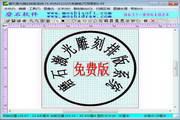










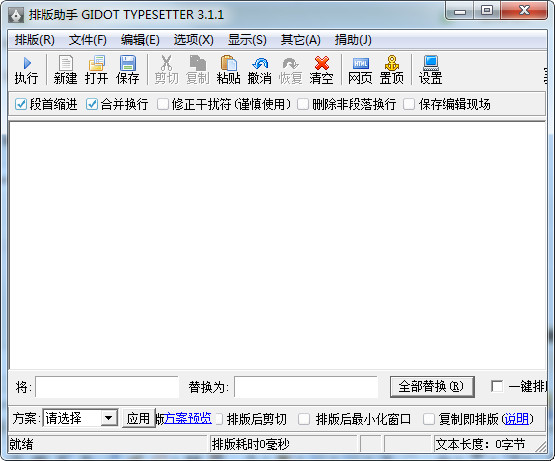
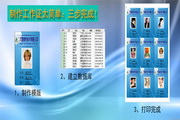


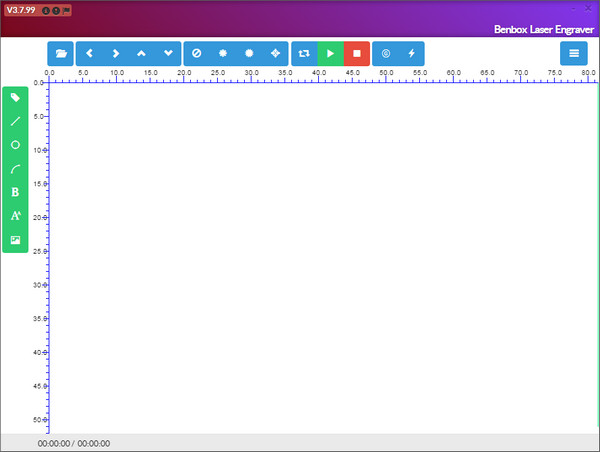




























it works
it works
it works