x-PDFWatermark also supports batch processing operations, so business users can greatly improve work efficiency. x-PDFWatermark can add various forms of watermarks to PDF files. The software supports macros in making text watermarks; if you make image watermarks, x-PDFWatermark can import a variety of image file formats, including JPEG, GIF, TIF, TIFF, PNG, and BMP. You can even set PDF files as watermarks.
The above three types of watermarks can be arranged anywhere in the PDF page, such as title, center, footer or background.
Support text watermark.
Supports image watermarks and different image formats (such as JPEG, GIF, TIF, TIFF).
Supports multiple image formats (JPEG, GIF, TIF, TIFF, PNG, BMP image formats).
Supports PDF watermarking (the first page of the document is watermarked).
Support text watermark color.
Supports standard fonts and truetype fonts and font sizes.
Regular and bold fonts are supported.
Supports rotating watermarks at any angle.
Supports transparency (transparent watermark).
Supports watermarking to various positions of the file, including: upper left, upper right, lower left, lower right, center, top horizontally centered, left vertically centered, right vertically centered, bottom horizontally centered.
Supports linearized output to facilitate web browsing and downloading.
Supports encrypted output, including opening password and permission password, to protect the security of your documents.
Supports watermarking on any page, you can easily select the page for watermarking.
Supports batch processing, easy to operate, saving you time.
Supports adding different watermarks multiple times (image/PDF watermarks can also be added to files with text watermarks added).












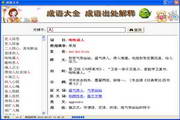



























it works
it works
it works