NetEase open course features:
1. Massive courses from famous schools
The most complete courses and the fastest translation! More than 15,000 episodes of high-quality courses covering all popular fields. The picture is high-definition and the playback is smooth.
2. Download and watch offline
Courses can be downloaded locally, supported for viewing without network connection, and can be resumed at breakpoints.
3. Playback progress memory
Automatically record course viewing progress, support breakpoint resumption, and continue the learning experience.
4. Collection cloud synchronization
Add your favorite courses to your favorites, take them with you and sync them with the cloud. Meet your viewing needs on different devices.
NetEase Open Course installation steps:
1. Download the NetEase Open Course on this site and unzip it to get the apk file and exe file.
2. The exe file is lightning simulator software. The current NetEase open course software must download and install the Android simulator before it can run. Double-click the exe file to enter the lightning simulator installation interface, click "Custom Installation" to proceed to the next step
3. It is recommended to install the software on the D drive. Click "Browse" to modify the installation location and click "Install Now".
4. The lightning simulator is being installed. The process is very fast. Please wait patiently.
5. The lightning simulator is installed, click "Try Now"
6. Open the Apk file through the lightning simulator to start the installation.

How to use NetEase open courses:
1. Open NetEase Open Course, click "TED", and click on a video at any time
2. The video will automatically play
3. Click on a famous domestic school to choose what you want to study.
4. After clicking on the radio station, you can see the audio book and click to play it.
Frequently Asked Questions about NetEase Open Courses:
How to download videos from NetEase open courses?
1. After entering NetEase’s open courses, select the course you want to watch. Here I will open a [Graduation Speech from a Famous Celebrity School]
2. Select one of the courses to watch
3. Then select [Video Download Plug-in] in the upper right corner of our browser. If you don’t have it, you can download it. It’s basically the same.
4.Now the video file is downloaded; as shown in the figure
5. In this way, we have completed the download. Open the video and see that the duration is exactly the same.
Which one is better, NetEase Open Class or Tencent Classroom?
NetEase's open classes are good, but Tencent Classroom has many user problems because the client was launched not long ago, especially the blurred video quality and unreasonable distribution of class types; while NetEase Cloud Classroom has been established for a long time, the client has had several major updates, and the content resources are relatively reliable. Users can watch open courses from prestigious universities such as Harvard University online for free on NetEase Open Courses. Tencent Classroom has a large number of high-quality courses for online viewing, and you can consult famous teachers anytime and anywhere.
Both softwares have their own advantages. You can choose the appropriate one and download it according to your own preferences.
Tencent Classroom download address:http://softwaredownload4.com/soft/602279.htm
NetEase open course update log:
1. Newly launched "Zhiku" short videos! Massive short knowledge makes browsing more interesting
2. The study report is online. Share your struggle poster with your friends.
|
Huajun editor recommends: NetEase Open Course supports users to comment and share course content, continuously translates high-quality course resources, and maintains the latest knowledge transfer. NetEase’s open courses allow users to watch and download online for free. This is a very easy-to-use software. In addition, there are Lele Classroom Daily Practice, Online School Classroom Computer Version, and Primary School Mathematics Synchronous Classroom that are recommended to everyone. You are welcome to download and use them. |

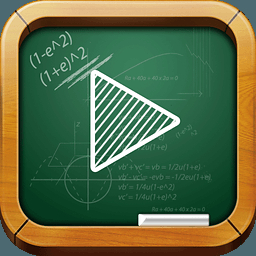












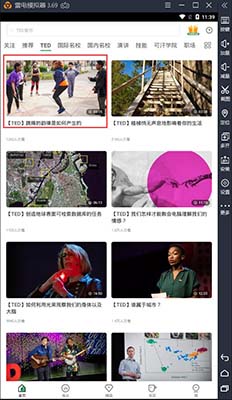




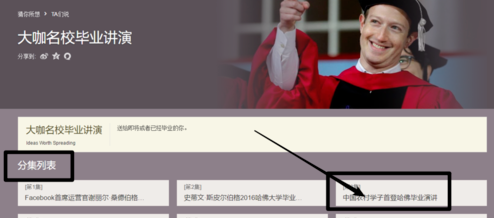
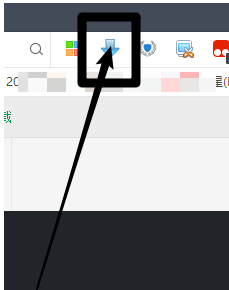








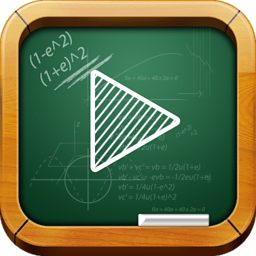





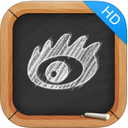



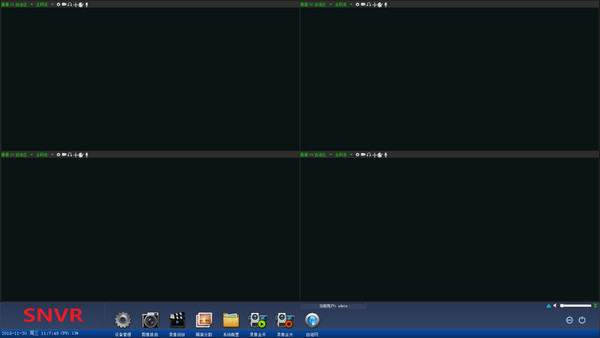

































Useful
Useful
Useful