
Hot search terms: 360 Security Guard Office365 360 browser WPS Office iQiyi Huawei Cloud Market Tencent Cloud Store

Hot search terms: 360 Security Guard Office365 360 browser WPS Office iQiyi Huawei Cloud Market Tencent Cloud Store

programming tools Storage: 96.44MB Time: 2021-02-22
Software introduction: visual basic 6.0 Chinese version is an event-driven programming language developed by Microsoft that includes an assisted development environment. It originated from BA...
If you use Word software frequently, you will inevitably encounter problems of one kind or another. Recently, users using WinXP systems have encountered errors when opening, saving or closing Word documents, resulting in the inability to save, and prompts: Unable to initialize Visual Basic environment settings. what to do? How should we solve such a problem? Next, let me tell you about the solution to the problem that WinXP cannot initialize the Visual Basic environment.
The solution is as follows:
1. First open the Word document and click the Word 2003 program in the Start menu.
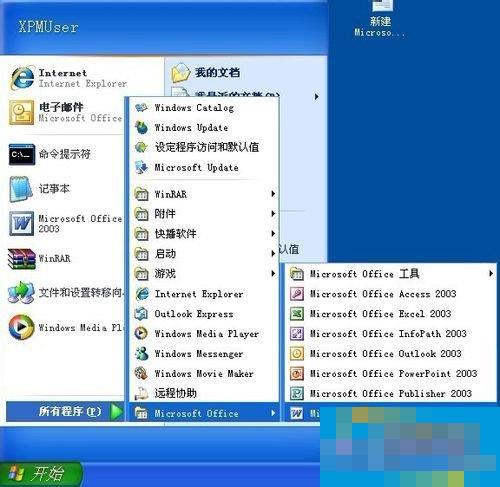
2. Click "Tools" - "Macro" - "Security".
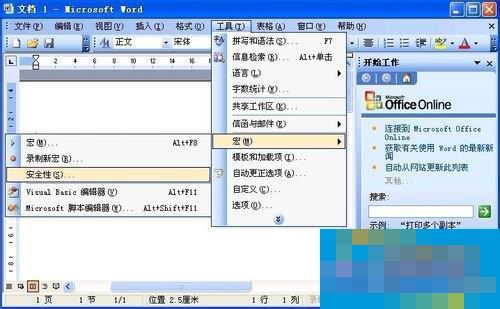
3. Enter the Security Level tab interface and select "Very High. Only macros installed in trusted locations are allowed to run. All other signed and unsigned macros will be disabled."
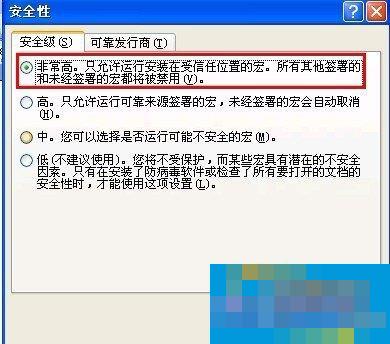
4. Switch to the "Reliable Publishers" tab.
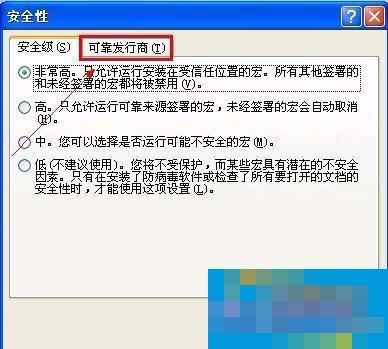
5. Delete all objects and uncheck the "Trust all installed add-ins and templates" and "Trust access to "Visual Basic Projects" checkboxes.

6. After completing the above settings, click the "OK" button to make the modifications effective.
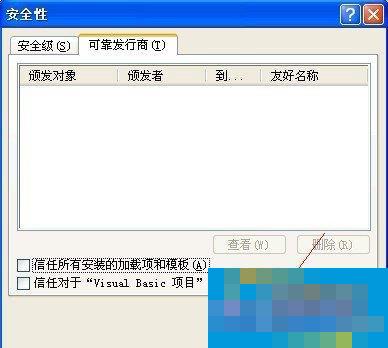
The solution to the problem that WinXP cannot initialize the Visual Basic environment is introduced in detail here. If you encounter such problems, you can follow the above methods to solve them. It is simple and convenient to operate. Hope this helps you all!
 How does coreldraw generate barcodes - How does coreldraw generate barcodes
How does coreldraw generate barcodes - How does coreldraw generate barcodes
 How to correct pictures with coreldraw - How to correct pictures with coreldraw
How to correct pictures with coreldraw - How to correct pictures with coreldraw
 How to split cells in coreldraw - How to split cells in coreldraw
How to split cells in coreldraw - How to split cells in coreldraw
 How to center the page in coreldraw - How to center the page in coreldraw
How to center the page in coreldraw - How to center the page in coreldraw
 How to customize symbols in coreldraw - How to customize symbols in coreldraw
How to customize symbols in coreldraw - How to customize symbols in coreldraw
 Sohu video player
Sohu video player
 WPS Office
WPS Office
 Tencent Video
Tencent Video
 Lightning simulator
Lightning simulator
 MuMu emulator
MuMu emulator
 iQiyi
iQiyi
 Eggman Party
Eggman Party
 WPS Office 2023
WPS Office 2023
 Minecraft PCL2 Launcher
Minecraft PCL2 Launcher
 What to do if there is no sound after reinstalling the computer system - Driver Wizard Tutorial
What to do if there is no sound after reinstalling the computer system - Driver Wizard Tutorial
 How to switch accounts in WPS Office 2019-How to switch accounts in WPS Office 2019
How to switch accounts in WPS Office 2019-How to switch accounts in WPS Office 2019
 How to clear the cache of Google Chrome - How to clear the cache of Google Chrome
How to clear the cache of Google Chrome - How to clear the cache of Google Chrome
 How to practice typing with Kingsoft Typing Guide - How to practice typing with Kingsoft Typing Guide
How to practice typing with Kingsoft Typing Guide - How to practice typing with Kingsoft Typing Guide
 How to upgrade the bootcamp driver? How to upgrade the bootcamp driver
How to upgrade the bootcamp driver? How to upgrade the bootcamp driver