
Hot search terms: 360 Security Guard Office365 360 browser WPS Office iQiyi Huawei Cloud Market Tencent Cloud Store

Hot search terms: 360 Security Guard Office365 360 browser WPS Office iQiyi Huawei Cloud Market Tencent Cloud Store

Disk Utility Storage size: 917KB Time: 2020-07-03
Software introduction: PortFree Production Program (Starsuo U disk low-level formatting tool) is a simple-to-operate and powerful U disk repair tool. P...
PortFree Production Program is a free USB flash drive repair tool, also known as Xingshuo USB flash drive low-level formatting tool. There are still many users who don’t know how to use this software. So how to use the WinXP computer U disk repair tool Portfree Production Program? If you don’t know how to use it, you can follow the editor and do it together! This way you won't be able to use it.
Specific steps:
1. PortFree Production Program is a free USB flash drive repair tool.

2. Please click "Options" in the lower right corner of the software, and the following window will appear.
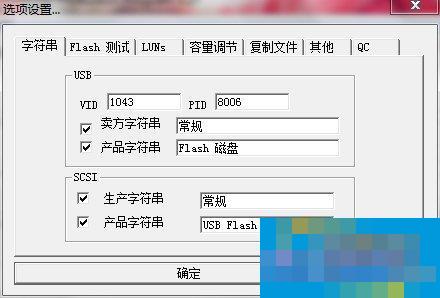
3. Please select "Other" and select "Type" --> "Removable Device"
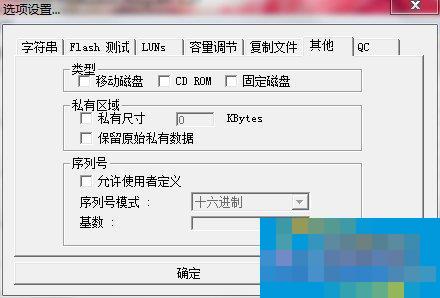
4. Please select "Capacity Correction" and select the capacity of your USB flash drive here; if the capacity you want is not here, please click "Add" and fill in the capacity you need.
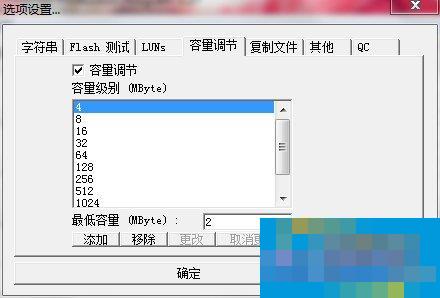
5. Please select "Flash Test" and select "Low Level Format"; there are two parameters here, one is all modules (it means low-format the entire disk), the other is the normal module (it means only low-format good blocks, this parameter is suitable for U disks containing bad sectors)
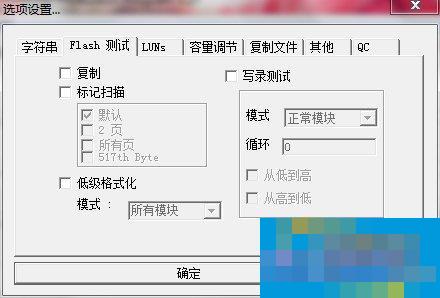
6. After selecting according to the above method, please click "OK" to save the settings, then connect the USB flash drive to the computer, click "RUN" to start low formatting.
In addition: If the above method still does not work, then try the following settings again.
If you still remember the Vendor String (manufacturer name) and Product String (product name) of the USB flash drive, then change the values here, and then click "Run" to start low formatting.
Note: This value was previously displayed when the U disk was connected to the computer. For example: Newman USB Flash Disk is displayed when plugged into the computer.
This is a detailed introduction to how to use the WinXP computer U disk repair tool Portfree Production Program; if you don’t know how to use this software yet, just follow the above steps and you will!
 How to import audio in scratch-How to import audio in scratch
How to import audio in scratch-How to import audio in scratch
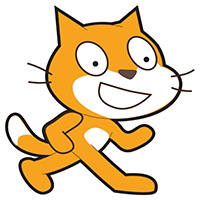 How to add characters to scratch-How to add characters to scratch
How to add characters to scratch-How to add characters to scratch
 How does scratch import pictures from the local computer - How does scratch import pictures from the local computer
How does scratch import pictures from the local computer - How does scratch import pictures from the local computer
 How to set up EveryThing to search mobile hard drives - How to set up EveryThing to search mobile hard drives
How to set up EveryThing to search mobile hard drives - How to set up EveryThing to search mobile hard drives
 How to add a folder to EveryThing-How to add a folder to EveryThing
How to add a folder to EveryThing-How to add a folder to EveryThing
 Sohu video player
Sohu video player
 WPS Office
WPS Office
 Tencent Video
Tencent Video
 Lightning simulator
Lightning simulator
 MuMu emulator
MuMu emulator
 iQiyi
iQiyi
 Eggman Party
Eggman Party
 WPS Office 2023
WPS Office 2023
 Minecraft PCL2 Launcher
Minecraft PCL2 Launcher
 What to do if there is no sound after reinstalling the computer system - Driver Wizard Tutorial
What to do if there is no sound after reinstalling the computer system - Driver Wizard Tutorial
 How to switch accounts in WPS Office 2019-How to switch accounts in WPS Office 2019
How to switch accounts in WPS Office 2019-How to switch accounts in WPS Office 2019
 How to clear the cache of Google Chrome - How to clear the cache of Google Chrome
How to clear the cache of Google Chrome - How to clear the cache of Google Chrome
 How to practice typing with Kingsoft Typing Guide - How to practice typing with Kingsoft Typing Guide
How to practice typing with Kingsoft Typing Guide - How to practice typing with Kingsoft Typing Guide
 How to upgrade the bootcamp driver? How to upgrade the bootcamp driver
How to upgrade the bootcamp driver? How to upgrade the bootcamp driver