Official version of mathematical function image generator
The official version of Mathematical Function Image Generator is a function drawing tool suitable for users in the mathematics industry. The mathematical function image generator can draw various complex function images, and supports drawing primary functions and quadratic functions. The mathematical function image generator can also accurately generate mathematical function images such as linear functions, quadratic functions, three-dimensional functions, and trigonometric functions. Huajun Software Park provides download service of mathematical function image generator. To download other versions of mathematical function image generator, please go to Huajun Software Park!

Math function image generator software features
1. The expression calculation module is powerful
Many software will lose the negative semi-axis when drawing the image of x^(1/3), but the expression calculation module of this software has been fully debugged and is capable of various complex operations, so the above situation will not occur. And can automatically supplement omitted multiplication signs, built-in π (pi), e Constant for easy input.
2. Large scale zoom and unlimited panning
Other software generally does not have the ability to zoom in or out, or the ratio is extremely limited. This software can zoom in and out at a large scale, and with the translation function, you can observe the function image in an all-round way from macro to micro.
3. High security and strong fault tolerance
This software has been modified by the author for two years and strives to minimize errors so that you will not be suddenly interrupted by a running error during operation.
4. Support WinXP style, convenient and easy to use
All components support WinXP style, and various operations are convenient and easy to use.
Mathematical function image generator installation steps
1. Download the Mathematical Function Image Generator from Huajun Software Park and unzip it to the current folder. Click on the funimgSetup_V1.1.0.83.1755825536.exe application to enter the installation wizard interface, and then click Next.

2. Select the software installation location interface. Huajun editor recommends that users install it on the D drive, select the installation location and click Next.

3. The installation of the mathematical function image generator is completed, click Finish.

How to use the mathematical function image generator
1. Download the compressed package, decompress it, open the installation package and install it.
2. Open the software and select the custom function type
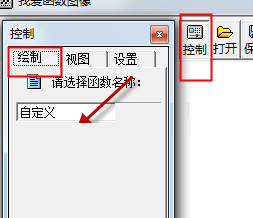
3. Select the range of X-axis and Y-axis
Usually it is set according to the basic properties of the function
4. Fill in the parameter values
5. View the drawn function image on the right
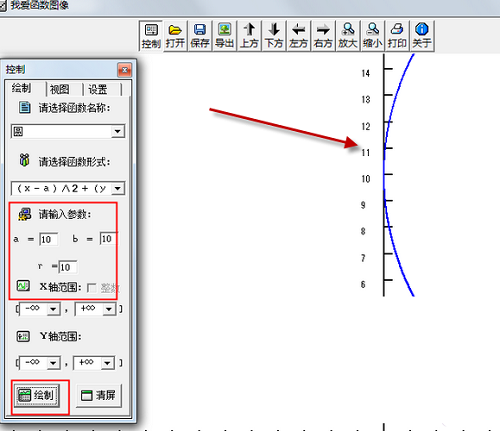
Math Function Graph Generator FAQ
Q: How to uninstall Mathematical Function Graph Generator?
Answer: Method 1: Install and open the computer manager software, select the software management option, click the uninstall option, find the Mathematical Function Image Generator in the list, and click uninstall.
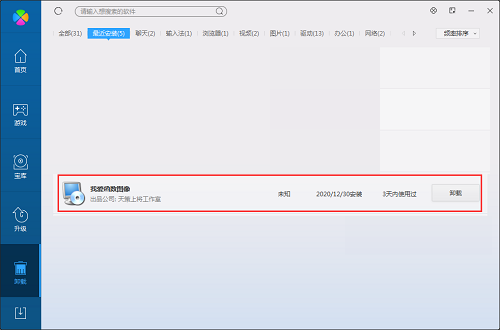
Method 2: Install and open360 software manager, find Mathematical Function Image Generator in the list of uninstall options, and click to uninstall.

Comparison of similar software
Complete collection of Excel functionsThe application of each function formula is split into individual files for examples and explanations, and almost includes examples of functions that are commonly used in Excel in life, such as designing calendars, personnel files, financial analysis, etc., teaching you the use of Excel functions step by step method.
Trigonometry angle calculatorThe latest version is a multi-functional, comprehensive and practical trigonometric function calculator. By inputting certain conditions, the trigonometric function value can be calculated, while the trigonometric function table is omitted, and the conversion value of degrees and radians can be obtained. The latest version of the trigonometric function angle calculator can calculate angles based on the length of the opposite side and the length of the hypotenuse, find the inverse sine angle, find the arc tangent angle, and find the inverse cosine angle!
Huajun editor recommends:
Gaussian coordinate conversion can help users perform three-dimensional band projection, six-degree band projection, three-dimensional band adjacent band conversion, six-degree band adjacent band conversion, and conversion between three-dimensional bands and six-degree bands. Friends who need it, please click to download and use it.











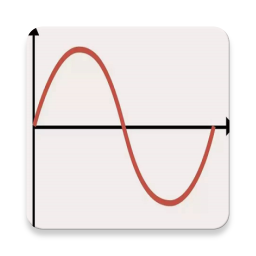
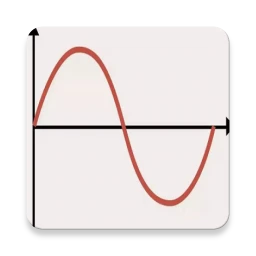
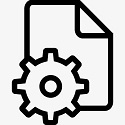


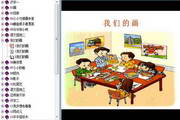






























it works
it works
it works