
Software features
Interface design innovation
Taskbar and Start Menu Optimization: Supports applications to be directly dragged and pinned to the taskbar, and files can be opened by dragging and dropping from the taskbar icon; the Start Menu supports the creation of application folders, and the layout can be customized.
Integration of widgets and notification center: The widget panel integrates news, weather and other information, and the notification center is integrated with the quick settings panel to support quick operations such as Bluetooth and Wi-Fi.
Refreshing and concise visual experience: The interface design focuses on simplicity, reducing redundant elements and improving visual comfort.
Multitasking enhancements
Snap layout optimization: When you press and hold the window title bar and drag, the top of the screen triggers the snap layout area, supports multiple split-screen modes, and can be quickly called through the Win + Z shortcut keys.
Virtual desktop customization: Supports setting independent backgrounds for different virtual desktops to improve multi-tasking efficiency.
Edge browser tab snapping: Supports snap layout of multiple tabs in Edge browser to optimize multi-task browsing experience.
Accessibility upgrade
System-level real-time subtitles: Supports display of real-time subtitles for system audio (English is initially supported), with customizable style and position.
Voice access: Control computer operations through voice, suitable for disabled users or specific scenarios.
Narrator natural voice: Provides a narrator function that is closer to natural voice, improving the reading and web browsing experience.
Enhanced security protection
Microsoft Defender SmartScreen enhancement: Added phishing protection function to prevent user password leakage.
Smart App Control: Block malicious or untrusted applications from running and enhance system security.
Personal data encryption: Encrypt individual files, complementing BitLocker to improve data protection capabilities.

Software function
System performance optimization
Improved startup speed: System startup time is significantly reduced, and applications load faster.
Explorer tab (future update): Supports browsing files and information in multiple locations in the same window (currently requires manual activation).
Game experience upgrade
Auto HDR and variable refresh rate: Improve game graphics and reduce latency.
Xbox app integration: Supports Game Pass function (not available in mainland China yet), providing hundreds of high-quality games.
productivity tools
Video creator tool Clipchamp: Built-in video editing tool that supports templates, special effects and editing functions.
Windows Studio camera and audio effects: Supports background blur, automatic framing and other functions to enhance the video conferencing experience.
Mobile app compatibility
Android app support: Allows over 20,000 Android apps and games to run on devices that meet hardware requirements.
Personalization
Task Manager Efficiency Mode: It can limit process resource usage and improve system response speed.
Touch gesture optimization: Supports multiple touch gesture operations to improve the experience of using touch screen devices.
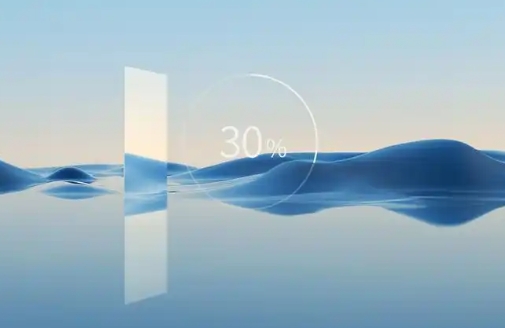
FAQ
Startup failure due to system file corruption: When the system file is severely damaged, the device will not be able to start normally. At this time, you can repair it in the following two ways: use Windows Media Creation Tool to make an installation image, or download the Windows installation image from Microsoft's official website and run setup.exe, and choose to keep files and applications during the installation process; restore the system through the reset function that comes with Windows.
Windows 11 22H2 stable official version update log:
1.Fix some bugs
2. Optimized some functions
Huajun editor recommends:
Windows 11 22H2 is the stable official version, a word-of-mouth software, guaranteed to solve all your problems! The editor highly recommends! There are similar software on this site360 browser, if you are interested, you can download it!






















![[Laptop only] Win11 64-bit Chinese Professional Edition](http://softwaredownload4.com/sbdm/img/download/202505/182801-6819e431b28b0.png?x-image-process=style/style-73)





![[Enhanced Game Performance] Windows 10 64-bit Game Customized Optimized Version](http://softwaredownload4.com/sbdm/img/download/202506/111830-6847a4062a0a8.jpg?x-image-process=style/style-73)



![[The most secure Windows] Windows11 23H2 64-bit](http://softwaredownload4.com/sbdm/img/download/202506/112448-683e6b0057932.jpg?x-image-process=style/style-73)
![[CAD/Animation/Media Production] Windows11 24H2 64-bit](http://softwaredownload4.com/sbdm/img/download/202505/111859-683923a3aa79f.jpg?x-image-process=style/style-73)
![[Personal user recommendation] Windows11 24H2 64-bit Chinese Home Edition](http://softwaredownload4.com/sbdm/img/download/202505/112133-6837d2bdcc7a9.jpg?x-image-process=style/style-73)




Useful
Useful
Useful