Windows11 22H2 64-bit Chinese Home Edition Highlights
High cost performance: Free upgrades for pre-installed equipment and no additional licensing costs for individual users.
Complete functions: covering more than 90% of daily needs (office, entertainment, light development).
Safe and reliable: Officially supported by Microsoft, monthly security updates ensure system stability.
Enterprise environment: When domain management, group policy or batch deployment are required.
Development requirements: Hyper-V virtual machine or complete WSA hardware acceleration is required.
Data security: TPM 2.0 hardware-level encryption is required.
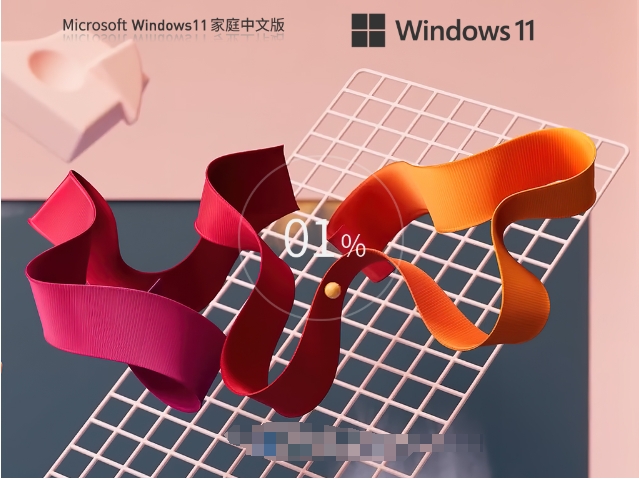
Features of Windows11 22H2 64-bit Chinese Home Edition
productivity tools
Virtual desktop:
Supports up to 4 virtual desktops, quickly created through Win+Ctrl+D, suitable for multi-tasking scenarios (such as work/study/entertainment separation).
Window snapping layout:
6 preset layouts (such as four-split screen, three-part screen), but does not support custom split-screen ratios (the professional version can be expanded through PowerToys).
Entertainment and Creativity
Auto HDR:
Automatically convert SDR games (such as "Genshin Impact" and "CS:GO") to HDR effects, increasing the brightness dynamic range by 3 times (requires HDR10 monitor).
WSA (Android Subsystem):
Supports running 500,000+ APK applications, but without GPU hardware acceleration (the professional version can optimize performance through Hyper-V virtualization).
Security and privacy
Windows Hello:
Supports face/fingerprint/PIN/voice multi-modal login, but no dynamic lock (automatically locks when leaving the device, requires professional version of Bluetooth proximity detection).
Parental controls:
Microsoft Edge Kids Mode: Can block adult content, but there is no application usage time limit (the Professional version needs to be configured through Group Policy).

Windows11 22H2 64-bit Chinese Home Edition optimization features
1. Optimization of user interface and operating experience
New UI design: Introducing modern start menu, taskbar and window rounded corner designs to provide a more beautiful and intuitive operation interface.
Intelligent recommendation start menu: intelligently recommends content based on user usage habits to help users handle work more efficiently.
Adjustable search box: The search box in the start menu and taskbar adopts a rounded rectangular design, and users can adjust the display style (only icons or more content) according to personal preferences.
Multi-window management: Supports functions such as pinning files to favorites, folder preview, etc., optimizing content display, improving visual experience and work efficiency.
2. Multitasking and productivity improvement
Virtual desktop: supports up to 4 virtual desktops, quickly created through shortcut keys, suitable for separation of work, study, entertainment and other scenes.
Window snapping layout: Provides 6 preset layouts (such as four-split screen, three-part screen), supports quick adjustment of window layout through shortcut keys (Win+Z), and improves multi-tasking efficiency.
Task Manager Efficiency Mode: Allows users to manually limit high resource-consuming applications or processes and optimize system resource allocation.
3. Enhanced security and privacy functions
Windows Hello multi-modal login: supports multiple login methods such as face, fingerprint, PIN, voice, etc., to improve authentication security.
TPM 2.0 hardware-level encryption: BitLocker encryption is enabled by default to prevent data leakage and meet enterprise-level data protection needs.
Intelligent application control: Prevent untrusted or potentially dangerous software from running and reduce security risks.
Parental Control: Block adult content through Microsoft Edge Kids Mode to protect teenagers’ online safety.
4. Rich entertainment and creative functions
Auto HDR technology: Automatically converts SDR games to HDR effects, increasing the brightness dynamic range by 3 times (requires HDR10 monitor support), improving the game visual experience.
WSA Android subsystem: supports running 500,000+ APK applications, expanding mobile application usage scenarios (note: no GPU hardware acceleration, the professional version can optimize performance through Hyper-V virtualization).
Real-time subtitles and voice access: The system-level real-time subtitles function can transcribe the speech content of any audio source; the voice access function supports controlling the computer through voice, improving the barrier-free operating experience.
5. System optimization and compatibility improvement
Upgraded handwriting and input experience: The embedded Ink control panel supports direct calling of the handwriting panel in applications such as Word and OneNote, with latency reduced to <15ms; multi-language mixed recognition accuracy increased to 97%.
GB18030-2022 character set support: fully supports 70,244 Chinese characters (covering ancient books, dialects, and ethnic minority characters) to meet the word processing needs of professional fields.
Efficient virus scanning: Integrated Windows Defender protection can effectively prevent Trojan viruses and ensure system security.
Energy-saving suggestion function: optimize system power consumption management, improve notebook computer battery life, and reduce carbon emissions.
6. Convenience of installation and deployment
One-click installation and deployment: Supports two installation methods: local hard disk and USB flash drive, and the entire installation process is automatically completed without manual intervention.
Offline installation environment: The installation process does not require an Internet connection, ensuring a safe and reliable installation environment.
Intelligent hardware adaptation: Automatically match the most compatible driver software during installation, optimize disk applications, and improve disk response speed.
FAQ
Unable to install update:
Problem description: When users try to install the Windows 11 22H2 update, they may encounter an installation failure, accompanied by different error codes.
Solution:
Uninstall the printer or other hardware device driver that may conflict and try again.
Update outdated or corrupted drivers through Device Manager.
If you cannot access the system, you can boot to safe mode through the Windows 11 recovery menu.
System performance decreases after update:
Problem description: After installing the Windows 11 22H2 update, the system may freeze or run slowly.
Solution:
Disable background applications to free up system resources.
Adjust the background running permissions of the application through "Settings" > "Apps" > "Apps & Features".
Windows11 22H2 64-bit Chinese Home Edition update log:
1: Brand new interface, refreshing, simple and efficient
2: Performance is getting better and better
Huajun editor recommends:
Windows11 22H2 64-bit Chinese Home Edition, the software is a very practical software. After continuous optimization, the functions are very good. It is highly recommended for users who need the download experience. In addition, it is also recommended for everyone to use360 browserWait, come and download it






















![[Laptop only] Win11 64-bit Chinese Professional Edition](http://softwaredownload4.com/sbdm/img/download/202505/182801-6819e431b28b0.png?x-image-process=style/style-73)





![[Enhanced Game Performance] Windows 10 64-bit Game Customized Optimized Version](http://softwaredownload4.com/sbdm/img/download/202506/111830-6847a4062a0a8.jpg?x-image-process=style/style-73)



![[The most secure Windows] Windows11 23H2 64-bit](http://softwaredownload4.com/sbdm/img/download/202506/112448-683e6b0057932.jpg?x-image-process=style/style-73)
![[CAD/Animation/Media Production] Windows11 24H2 64-bit](http://softwaredownload4.com/sbdm/img/download/202505/111859-683923a3aa79f.jpg?x-image-process=style/style-73)
![[Personal user recommendation] Windows11 24H2 64-bit Chinese Home Edition](http://softwaredownload4.com/sbdm/img/download/202505/112133-6837d2bdcc7a9.jpg?x-image-process=style/style-73)




Your comment needs to be reviewed before it can be displayed