
Software features
System stability optimization
In-depth repairs are made to problems such as blue screens and crashes in previous versions to reduce system failure rates.
Through resource management optimization, multi-tasking capabilities are improved to ensure system response speed under high load.
Modern interface design
Using Fluent Design language, the interface is simple and beautiful, and supports personalized settings such as taskbar centering and transparency effects.
New menu display and theme background provide a more intuitive operating experience.
Security protection upgrade
Integrate the latest Windows Defender anti-virus software and intelligent protection mechanism to intercept viruses and Trojans in real time.
Provides multi-level security measures, including firewall strengthening, privacy rights management, etc.
Efficient performance
Optimize startup speed and shutdown process to shorten waiting time.
Supports Snap Layouts and Snap Groups to improve multi-window management efficiency.
Compatibility and hardware support
It is widely compatible with new and old hardware devices and automatically matches and installs necessary drivers.
Supports DirectX 12 Ultimate and Auto HDR technology to enhance gaming and graphics performance.
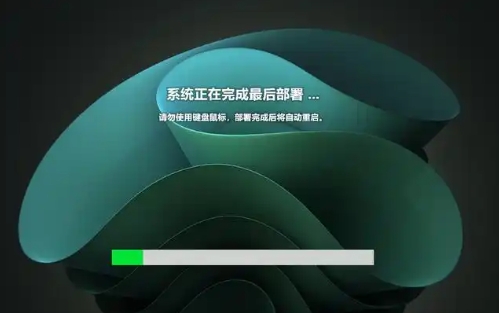
Software function
Personalized customization
Users can freely adjust the system interface, taskbar position, theme color, etc. to create an exclusive operating environment.
Supports widget panel customization to quickly view weather, news, calendar and other information.
Smart office and entertainment
Integrate Microsoft 365 functions and optimize Office application and cloud service integration.
Built-in Xbox optimization function improves game interaction experience.
Security and privacy management
Detailed privacy control options are provided, allowing users to finely manage app access to cameras, microphones and other devices.
Supports Windows Hello biometric login (face recognition, fingerprint recognition).
Accessibility enhancements
Improved screen reader (Narrator) supports more languages and natural speech.
Provides multiple magnifying glass modes to facilitate users with visual impairments.
System maintenance tools
Built-in system optimization tools help users clean up redundant files and improve performance.
Provides simple backup and restore functions to ensure data security.
Multi-language and input support
Improved speech recognition technology with support for more languages and dialects.
Optimized touch gesture and pen input experience for tablets and 2-in-1 devices.
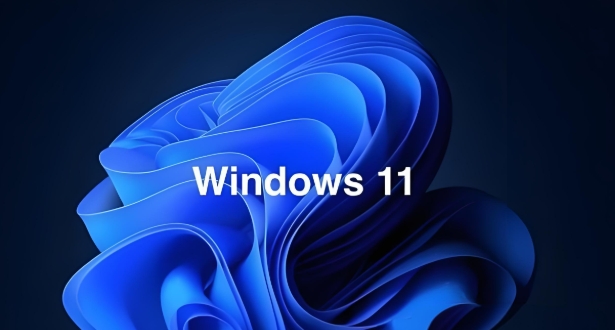
Software Highlights
1. Performance and stability
64-bit architecture: Using 64-bit architecture, it provides powerful system performance and supports the smooth operation of large-scale applications and games.
Optimized system settings: In-depth optimization of system settings, including memory management, disk access, etc., improves system response speed and overall performance.
Close unnecessary components: The system closes some unnecessary components and services, reducing system resource consumption and improving system stability.
Quick startup: Optimized the startup speed, allowing users to quickly enter the system when booting, saving waiting time.
2. Security
Comprehensive security services: The system provides comprehensive security services, including firewalls, anti-virus software, etc., to effectively resist viruses and malware attacks.
Firewall enhancement: The firewall function has been fully upgraded to enhance network protection capabilities.
Privacy permission management: Detailed privacy control options are provided, and users can finely manage the application's access permissions to cameras, microphones and other devices.
Windows Hello biometric login: Supports facial recognition, fingerprint recognition and other biometric technologies, improving login security.
3. Ease of use
Modern interface design: Using Fluent Design language, the interface is simple and beautiful, and supports personalized settings such as taskbar centering and transparency effects.
New menu display: Provides a new menu display and theme background, allowing users to feel a unique visual effect during the operation.
Multi-tasking optimization: Supports Snap Layouts and Snap Groups functions, improving multi-window management efficiency. Users can run multiple applications at the same time to improve work efficiency.
Simple and pure installation and use: The system provides a simple installation process, and users can easily complete the installation and configuration of the system.
4. Compatibility
Widely compatible with new and old hardware devices: The system can automatically match and install the necessary drivers to ensure that both new and old hardware devices can give full play to their performance.
Strong software compatibility: It integrates the latest system patches and common runtime libraries such as VB, VC++ series, Microsoft.net, etc. to ensure the stable operation of various software and reduce errors caused by missing components.
5. Personalized settings
Free customization of system interface and functions: Users can customize the system appearance, theme and functions according to their own preferences to create an exclusive operating environment.
Widget panel customization: Supports widget panel customization, allowing users to quickly view weather, news, calendar and other information.
6. Other highlights
Built-in system optimization tools: help users clean up redundant files and improve performance.
Simple backup and restore function: allows users to quickly recover when data is lost.
Optimized touch gesture and pen input experience: suitable for tablets and 2-in-1 devices.
FAQ
The taskbar and search functions are abnormal:
The taskbar search box may not work due to incorrect settings or software conflicts. You can try to reset the Windows search component (Settings → Privacy and Security → Search permissions → Reset), or check whether the taskbar settings enable the search function.
Windows 11 64-bit stable version update log:
1: Optimized performance
2: We are serious about solving bug problems
Huajun editor recommends:
Windows 11 64-bit stable version, the software is a very practical software. After continuous optimization, the functions are very good. It is highly recommended for users who need the download experience. In addition, it is also recommended for everyone to use360 browserWait, come and download it






















![[Laptop only] Win11 64-bit Chinese Professional Edition](http://softwaredownload4.com/sbdm/img/download/202505/182801-6819e431b28b0.png?x-image-process=style/style-73)





![[Enhanced Game Performance] Windows 10 64-bit Game Customized Optimized Version](http://softwaredownload4.com/sbdm/img/download/202506/111830-6847a4062a0a8.jpg?x-image-process=style/style-73)



![[The most secure Windows] Windows11 23H2 64-bit](http://softwaredownload4.com/sbdm/img/download/202506/112448-683e6b0057932.jpg?x-image-process=style/style-73)
![[CAD/Animation/Media Production] Windows11 24H2 64-bit](http://softwaredownload4.com/sbdm/img/download/202505/111859-683923a3aa79f.jpg?x-image-process=style/style-73)
![[Personal user recommendation] Windows11 24H2 64-bit Chinese Home Edition](http://softwaredownload4.com/sbdm/img/download/202505/112133-6837d2bdcc7a9.jpg?x-image-process=style/style-73)




Useful
Useful
Useful