
Software features
Streamlined components and low resource usage
Removes a large number of unnecessary system components and services to reduce memory usage and storage space requirements, allowing the system to run more smoothly on low-configuration devices (such as 4GB memory, 30GB hard drive).
Especially optimize the performance of old hardware and improve operating efficiency.
Optimized startup, quick response
Adjust startup items and service settings to significantly speed up system startup and reduce user waiting time.
Deeply optimize the underlying code of the system to improve overall response speed.
Strong compatibility and complete functions
Retain the core functions of Windows 11 (such as taskbar, start menu, file explorer) to ensure a consistent user experience.
Supports most hardware devices and software applications on the market, and provides compatibility mode for older versions of software.
Safe and reliable, upgraded protection
Integrate the latest security patches and protection mechanisms (such as Defender firewall) to effectively resist network attacks and virus intrusions.
Provides security components such as language recognition TTS and security center to ensure stable operation of the system.
Personalized customization, easy to operate
Supports personalized settings such as desktop background, window color, taskbar layout, etc.
Provides rich shortcut keys and mouse gesture support, and integrates intelligent assistant functions to improve operating efficiency.

Software function
Easy installation: Supports one-click quick installation of hard disk and system reinstallation with USB flash drive. The installation process is simple and fast, without manual intervention.
System update: Update system patches to the latest version, fix system vulnerabilities, and improve system security.
Account management: By default, the administrator account is used to log in, and users can create new accounts by themselves.
Resource manager optimization: Optimized the file resource manager and improved the efficiency of file operations.
Driver integration: The system has integrated a universal driver version and uses intelligent driver identification technology to greatly reduce the chance of a blue screen caused by misinstallation of the driver.
System cleaning: After the system is updated, the hard disk will be automatically scanned and checked to confirm that there are no Trojan viruses and some junk files.
Bypass hardware detection: It is especially suitable for upgrading old computers. It can bypass hardware detection and easily install the system.
Diversified functions: Provides a variety of best service functions, such as intelligent decision-making, intelligent offloading of redundant SATA/RAID/Ghost devices and ghost hardware, etc., which improves the switching speed and work efficiency of system applications.
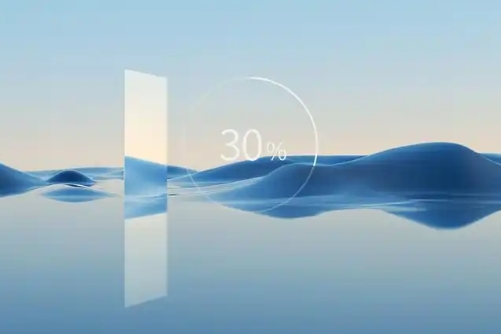
FAQ
No response when right-clicking to open
Phenomenon: When right-clicking a file and selecting "Open with", there is no response or there is no response after selecting Apply.
Solution:
Try restarting your computer to see if that resolves the issue.
Check your system for viruses or malware and perform a full scan using anti-virus software.
If the problem persists, you can try to repair or reinstall the relevant components of the right-click menu.
Win11 23H2 64-bit Professional Lite Edition update log:
Developer GG said there are really no bugs this time~
Huajun editor recommends:
Win11 23H2 64-bit Professional Lite Edition is a good 64-bit software. If you are interested, please download it and use it. I believe you will like it.360 browserIt is also a good software and is recommended for students to download and use.






















![[Laptop only] Win11 64-bit Chinese Professional Edition](http://softwaredownload4.com/sbdm/img/download/202505/182801-6819e431b28b0.png?x-image-process=style/style-73)





![[Enhanced Game Performance] Windows 10 64-bit Game Customized Optimized Version](http://softwaredownload4.com/sbdm/img/download/202506/111830-6847a4062a0a8.jpg?x-image-process=style/style-73)



![[The most secure Windows] Windows11 23H2 64-bit](http://softwaredownload4.com/sbdm/img/download/202506/112448-683e6b0057932.jpg?x-image-process=style/style-73)
![[CAD/Animation/Media Production] Windows11 24H2 64-bit](http://softwaredownload4.com/sbdm/img/download/202505/111859-683923a3aa79f.jpg?x-image-process=style/style-73)
![[Personal user recommendation] Windows11 24H2 64-bit Chinese Home Edition](http://softwaredownload4.com/sbdm/img/download/202505/112133-6837d2bdcc7a9.jpg?x-image-process=style/style-73)




Useful
Useful
Useful