
System features
Modern interface design
Rounded corner window and mica material: The window adopts rounded corner design, with mica material (Mica) and acrylic blur effect, making the interface softer.
Centered taskbar and start menu: The taskbar and start menu are centered by default, support personalized adjustments, and operate more intuitively.
Dynamic widgets: Integrate news, weather, calendar and other widgets to quickly obtain key information.
Efficient productivity tools
Snap Layouts: Adjust window layout with one click, support multiple windows to be displayed side by side, and improve multi-tasking efficiency.
Virtual desktop: Create multiple virtual desktops and manage work, study or entertainment tasks by category.
Microsoft Teams integration: Teams icon is built into the taskbar to quickly initiate chats, meetings or share content.
Enterprise-grade security and data protection
Windows Hello biometrics: supports facial recognition, fingerprint login and other biometric technologies to replace traditional passwords.
Hardware-level TPM 2.0 encryption: Provides hardware-level security protection to ensure user data security.
Intelligent App Control: Leverage AI predictive power to only allow trusted apps to run.
AI and innovative features
Copilot Intelligent Assistant: Integrated AI agent, providing file summary, game strategy, voice interaction and other functions.
Real-time subtitles and narrator: Supports speech-to-subtitles and natural human voice reading to improve accessibility experience.
Main functions
AI-driven intelligent experience
Integrate Microsoft Copilot Assistant, support natural language interaction, and provide real-time system optimization suggestions and application operation guidance.
The real-time subtitle function adds multi-language translation, supporting real-time transcription and translation in 40+ languages, improving the efficiency of cross-language communication.
The intelligent photo enhancement function can automatically repair old photos, improve image quality, and support the generation of artistic style images with one click.
Collaborative upgrade across devices
The Phone Link function is deeply integrated with mobile applications, allowing you to make calls, send text messages, and access mobile notifications directly on your PC.
The cross-device copy and paste function supports seamless transfer of text, images, and files, and is compatible with both Android and iOS platforms.
Dynamic Refresh Rate technology can automatically adjust the screen refresh rate according to application scenarios to balance performance and power consumption.
Game performance breakthrough
DirectStorage 1.2 technology optimizes game loading speed, and when combined with NVMe SSD, large AAA games can be launched within 3 seconds.
Auto HDR enhancement mode automatically improves the color performance of game screens and supports more than 1,000 classic games.
A new game optimizer is added, which can adjust CPU/GPU performance allocation with one click and improve frame rate stability.

FAQ
System freezes or slow response
Reason: Background tasks occupy resources (such as index reconstruction, driver adaptation), insufficient hardware resources (old equipment), and driver incompatibility.
Solution:
Restart the computer and wait for the background task to complete.
Close useless startup items (disable non-essential programs through Task Manager).
Update graphics card and other hardware drivers to the latest versions.
Clear disk space and release storage resources.
Blue screen or system crash
Cause: Hardware compatibility issues (such as old devices or specific hardware components), driver conflicts, corrupted system files.
Solution:
Check that the hardware meets the minimum requirements for Windows 11 (e.g. TPM 2.0, Secure Boot).
Update motherboard BIOS and device drivers.
Use a system restore point or reset your PC (via Settings > Update & Security > Recovery).

Update log of the latest official version of Windows 11 system:
1: Optimized performance
2: We are serious about solving bug problems
Huajun editor recommends:
The latest official version of Windows 11 system has always been the commonly used 64-bit version for most netizens. Its dominant position in the minds of netizens can be seen. It is strongly recommended that users download the latest official version of Windows 11 system and use it. Come to Huajun Software Park to download it. In addition, there are360 browserAvailable for download.

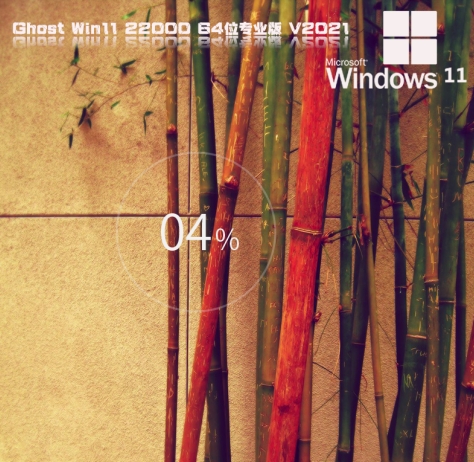




















![[Laptop only] Win11 64-bit Chinese Professional Edition](http://softwaredownload4.com/sbdm/img/download/202505/182801-6819e431b28b0.png?x-image-process=style/style-73)





![[Enhanced Game Performance] Windows 10 64-bit Game Customized Optimized Version](http://softwaredownload4.com/sbdm/img/download/202506/111830-6847a4062a0a8.jpg?x-image-process=style/style-73)



![[The most secure Windows] Windows11 23H2 64-bit](http://softwaredownload4.com/sbdm/img/download/202506/112448-683e6b0057932.jpg?x-image-process=style/style-73)
![[CAD/Animation/Media Production] Windows11 24H2 64-bit](http://softwaredownload4.com/sbdm/img/download/202505/111859-683923a3aa79f.jpg?x-image-process=style/style-73)
![[Personal user recommendation] Windows11 24H2 64-bit Chinese Home Edition](http://softwaredownload4.com/sbdm/img/download/202505/112133-6837d2bdcc7a9.jpg?x-image-process=style/style-73)




Useful
Useful
Useful