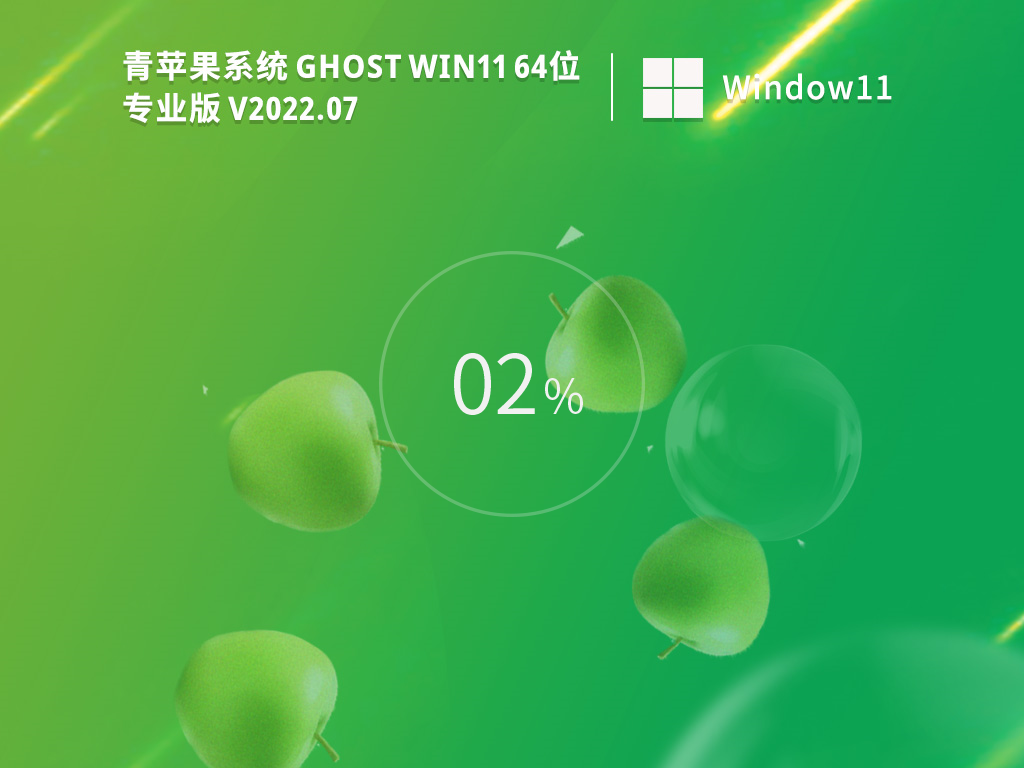
Core features
System optimization and compatibility
Bottom-level optimization: Using Microsoft’s official Windows 11 (Business Editions) Version 23H2 master disk, the whole process is disconnected from the network and encapsulated to eliminate the risk of virus intrusion.
Hardware compatibility: Integrate the latest SATA/RAID/SCSI drivers, compatible with mainstream desktops, laptops, and workstations, and support all new and old models.
Driver management: Built-in driver President V2.18.0.10 official version, intelligently adapts to hardware drivers, no manual intervention is required after installation.
Safety and purity
Security protection: Equipped with the latest firewall detection library to intercept viruses and Trojans in real time; streamlined Defender anti-virus software to reduce resource usage.
Pure and ad-free: The system has no pre-installed third-party software, only the basic runtime library (VBVC, DirectX12) is retained, and bundling promotion is eliminated.
Data security: The installation process deeply scans disk files, automatically removes potential viruses, and supports dual recovery modes to resolve installation abnormalities.

FAQ
Performance and feature enhancements
Operational efficiency: Optimize the registry and system services, increase startup speed by 30%, and make multitasking more responsive.
Network optimization: Correct network parameters, support multi-threaded downloads, and increase web page loading speed by 40%.
Intelligent management: Supports startup item management and Onedrive local cache cleaning to improve system fluency.
Time zone or application exception
Phenomenon: After the upgrade, the time zone is wrong and some pre-installed applications disappear.
Solution: Manually adjust the system time zone setting; re-download missing apps (such as Paint 3D) through the Microsoft Store.
Wallpapers and personalization settings lost
Phenomenon: Wallpapers, themes and other settings are reset after the upgrade.
Solution: Back up the customized wallpaper in advance and reset it after the upgrade; personalized settings need to be manually adjusted after the installation is completed.
Software Highlights
1. Bottom-level optimization and stability
Using Microsoft’s official master disk: Packaged based on Microsoft’s official Windows 11 (Business Editions) Version 23H2 master disk to ensure system stability and compatibility.
Full network disconnection during encapsulation: The network is disconnected throughout the packaging process, effectively eliminating the risk of virus intrusion and ensuring system security.
Integrate the latest drivers: Integrate the latest SATA/RAID/SCSI drivers, compatible with mainstream desktops, notebooks, and workstations, and support all new and old models.
2. Driver management and compatibility
Built-in Driver President: The official version of Built-in Driver President V2.18.0.10 can intelligently adapt to hardware drivers. No manual intervention is required after installation, simplifying the driver installation process.
Broad compatibility: Supports most SATA, SCSI, RAID controller drivers, 64-bit processors and dual-core processors to ensure stable operation under various hardware configurations.
3. Safety protection and purity
Equipped with the latest firewall detection library: intercept viruses and Trojans in real time to ensure system security.
Streamlined Defender anti-virus software: Reduce resource usage and improve system operating efficiency.
Pure and ad-free: The system has no pre-installed third-party software and only retains basic runtime libraries (such as VBVC, DirectX12), eliminating bundled promotions and providing a clean usage environment.
Data security protection: Deeply scan disk files during the installation process, automatically remove potential viruses, and support dual recovery modes to resolve installation anomalies and ensure data security.
4. Performance optimization and fluency
Optimize the registry and system services: startup speed is increased by 30%, multi-tasking response is faster, and overall system performance is improved.
Network optimization: Correct network parameters, support multi-threaded downloads, increase web page loading speed by 40%, and provide a faster Internet experience.
Intelligent management: Supports startup item management and Onedrive local cache cleaning to improve system fluency and reduce unnecessary resource usage.
Memory management optimization: no longer retain idle applications in the background, reducing memory usage, and automatically releasing unused DLL files to keep the system in the smoothest state.
5. Ease of use and personalization
Provides a variety of installation tools: It is convenient for users to install and maintain the system, and even computer novices can easily get started.
Interface design optimization: Various interfaces have been newly optimized and designed to provide a more comfortable use experience. At the same time, users can customize the system interface and functions according to their personal preferences.
Built-in utilities: Commonly used programs such as IE browser and Office are built-in for user convenience. At the same time, the system also has built-in green installation software, which is convenient for users to use right out of the box.
6. Convenience of installation
Supports multiple installation methods: Users can use USB flash drives and PE systems for assembly, or choose local hard disk one-click installation to meet the installation needs of different users.
Unattended installation: Supports unattended installation, one step, and log in as a super administrator. Users have various permissions, simplifying the installation process.
Green Apple System Ghost Win11 64-bit latest professional version update log:
Working day and night just so you can be happier
Mummy, Mummy, coax~all the bugs are gone!
Huajun editor recommends:
After so many years of updates and optimizations, the latest professional version of Green Apple System Ghost Win11 64-bit has become more user-friendly and more technological. It is highly recommended to everyone and welcome to download. Those who are interested can also download360 browser.

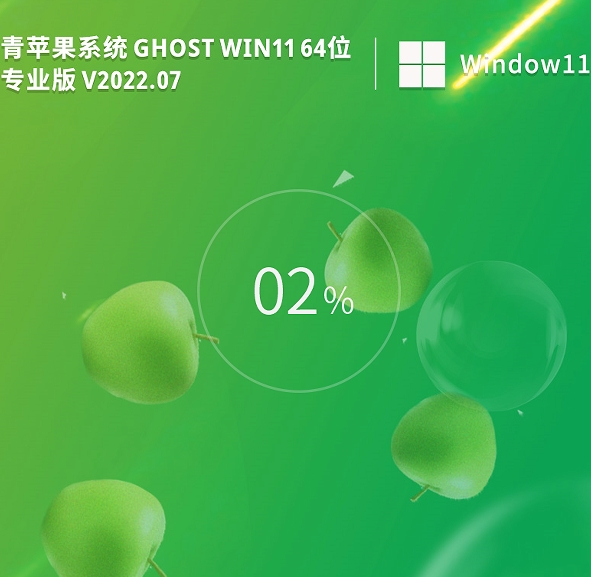






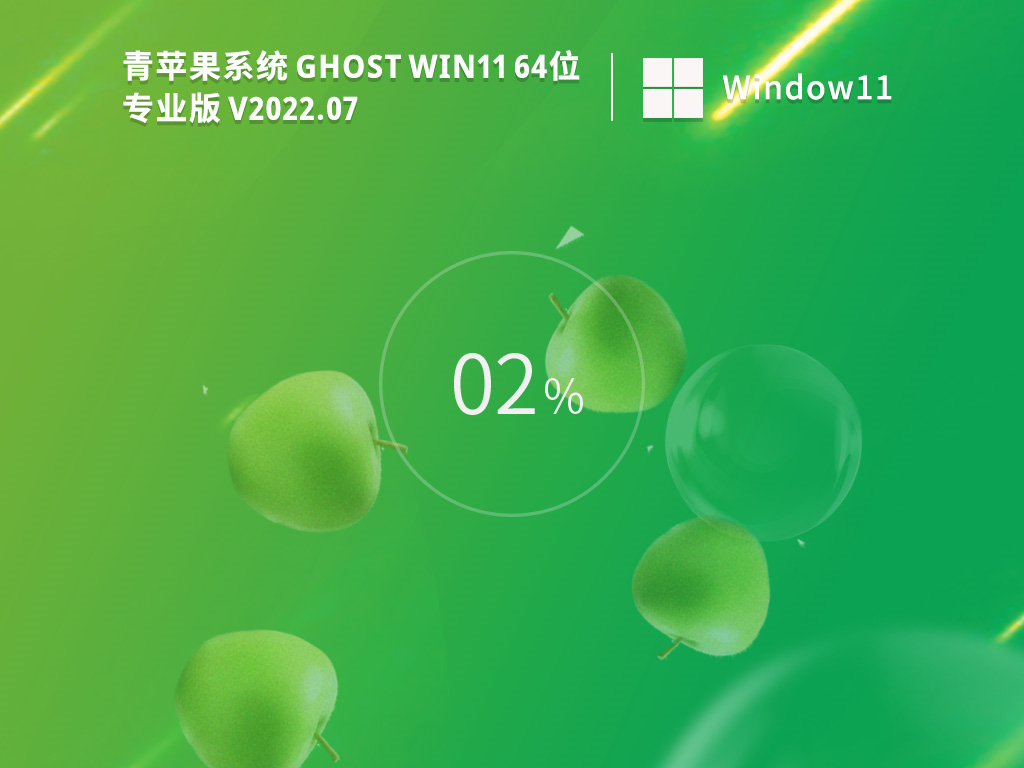













![[Laptop only] Win11 64-bit Chinese Professional Edition](http://softwaredownload4.com/sbdm/img/download/202505/182801-6819e431b28b0.png?x-image-process=style/style-73)





![[Enhanced Game Performance] Windows 10 64-bit Game Customized Optimized Version](http://softwaredownload4.com/sbdm/img/download/202506/111830-6847a4062a0a8.jpg?x-image-process=style/style-73)



![[The most secure Windows] Windows11 23H2 64-bit](http://softwaredownload4.com/sbdm/img/download/202506/112448-683e6b0057932.jpg?x-image-process=style/style-73)
![[CAD/Animation/Media Production] Windows11 24H2 64-bit](http://softwaredownload4.com/sbdm/img/download/202505/111859-683923a3aa79f.jpg?x-image-process=style/style-73)
![[Personal user recommendation] Windows11 24H2 64-bit Chinese Home Edition](http://softwaredownload4.com/sbdm/img/download/202505/112133-6837d2bdcc7a9.jpg?x-image-process=style/style-73)




Useful
Useful
Useful