Windows 11 64-bit 24H2 Enterprise Edition LTSC (Pure Edition) is Microsoft's long-term service version (LTSC) specially designed for enterprise users. It is deeply customized based on the official original system. This version uses offline packaging technology, integrates the latest cumulative update patches, automatically identifies hardware drivers, and removes all non-essential components (such as Microsoft Store, Cortana, etc.). After the system is installed, it only takes up 6.57GB of space and only 3.1GB of memory, which is significantly lower than the regular version. Its core advantage is that it provides five years of official support, during which system functions are not forced to be updated to avoid compatibility issues. It is suitable for scenarios with extremely high stability requirements such as medical care, finance, and industrial control.

Software features
Minimalist and pure design
Only the basic functions necessary for system operation are retained, and a large number of non-essential components and applications (such as Microsoft Store, Cortana, etc.) are eliminated. After installation, the system occupies only 6.57GB of space and only 3.1GB of memory, which is significantly lower than the regular version.
There is no forced bundled software or promotional content, truly pure installation.
Long-term service and stability
It provides five years of official support, during which system functions are not forced to be updated to avoid compatibility issues caused by frequent updates. It is suitable for enterprise environments with extremely high stability requirements (such as medical, financial, industrial control, etc.).
It supports installation without being connected to the Internet, and you can skip logging in with a Microsoft account and use a local account directly.
Hardware compatibility and driver support
Integrate the latest driver tool, which contains a large number of drivers and supports Intel's latest CPU, eliminating the need to manually install drivers.
It can bypass TPM 2.0 restrictions and Windows 11 system can be installed on any computer with any configuration.
Security hardening
It adopts offline production method, has no virus and Trojan residue, and is equipped with advanced firewall function.
Integrate VC++ 2005-2022 and NET Framework 3.5/4.8 runtime libraries to ensure the normal operation of all software.
Automation and convenience
Integrated unattended files, the installation process can be completed automatically and unattended.
Supports automatic technologies such as intelligent resolution settings, intelligent detection of notebooks, and automatic anti-virus to enhance user experience.
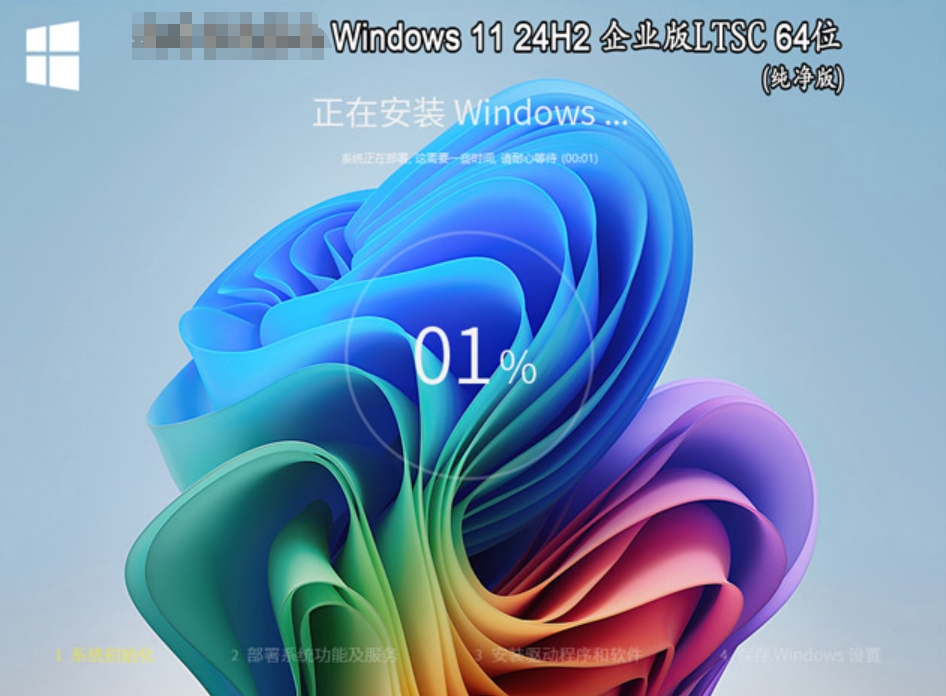
Software function
Complete basic functions
All core functions are available, including file management, network settings, multi-tasking, etc., to meet the daily office needs of enterprises.
Enterprise management tools
Supports group policy, remote desktop, Windows Update for Business and other functions to facilitate centralized management and deployment of enterprises.
Provides advanced power management options (three modes: excellent, high-performance, and energy-saving) to optimize energy consumption.
Compatibility and scalability
Compatible with new and old hardware devices, it supports new technologies such as Wi-Fi 7 and Bluetooth LE audio enhancement.
Provide the "Disable the system from automatically installing the driver.reg" file. Users can disable the system's automatic driver installation function according to their needs.
Data security and privacy control
Restore the Internet Explorer browser and customize the homepage settings (such as the default setting is Baidu).
Enhance Wi-Fi network privacy control and use QR codes to join and share Wi-Fi networks.
System optimization and streamlining
Turn off UAC user account control to reduce interference from operation pop-ups.
Optimize file associations, language bar settings, disk auto-run functions, etc. to improve system response speed.

FAQ
Compatibility issues
Driver incompatibility: After updating, some hardware devices may have driver incompatibility issues, causing the hardware to function abnormally or not work properly.
Software compatibility: Some old applications may not run in the new operating system environment due to API changes. For example, devices running Asphalt 8 may experience exceptions and compatibility reservations have been applied to protect the update experience.
Windows 11 64-bit 24H2 Enterprise Edition LTSC (pure version) update log:
Sweep the bug out and carry it out to the end
Optimize user feedback issues and improve detailed experience
Huajun editor recommends:
Windows 11 64-bit 24H2 Enterprise Edition LTSC (pure version). The editor personally tested this software. The various functions are very simple and easy to operate. Even a new user like the editor can quickly master it. Big praise! There are similar software on this site360 browser, recommend everyone to download!






















![[Laptop only] Win11 64-bit Chinese Professional Edition](http://softwaredownload4.com/sbdm/img/download/202505/182801-6819e431b28b0.png?x-image-process=style/style-73)





![[Enhanced Game Performance] Windows 10 64-bit Game Customized Optimized Version](http://softwaredownload4.com/sbdm/img/download/202506/111830-6847a4062a0a8.jpg?x-image-process=style/style-73)



![[The most secure Windows] Windows11 23H2 64-bit](http://softwaredownload4.com/sbdm/img/download/202506/112448-683e6b0057932.jpg?x-image-process=style/style-73)
![[CAD/Animation/Media Production] Windows11 24H2 64-bit](http://softwaredownload4.com/sbdm/img/download/202505/111859-683923a3aa79f.jpg?x-image-process=style/style-73)
![[Personal user recommendation] Windows11 24H2 64-bit Chinese Home Edition](http://softwaredownload4.com/sbdm/img/download/202505/112133-6837d2bdcc7a9.jpg?x-image-process=style/style-73)




Useful
Useful
Useful