
Software features
1. Pure and interference-free system environment
Remove bundled software: Windows 11 64-bit pure version removes pre-installed third-party software and advertising plug-ins, avoiding system resource usage and potential security risks. Users do not need to worry about being interrupted by unnecessary software and can focus on their work or entertainment.
Offline production environment: This version uses an offline production environment to eliminate the intrusion of viruses and malware and ensure a clean and safe system environment.
2. Efficient and stable system performance
Optimize system services and background processes: Windows 11 64-bit pure version optimizes system services and background processes, reducing resource usage and improving startup speed and running smoothness. Users can experience faster system response and smoother operating experience.
Integrate the latest drivers and runtime libraries: This version integrates the latest drivers and runtime libraries (such as DirectX, VC++, etc.) to ensure software compatibility. Users can directly run various software and games without manually updating drivers or installing runtime libraries.
Strict testing to verify compatibility and stability: Windows 11 64-bit pure version has passed rigorous testing to verify compatibility and stability, reducing blue screens, freezes and other problems. Users can use it with confidence without worrying about system crash or data loss.
3. Modern and personalized interface design
Retaining the modern interface design: The pure version of Windows 11 64-bit retains the modern interface design of Windows 11, such as rounded UI, centered taskbar, widget panel, etc. These design elements are not only beautiful but also improve the ease of use of the user interface.
Supports customized desktop layout: Users can customize the desktop layout according to their own needs to create a personalized usage environment. Whether you're pinning frequently used apps to the taskbar or adjusting window size and position, you can do it easily.
Integrated virtual desktop function: This version supports the virtual desktop function. Users can create multiple virtual desktops to distinguish different work tasks or entertainment scenarios. This helps improve multitasking efficiency, allowing users to focus more on their current work or entertainment.
4. Comprehensive and intelligent security protection
Integrated security protection mechanisms: Windows 11 64-bit pure version integrates security protection mechanisms, such as Windows Defender, etc. These mechanisms can detect and block viruses, malware and other threats in real time, protecting users’ data security.
Supports BitLocker encryption and secure boot: This version supports BitLocker encryption and secure boot functions, further enhancing system security. Users can encrypt their hard drive data to prevent data leakage; at the same time, the secure boot function can ensure that the system is not tampered with by malware during the startup process.
Provides real-time virus and threat detection: Windows 11 64-bit pure version provides real-time virus and threat detection capabilities, which can detect and deal with potential security threats in a timely manner. This helps users maintain system security and stability.
5. Convenient and diverse installation and update methods
Supports multiple installation methods: Windows 11 64-bit pure version supports multiple installation methods such as USB flash drives and hard drives, and the entire process is automated without manual intervention. Users can choose the appropriate installation method according to their own needs and easily complete the system installation.
Integrated universal driver assistant: This version integrates a universal driver assistant, which can automatically identify and install hardware drivers. This simplifies the installation process and eliminates the need for users to manually find and install drivers.
Supports automatic update of system patches: Windows 11 64-bit pure version supports automatic update of system patches, repairs vulnerabilities in a timely manner, and ensures system security. Users can keep their systems up-to-date without having to manually check and update patches.
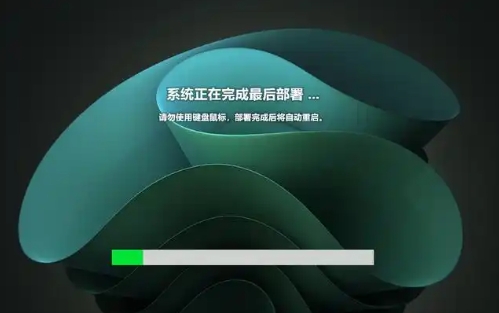
Software function
System installation and deployment
Supports various installation methods such as USB flash drives and hard disks, and the entire process is automated without manual intervention.
Integrated universal driver assistant, automatically identifies and installs hardware drivers, simplifying the installation process.
Hardware compatibility
Compatible with mainstream hardware devices (such as Intel, AMD processors, NVIDIA/AMD graphics cards).
Supports the latest hardware technologies (such as DirectStorage, Auto HDR) to enhance gaming and multimedia experience.
Network and connections
Optimize network settings and support Wi-Fi 6, Bluetooth 5.0 and other protocols to improve connection speed and stability.
Integrate remote desktop, multi-screen collaboration and other functions to facilitate multi-device collaboration.
System maintenance and management
Provides system backup and recovery tools, supports one-click restore function, and reduces the risk of data loss.
Built-in disk cleaning, defragmentation and other tools optimize storage performance.
Multitasking and Productivity
Supports Snap Layouts/Snap Groups function to quickly layout and switch application windows.
Integrate Microsoft Teams to support cross-platform communication and collaboration.
Entertainment and Gaming Experience
Supports Xbox Game Pass, cloud gaming and other functions, providing rich game resources.
Optimize game mode, automatically allocate system resources, and improve game frame rate and response speed.
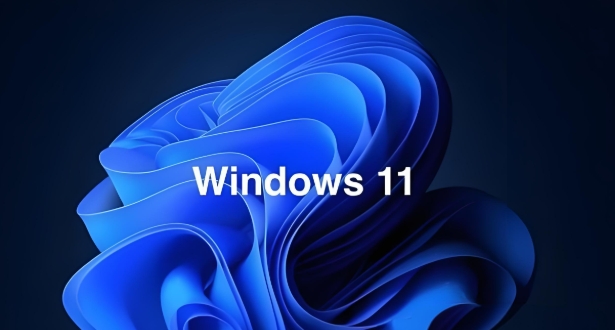
FAQ
Unable to connect to the network: Network connectivity issues can be caused by a wrong proxy address, improper network settings, or hardware failure. Users need to check whether the proxy address is correct, run the Windows Network Diagnostic Tool to detect and fix the problem, or manually check the network settings in the Control Panel. If the problem persists, consider checking whether the hardware device is working properly.
Windows 11 64-bit pure version update log:
1. Fixed other bugs;
2. Optimized software compatibility.
Huajun editor recommends:
Windows 11 64-bit pure version software feels really good! The editor specially tested it for this purpose, and it works really well.360 browserThese are all very good software tested by the editor, come and choose the one that suits you!






















![[Laptop only] Win11 64-bit Chinese Professional Edition](http://softwaredownload4.com/sbdm/img/download/202505/182801-6819e431b28b0.png?x-image-process=style/style-73)





![[Enhanced Game Performance] Windows 10 64-bit Game Customized Optimized Version](http://softwaredownload4.com/sbdm/img/download/202506/111830-6847a4062a0a8.jpg?x-image-process=style/style-73)



![[The most secure Windows] Windows11 23H2 64-bit](http://softwaredownload4.com/sbdm/img/download/202506/112448-683e6b0057932.jpg?x-image-process=style/style-73)
![[CAD/Animation/Media Production] Windows11 24H2 64-bit](http://softwaredownload4.com/sbdm/img/download/202505/111859-683923a3aa79f.jpg?x-image-process=style/style-73)
![[Personal user recommendation] Windows11 24H2 64-bit Chinese Home Edition](http://softwaredownload4.com/sbdm/img/download/202505/112133-6837d2bdcc7a9.jpg?x-image-process=style/style-73)




Useful
Useful
Useful