
Features of Adobe Acrobat XI Pro
1. Scan to PDF and convert PDF documents:
Using the built-in PDF converter of AcrobatXPro, you can scan or convert paper documents, electronic Excel forms, emails, websites, photos, Flash and other content into PDF documents.
1. Scan to PDF: Scan paper documents and forms and convert them to PDF. Utilize OCR to automatically search scanned text, then check for and fix suspicious errors. Texts can be exported and reused in other applications.
2. Convert Word and Excel to PDF: Integrated in Microsoft Office to use one-click function to convert PDF files, including Word, Excel, Access, PowerPoint, Publisher and Outlook.
3. Print to PDF: Create PDF documents in any application that selects Adobe PDF as the printer for printing. AcrobatX captures the look and feel of the original document.
4. HTML to PDF: Capture web pages into PDF files with a single click in IE or Firefox and keep all links as they are. You can also select only the content you want and convert part of the web page.
2. Edit PDF and convert PDF toWord, Excel, print PDF:
1. Quickly edit PDF documents: edit, change, delete, reorder and rotate PDF pages directly on text and images in PDF files.
2. Convert PDF to Word or Excel: Export PDF files to Microsoft Word or Excel files while retaining the layout, format and form.
3. Print PDF quickly: Reduce printer errors and delays. Preview, preflight, correct and prepare PDF files for high-end print production and digital publishing.
3. Create rich media PDF files:
Producing richer content including electronic forms, web pages, videos, etc. into an optimized PDF document, thereby improving the effect. Easily customize PDF packages to highlight your brand image and style.
Adobe Acrobat XI Pro usage tips
1. Double-click the desktop shortcut to open the pdf reader. The upper left corner is the menu bar. Click [open] to open the latest and most recent file. The right menu bar contains some common tools, including pdf file editing, merging, etc.
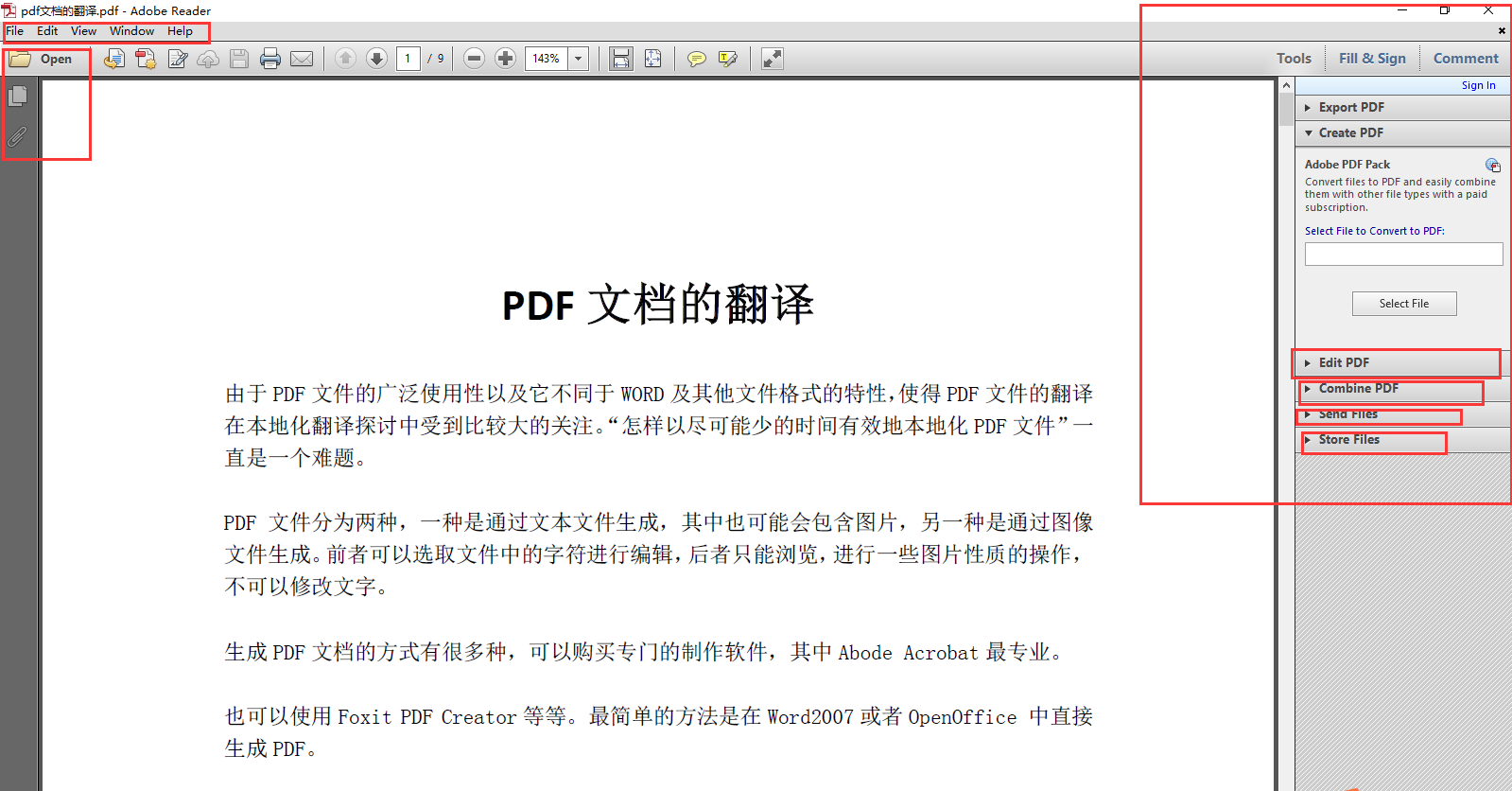
2. Click [file], you can click [open...] to open a local pdf file, and click [create pdf online] to create an online pdf file

3. Click [Fill&Sign] to edit the pdf text
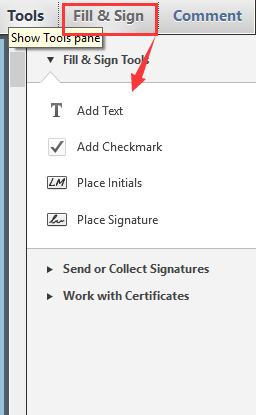
4. Click [comment] to add some comments to the file

Adobe Acrobat XI Pro FAQ
How to set Adobe reader xi to Chinese?
After opening the Adobe Acrobat XI Pro software, click Edit->Preference
Select the language [language] in the pop-up box, select [same as the operating system] in the Application Language, click [OK] after selecting, and then restart the software.
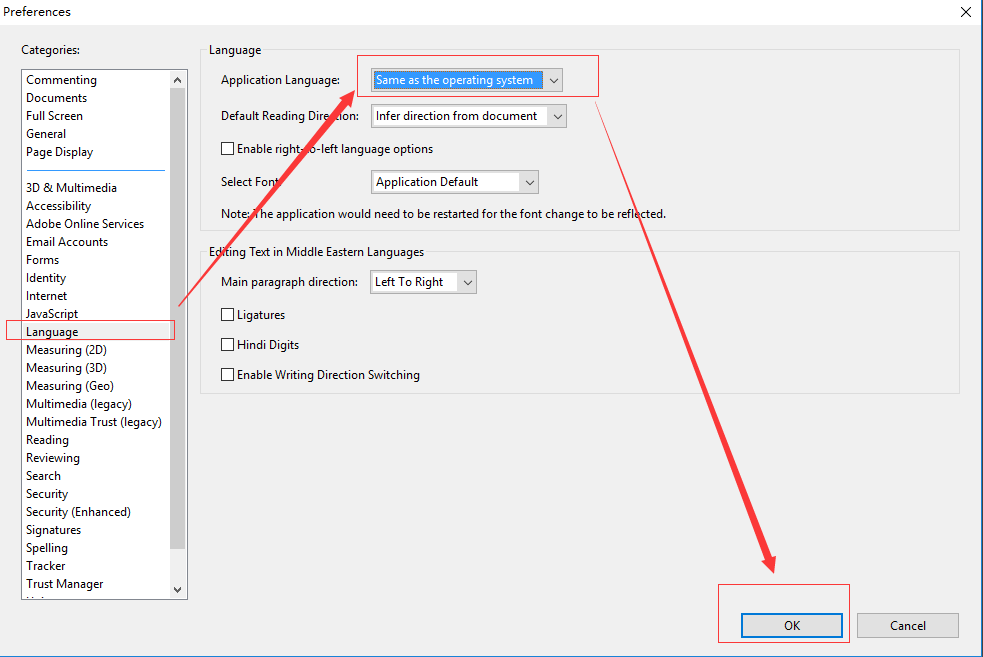
Comparison of similar software to Adobe Acrobat XI Pro
Foxit Advanced PDF Editor: Similar to Adobe Acrobat, it is a tool for processing PDF documents, including PDF creation, modification, conversion and security.
PDF-XChangeEditorPlus: Small size, fast speed, friendly interface, rich configuration and function options, and very easy to use! It can help you quickly create and write PDF electronic documents!
These softwares each have their own characteristics and powerful functions. Users can choose the appropriate software to download and use according to their own needs.
Adobe Acrobat XI Pro update log
Adobe Acrobat XI Pro is based on the official version and includes an upgrade package
Authentic official way to install, stable and compatible
Streamlined installation of runtime libraries, Simplified/Traditional Chinese, English language and dictionary spelling files
The installation automatically writes the serial number, does not write Hosts, and does not rebound.
Adobe Acrobat XI Pro is activated directly after installation is complete
No AAM and OOBE components required, compatible with Forum Adobe series
No data will be sent to the Adobe server, and upgrades will be blocked.
Can automatically clear the official 2 background startup items
Automatically clean up AAM/OOBE components and startup items
Fixed the problem that the previous version did not integrate the serial number
Software Statement
Statement: Due to copyright and manufacturer requirements, Huajun Software Park provides the official download package of Adobe Acrobat XI Pro software
Huajun editor recommends:
Huajun Software Park also has popular software with the same functions as this software, such as:eZip,Paste,ChemDraw Professional,WeChat For Mac,Hand-drawn mind mapping software iMindMap9 For MacWait, you can collect it if you need it!

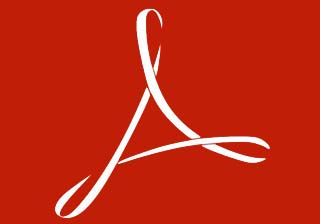















































Useful
Useful
Useful