Things to note:
existmacWhen downloading and installing software, you will generally encounter the following three error situations. Now the editor of Huajun will give you the answer. If you encounter errors, please watch carefully:
1."...The software is corrupted and cannot be opened. You should move it to the Trash"
2."Can't open...software because it comes from an unidentified developer"
3."Can't open...software becauseAppleUnable to check if it contains malware"
When encountering the above three situations, we should:
1. First set:Open any source
2, most software settings can be downloaded and installed normally after opening any source; a small number of softwareiosRestrictions on unsigned application permissions require the execution of command line code to bypass application signature authentication. Therefore it is necessary to:Execute command bypassiosnotarizationGatekeeper.
3. If none of the above operations can solve the problem, then you need to:closureSIPSystem integrity protection.
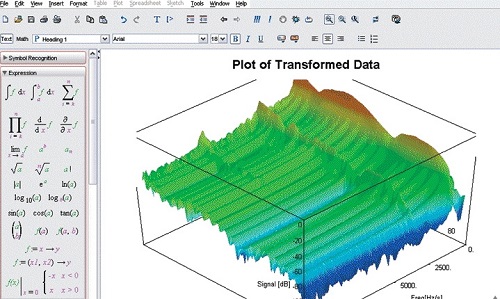
Introduction to Maple For Mac software
Maple for Mac is the ultimate application for solving math problems and creating interactive technology applications. Intuitive and easy to use, it offers state-of-the-art, complete and reliable mathematical capabilities and has been developed and tested for over 25 years to make it a market-leading tool.
Maple is currently one of the most versatile mathematics and engineering calculation software in the world. It enjoys a high reputation in the fields of mathematics and science and is known as the "mathematician's software". Maple It has millions of users around the world and is widely used in fields such as science, engineering and education. Its users penetrate more than 96% of the world's major universities and research institutes and more than 81% of the world's Fortune 500 companies.
Maple is an essential scientific computing tool for modern mathematicians, engineers and scientists. The new version will accelerate engineering design and program deployment, and assist teaching and scientific research activities.
Maple for mac allows you to create rich, executable technical documents while providing the answers and thinking behind the analysis. Maple for Mac files seamlessly combine numerical and symbolic calculations, exploration, mathematical symbols, documents, buttons and sliders, graphics, and animations that can be shared and reused by your colleagues.
Maple For Mac software features
Help students focus on new concepts without getting lost in the principles of calculations, provide them with illuminating visual views to promote understanding, and help students develop intuition through interactive exploration to help students develop faster and more intuitively. Study deeply.
Keep students engaged and hard-working with motivating examples and applications that inspire their passion and desire to learn, solve problems with a click of the mouse, make it easy for them to experiment on their own, and engage in interactive learning Tools that inspire their interest while building confidence.
Get a tool you can trust to advance your research with powerful software that helps you understand and solve difficult problems in nearly every branch of mathematics, easily develop your own algorithms and applications, and efficiently solve large-scale problems .
Maple For Mac system requirements
Intel, 64-bit processor
OS X 10.7 or higher
Java RE 1.6.0_18 or higher
Maple For Mac update log
2-D graphics rendering
Help pages and examples
Interactive components
MATLAB 2014a support
Mathematics engine: Laplace transform, complex floats, simplification
Matrix import
context menu
Typesetting
Memory management
OpenMaple API
Huajun editor recommends:
What? If you haven’t used Maple For Mac yet, do you know that all your good friends are using it? Come and download it. The editor has also prepared for youeZip,Paste,ChemDraw Professional,Freeze Point Restore For Mac,Hand-drawn mind mapping software iMindMap9 For Mac











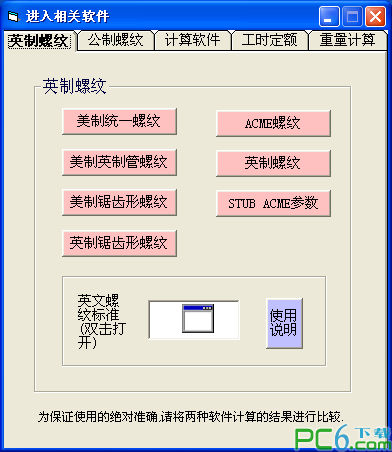





























it works
it works
it works