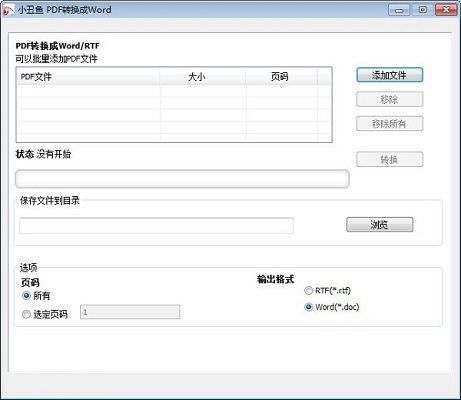
Introduction to the functions of clownfish pdf to word software
The speed of converting PDF to Word can be greatly improved
Can support the conversion and use of mainstream foreign languages
Accurately save hyperlinks, tables, various graphic components such as lines, curves, rectangles, etc. in PDF;
Realize accurate reproduction of text content
Supports batch conversion of up to 200 PDF files.
Features of clownfish pdf to word software
This PDF to WORD converter tool is feature-rich and affordable, giving you value-for-money help. You can use the advanced OCR (Optical Character Recognition) feature with which you can convert scanned PDF files into editable text format.
Clownfish PDF to Word can recognize the text and format in the PDF file and save it to the Word document. Note that if the PDF is generated from a bitmap, it will not be recognized as text, but only as a picture.
Clownfish pdf to word software installation steps
Download the latest version of the clownfish pdf to word software package from Huajun Software Park, unzip it and run the "exe. file"
Double-click to open, enter the installation wizard, click Next
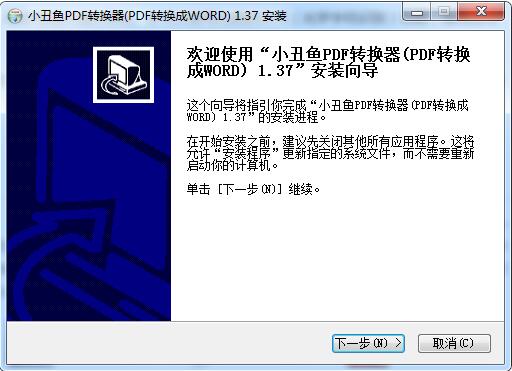
Read the agreement before continuing with the installation, click I accept
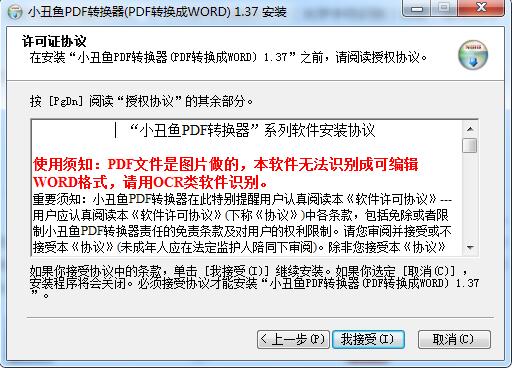
Select the component and click Next
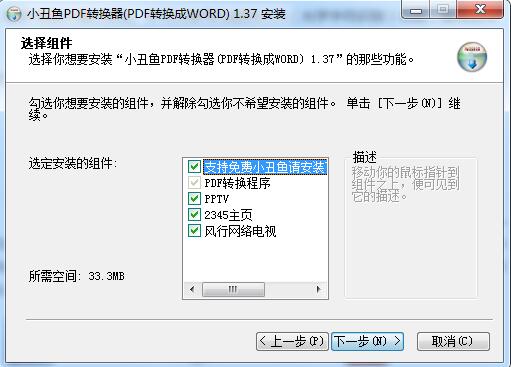
Select the installation location, the default is C drive, click Install
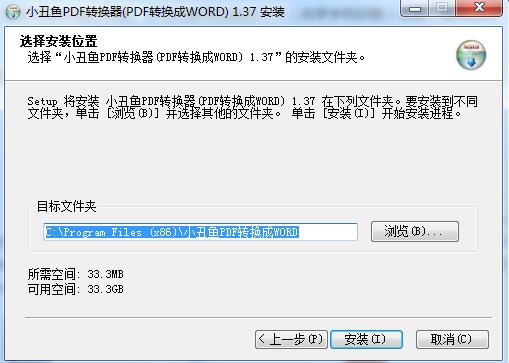
The PC version of Clownfish PDF to Word software is being installed, please wait patiently.
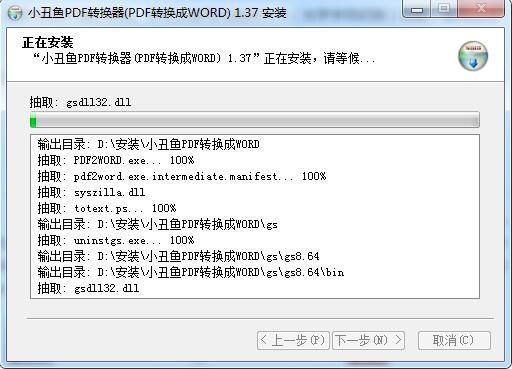
The installation is complete, click Finish to exit the installation wizard
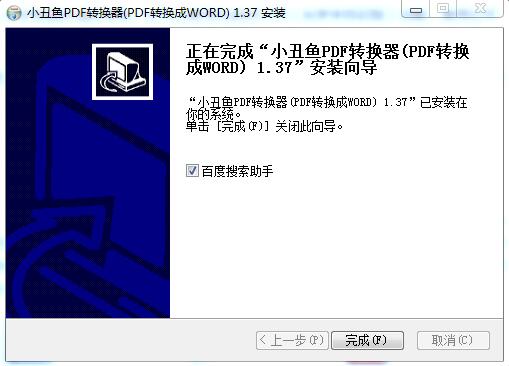
Clownfish pdf to word software update log
1: Brand new interface, refreshing, simple and efficient
2: Performance is getting better and better
Huajun editor recommends:
A very good clownfish pdf to word software, easy to use and powerful, don’t miss it if you need it. This site also providesPDF to Word,Quick PDF converter,PDF365,WinScan2PDF,PDF cat PDF to PPTAvailable for you to download.





































Useful
Useful
Useful