
Introduction to the functions of Jiayuan MKV Conversion Wizard
Common video format conversion output AVI/FLV/F4V/MKV/3GP/3G2/MP4/VCD/MPG/DVD/WMV/ASF and other formats
Support common popular video formats on the Internet, such as RM, RMVB, VOB, DAT, VCD, MPG, SVCD, ASF, MOV, QT, MPEG, WMV, MP4, 3GP, DivX, XviD, AVI, FLV, MKV, etc., fast conversion output AVI, FLV, F4V, MKV, 3GP, 3G2, MP4, VCD, MPG, DVD, WMV, ASF, SWF and other formats
High-definition video format conversion and output to AVI/FLV/F4V/MKV/3GP/3G2/MP4/VCD/MPG/DVD/WMV/ASF and other formats
Supports MTS, M2TS, F4V, MOD, TOD, DV, H.264, NSV and other high-definition video format conversion and output AVI, FLV, F4V, MKV, 3GP, 3G2, MP4, VCD, MPG, DVD, WMV, ASF, SWF and other formats
Visual and easy-to-operate video editing
Specify time to intercept video conversion; play preview video, crop video images; adjust video brightness, contrast, saturation, special effects processing; quickly capture wonderful video pictures
Features of Jiayuan MKV Conversion Wizard Software
The software adopts a high-tech conversion calculation engine, giving full play to the functions of multi-core CPU, allowing users to freely set the maximum number of videos to be converted simultaneously and the amount of CPU resources occupied, and can convert multiple videos at the same time.
Supports almost all video format conversion and output AVI, FLV, F4V, MKV, 3GP, 3G2, MP4, VCD, MPG, DVD, WMV, ASF, SWF and other formats
Supports MTS, M2TS, F4V, MOD, TOD, DV, H.264, NSV and other high-definition video format conversion and output AVI, FLV, F4V, MKV, 3GP, 3G2, MP4, VCD, MPG, DVD, WMV, ASF, SWF and other formats
Fast conversion speed and high definition of output video
When playing the preview video, you can quickly capture the video pictures and save them in JPG format.
You can set the start time and end time to intercept and convert the video
You can use the mouse to adjust the cropping size directly on the video image, easily crop the video image and remove the scenes you don’t like.
You can adjust video brightness, contrast and saturation to modify the effect of the video
You can set video special effects, such as horizontal mirroring, vertical mirroring, grayscale, and inverse color
You can freely set the output video parameters to control the output file size and clarity, such as video size, video quality, frame rate, audio sampling rate, audio quality and other video parameters to suit your multimedia player equipment
The conversion interface is simple and clear, and even computer novices can operate it easily
Jiayuan MKV conversion wizard installation method
Download the Jiayuan MKV Conversion Wizard Chinese version software package from the Huajun Software Park download website, unzip it, and run the "exe. file"
Double-click to open, enter the installation wizard, click Next
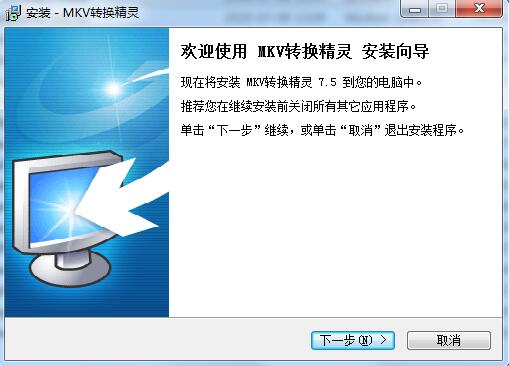
Read the agreement before continuing with the installation, click I agree, click Next
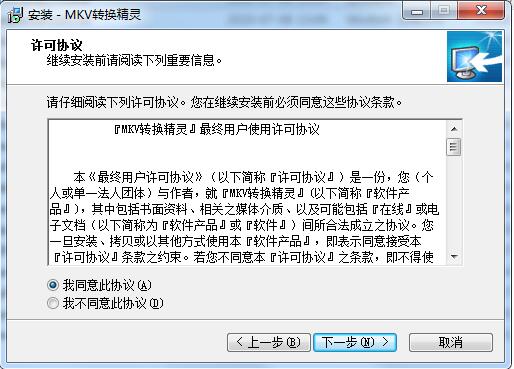
Select the installation location, the default is C drive, click Next
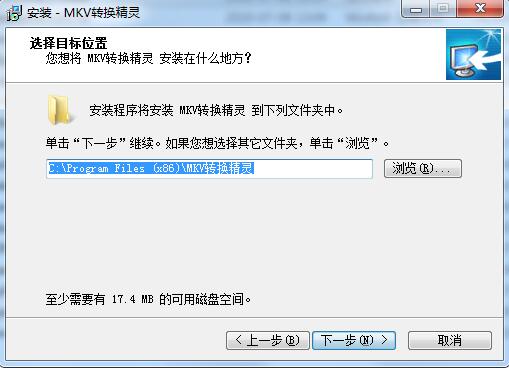
Select additional tasks and click Next
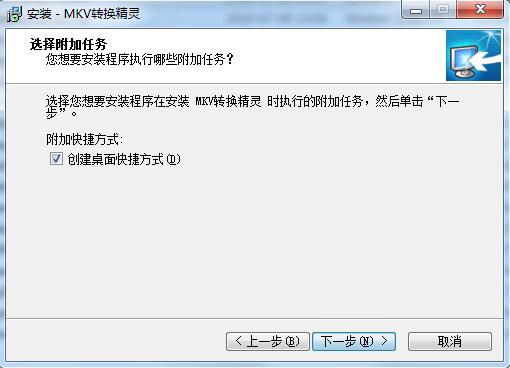
Ready to install, click Install
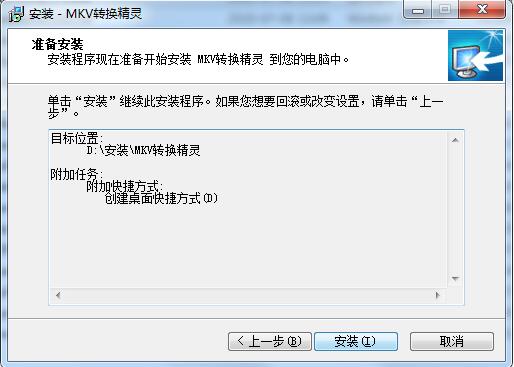
Jiayuan MKV Converter Wizard Chinese version is being installed, please wait patiently.
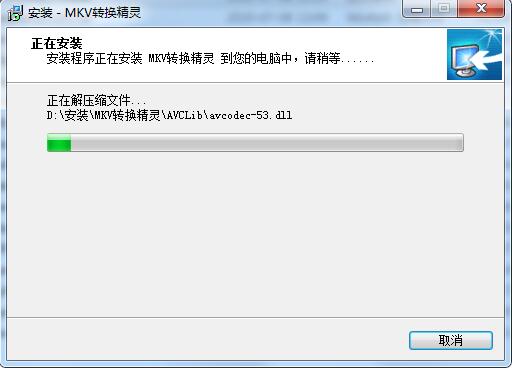
The installation is complete, click Finish to exit the installation wizard
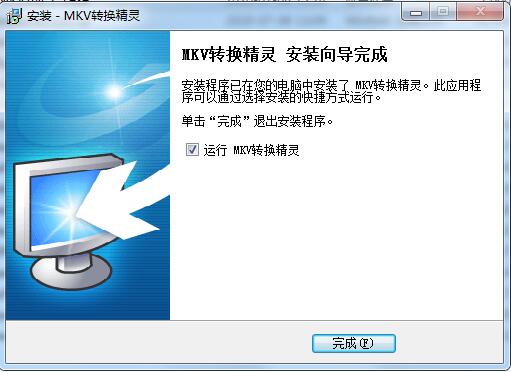
Jiayuan MKV Conversion Wizard update log
The developer of GG said that there are really no bugs this time~
Huajun editor recommends:
Jiayuan MKV Conversion Wizard is a very practical and simple tool. Interested users can download and use it in Huajun Software Park. In addition, there are many similar software of the same type available for download, such as:Summit FLV Video Converter,Haoyi MP4 format converter,Yijie AVCHD HD Video Converter,beaver psp converter,Hurricane Video Conversion Toolwait.




































it works
it works
it works