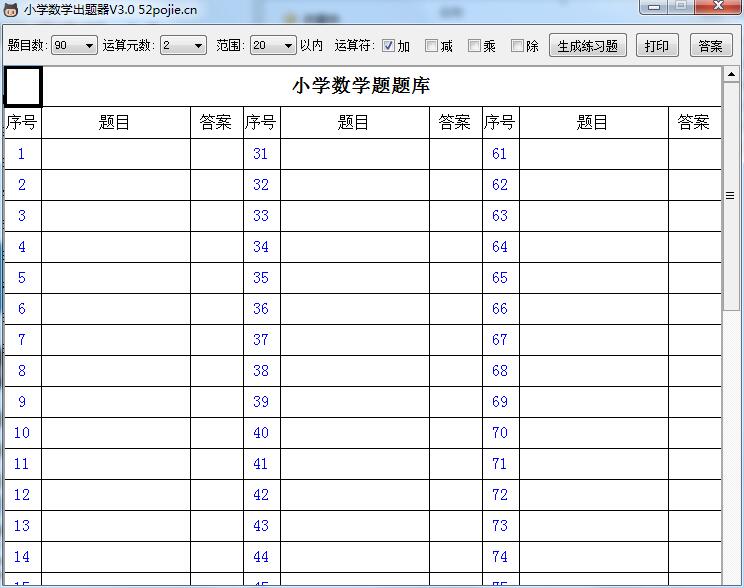
Features of Xiaoke Math Question Generator
1. Within the range of calculation results: used to ensure that your calculation results are within the selected data range, and it is best to exceed the calculation results of number 1 and number 2.
2. Number of questions to be asked: The number of questions to be asked each time can be selected according to your own question requirements. Generally, 100 questions or 50 questions are selected.
3. Range of number 1: Used to ensure the range of number 1 in the question. If it is subtraction, it must be larger than number 2.
4. Range of number 2: Used to ensure the range of number 2 in the question. If it is subtraction, it must be smaller than number 1.
5. Question type (Number 1 and Number 2): Choose relevant question types according to your needs, such as addition or addition and subtraction. Mix four. If there is division, you must set the number of decimal points, otherwise it will be automatically rounded.
6. Number of decimal points: If there is division, the number of decimal points must be set, otherwise it will be automatically rounded.
7. Output format: There are two types of horizontal output and vertical output. The horizontal output can be used to fill in the blanks or the four mixed operations of continuous addition and subtraction. The vertical output cannot be used to perform continuous addition and subtraction.
8. Number of consecutive questions: The output format of this item is horizontal. If you select 2 or more, the number of consecutive questions can be automatically calculated according to the question type.
9. Whether to fill in the blanks: This item is for fill-in-the-blank type questions during the operation. You must check the display results. In addition, vertical output and continuous question types are not available.
10. Display results: Mainly used to display results. If you check whether to fill in the blanks, you must check the display results. If not, there will be a display results check in the interface after generating the question (for the settings of those missing operations)
Instructions for use of Xiaoke Math Question Generator
Generate practice questions effect
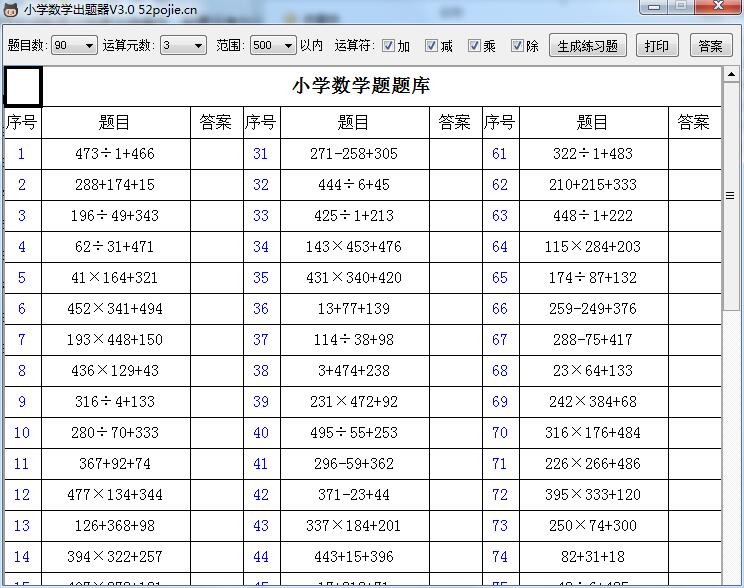
Print preview
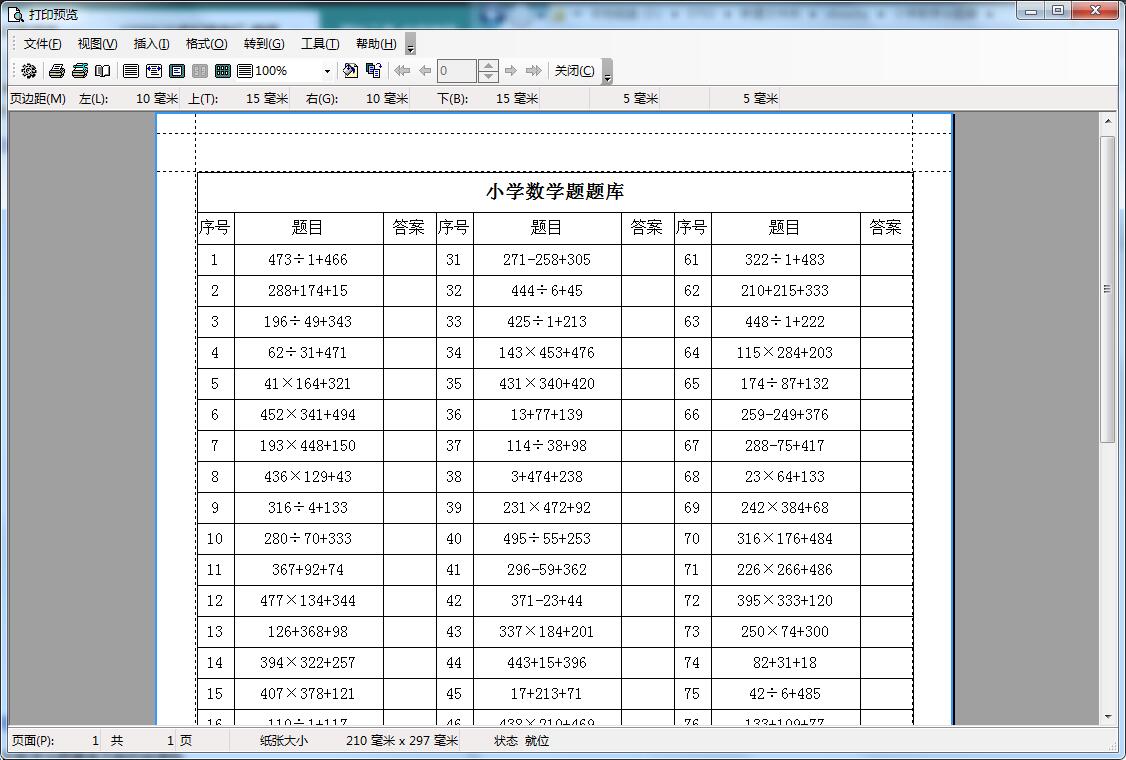
Xiaoke Math Question Generator Installation Steps
1. Download the installation package of the official version of Xiaoke Math Question Generator from Huajun Software Park

2. After downloading, unzip the compressed package into a folder named after this software
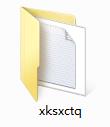
3. Open the folder and double-click the "exe" program
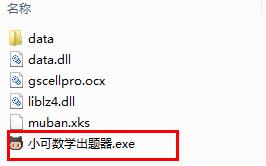
4. Xiaoke Math Question Generator is a green software and can be used without installation.
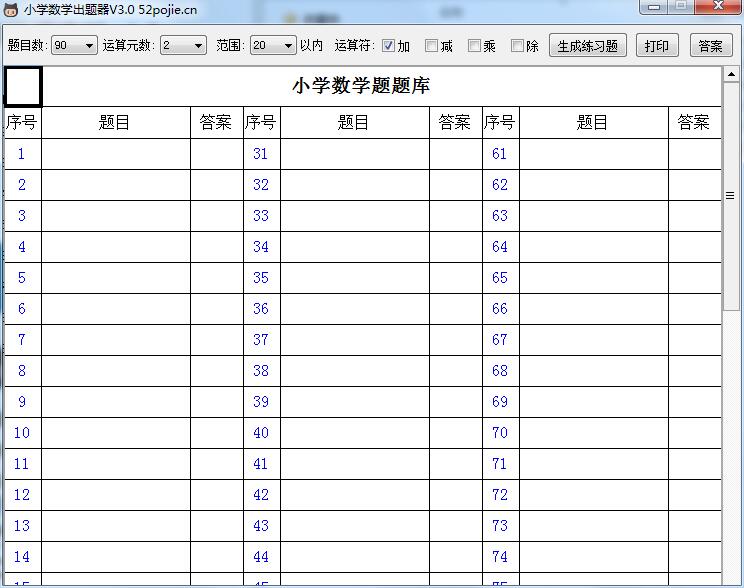
Xiaoke Mathematics Question Generator Update Log
The developer of GG said that there are really no bugs this time~
Huajun editor recommends:
Xiaoke Mathematics Question Generator is a high-performance software that meets everyone's requirements. The software is free and non-toxic. It has absolutely positive reviews. Our Huajun Software Park has the most authoritative software, which is green and free, officially authorized, and similar.Jidao Junior High School Physics VR 3D Virtual Simulation Laboratory (Demo Version),ZX mathematical function grapher,GeoGebra 5.0.299.0,Gear parameter calculator,Enjoy Chemistry Assistant, I hope everyone will come to download it!







































it works
it works
it works