- Green versionCheck
- Green versionCheck
- Green versionCheck
- Green versionCheck
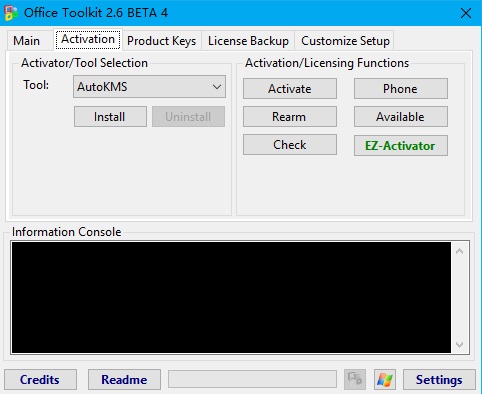
Microsoft Toolkit Principles Description
Microsoft Toolkit is a simple and easy -to -useOffice2013 activation tool. The principle of Microsoft Toolkit is to use KMS to activate, not a new activation technology: You must activate again manually after 180 days. The activation of the MAK key circulating on the Internet is very perfect, but there are restrictions. After activationBackupActivate information to reinstall the system to restore activation. Microsoft Toolkit also has backupactivationInformation function, it is recommended to download a Microsoft Toolkit backup. The activation time is 180 days, and after 180 days, it is 180 days to re -run the tool.
Using Microsoft Toolkit can activate Office Pro Plus 2013. Although the software is small, the function is very powerful, but it is worth noting that it must be the VOL version to achieve activation. VOL is a special version of a large customer. Microsoft specially customized for some large customers. You can install the activation code without entering the installation. This is the prerequisite for Office 2013 to achieve activation.
Microsoft Toolkit software function
Two -in -one activation
Offline and online activation module.
Lifelong activation
64 -bit system support
Any Windows and MS Office versions support
100%清洁,无病毒
Auto KMS and EZ activation module
Microsoft Toolkit installation step
1. Download Microsoft Toolkit software in Huajun Software Park

2. Then press the downloaded software to the current folder
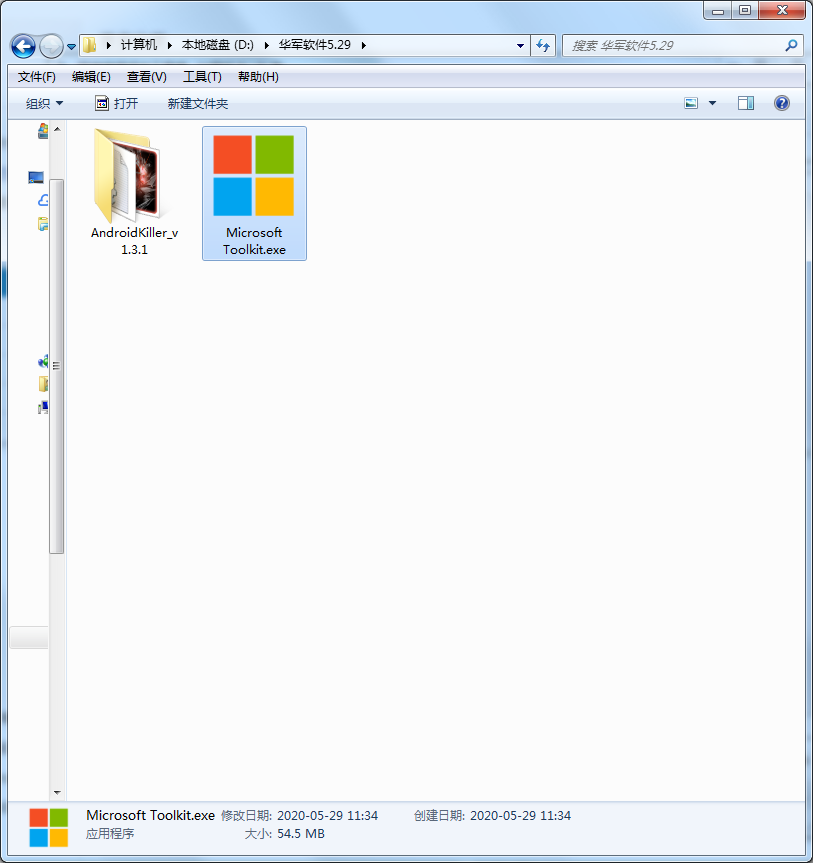
3. At this time we click Microsoft Toolkit.exe application in the folder
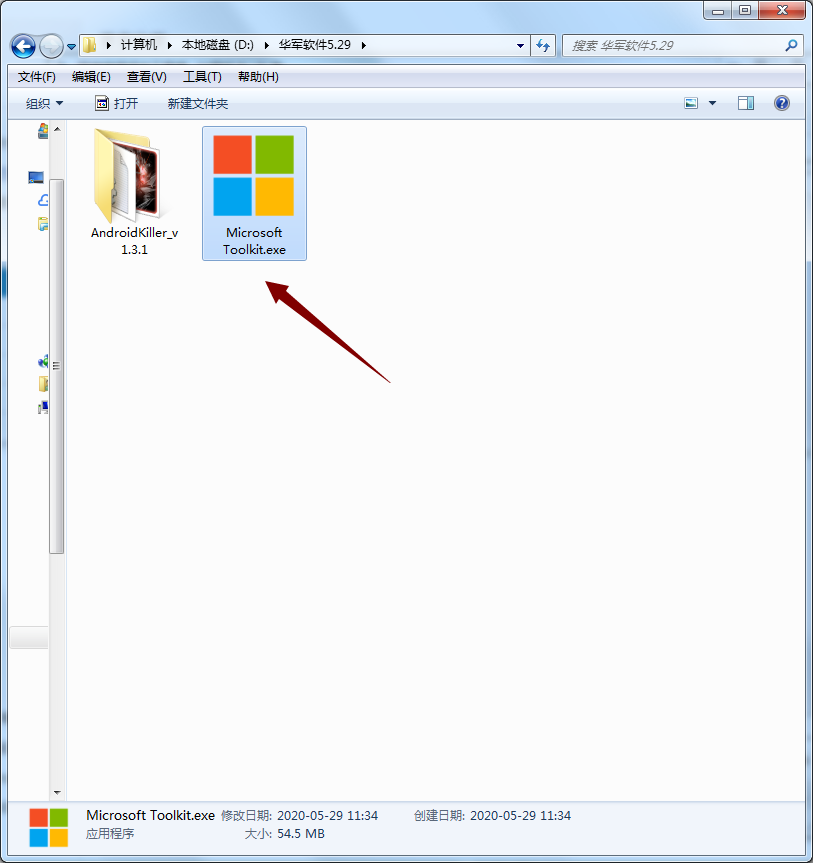
4. Because Microsoft Toolkit is a green version, you can use it directly when you open it
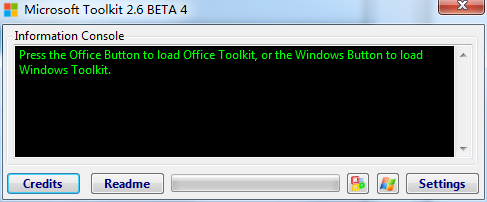
Microsoft Toolkit installation requirements
Need to install microSoft .NT Framework 4.0 or 4.5
Microsoft Office 2010 or higher version of the Office Tool Package Support
Windows Vista or a higher version of Windows support tool package
How to use Microsoft Toolkit
1. Open the software and click the product icon in the lower right corner. For example, the excitement. Live Office 2010/2013/2016 click the first icon, and the excitement. Live Windows 7/8/10 clicks the second icon.
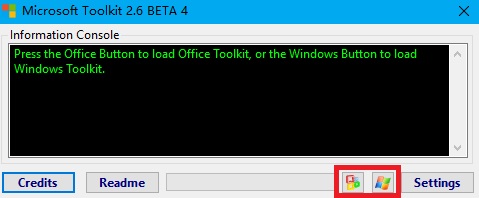
2. Click "Activity" in turn-"Ez-Activator", wait a little,
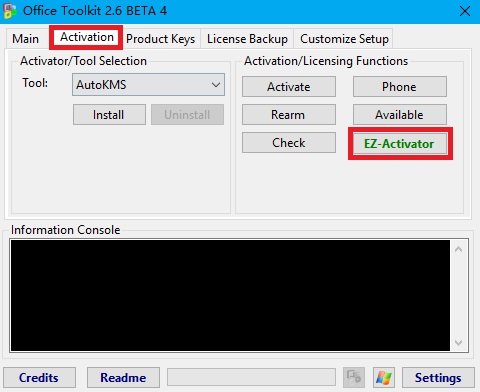
3. If the last line of black models appears "" Product Activity Successful "", it means success
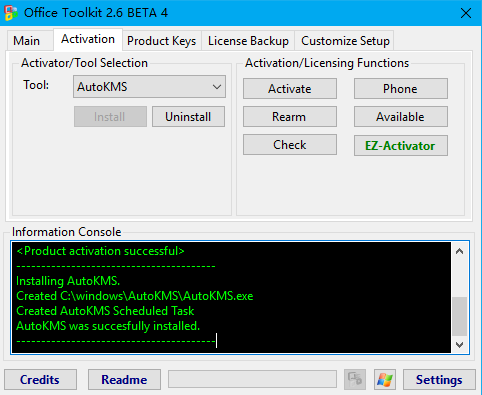
Microsoft Toolkit software evaluation
Software Information: Microsoft Toolkit V2.6.1
Test system: Win7
Evaluation date: 2015-08-01
Difficulty in getting started: medium
Microsoft Toolkit Common Problems
Activation failureProblem description: When users try to activate the Office or Windows system when trying to use Microsoft Toolkit, they may encounter a situation of activation failure.
Solution:
Checking system requirements: Make sure your system meets the minimum requirements of Microsoft Toolkit, including installing appropriate .NET Framework versions.
Run as an administrator: Try to run Microsoft Toolkit as an administrator, which can solve problems caused by insufficient permissions.
Check the network connection: For online activation to ensure that your device is connected to the Internet.
Update Toolkit: Make sure you are the latest version of Microsoft Toolkit, because the old version may not support the latest Office or Windows version.
Check the KMS server: If you use the KMS activation method, make sure that the KMS server runs normally and the network settings are correct.
Microsoft Toolkit update log
1. Optimized some functions
2. I solve a lot of unbearable bugs
Xiaobian of Hua Jun:
Microsoft Toolkit, word of mouth software, guarantee all your problems! Xiaobian recommended! There are similar software on this site.NETAs well asCloud machine stewardAs well asHard disk serial number readerAs well asQuickly hide the taskbar icon toolAs well asAndroid simulator masterIf you are interested, you can download it!






































it works
it works
it works