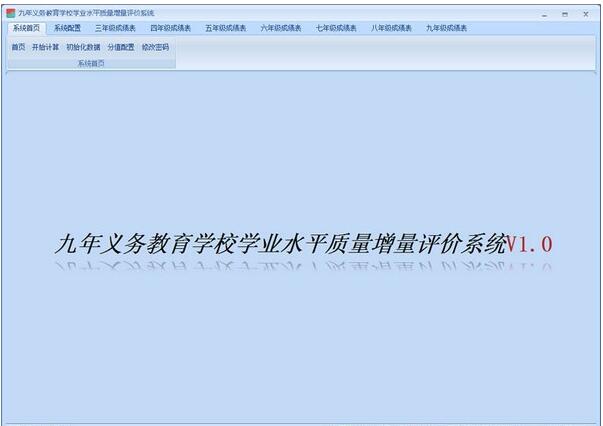
Compulsory education quality evaluation system software features
The primary and secondary education quality evaluation software is a comprehensive rating for teachers and schools. The software has batch import and automatic data splitting and step-by-step calculation functions.
Functions such as basic points, completion points, evaluation points, and comprehensive application points can be calculated step by step.
The calculation steps are clear and the calculation method is scientific and reasonable.
Software functions can be customized and developed according to user needs.
Introduction to the functions of the compulsory education quality evaluation system
1. Score configuration: supports the configuration of basic scores for each grade and subject.
2. School year management: Supports entering the year to be calculated.
3. Testing schools: supports batch import of schools of each grade participating in the evaluation.
4. Student names: Supports batch import of students of each grade participating in calculations.
5. Classroom teachers: supports the batch import of teachers of each grade participating in the evaluation.
6. Score table: Supports batch import of subject scores for each grade.
7. Score calculation: Calculate the basic score of the academic level test, calculate the completion score of the teacher's academic level test, calculate the completion score of a certain subject of a certain grade in a school, calculate the academic level test development score of a certain grade of a certain school, calculate the academic level test evaluation score wait.
8. Initialization data: The data can be cleared separately (such as: grades of each grade, school, students, teachers, ratings, etc.).
9. Report: Supports printing and exporting of calculation results of each step.
Installation steps of compulsory education quality evaluation system
Download the Chinese version of the compulsory education quality evaluation system from the website of Huajun Software Park. Double-click to open the compressed package and find the exe file to open.
Click Next
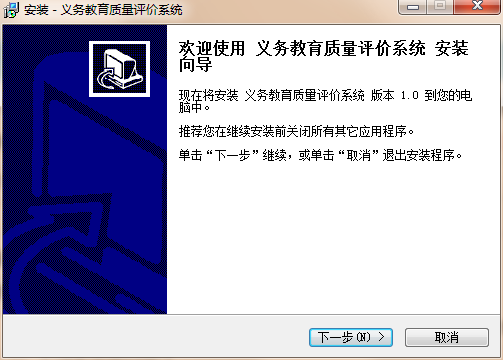
Check I agree to this agreement and click Next
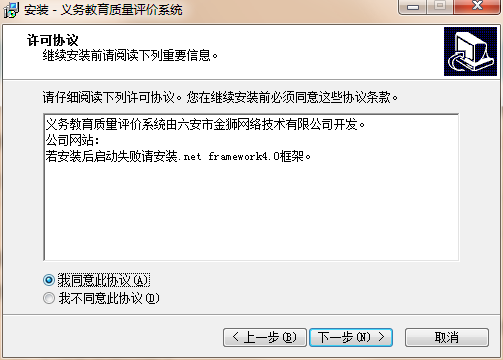
Select the installation path and click Next
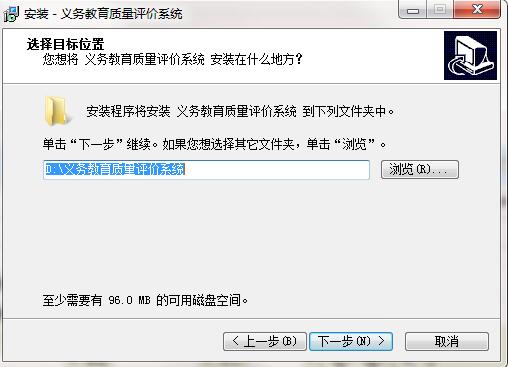
Select the Start menu folder and click Next
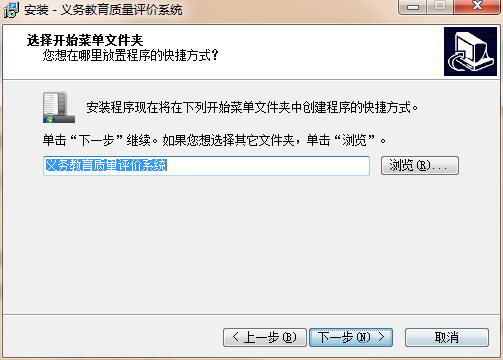
Select additional tasks and click Next
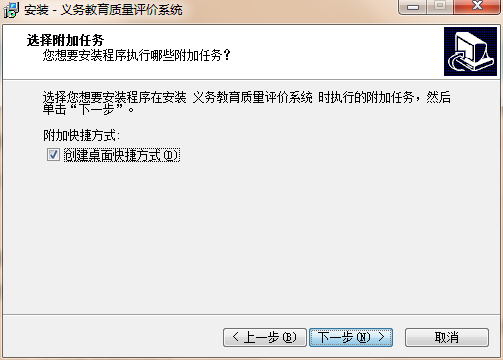
Click Install and wait patiently for it to be installed.

When the installation is complete, click Finish to exit the installation wizard.
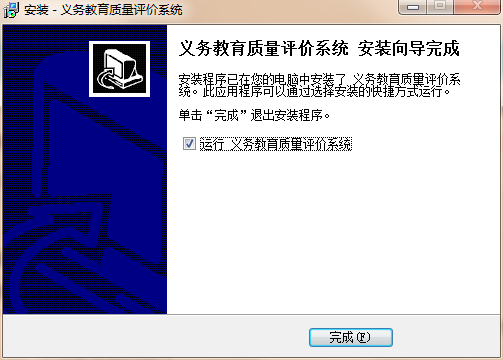
Compulsory education quality evaluation system update log
1. Optimize content
2. The details are more outstanding and bugs are gone.
Huajun editor recommends:
This site also prepares a variety of related software for you, such as:Bertso Cloud Academy Student Portal,seewo class optimization master,Spark Thinking Student Terminal,51talk ac online classroom,Xuebajun 1 to 1 teacher versionWait, you need to go to the editor of Huajun Software Park to satisfy you!







































it works
it works
it works