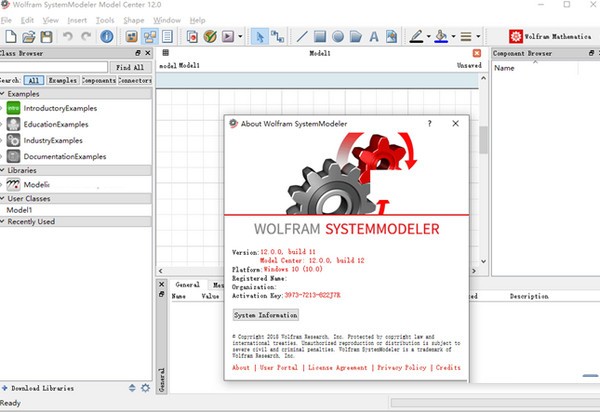
Wolfram SystemModeler function introduction
1. Model development
Create the right look for your models and libraries using the built-in list of customizable icons.
Disable or enable components, adjust model complexity, simulate failure modes and add scenarios with a click or using logical expressions.
Set the model's default working mode and jump directly to documents, diagrams or model code.
Define any units for your domain and use them in models and simulations.
Easy-to-read model code, including wrapping and switching of single-line comments.
Improved workflow for complex connections.
2. Connection and deployment
Supports import and export of all FMI standards, allowing you to integrate models and co-simulate with over a hundred other tools.
Jump directly to model analysis from any model, simulation or reference page.
3. Simulation and Analysis
SystemModeler and the Wolfram Language now follow the same version number.
Significantly improved symbolic linearization with wider support, better performance, and more control.
Simplified model initialization for complex models.
Debug your model, understand simulation behavior and find performance bottlenecks using the Formula Browser.
Wolfram SystemModeler software features
1. The latest version of Wolfram SystemModeler supports FMI co-simulation export and import. Significantly improved state selection algorithm
2. Quation block browser for debugging and understanding the model
3. Built-in list of default icons to choose from when creating a new model
4. Easily disable and enable components in the model via right-click or logical expressions
5. Ability to select the view displayed when opening the model (chart, icon, text or document)
6. Ability to add custom unit conversions
7. Linear wrapping of Modelica text views and easy switching of individual annotations
8. Improved the routing and editing of connection lines, and displays active connectors when creating connections.
9. Improved workflow when creating array connections. Significantly improved performance for displaying and editing graph views
10. Ability to easily copy models from SystemModeler into Wolfram Language desktop products
11. Improved symbolic linearization in the Wolfram Language. Version number synchronization with Wolfram Language
Wolfram SystemModeler software installation method
In Huajun Software Park, download the software package, unzip it, and run the "exe. file"
Double-click to open, enter the installation wizard, select the installation language, the default is English, click OK
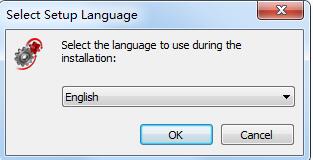
Click next
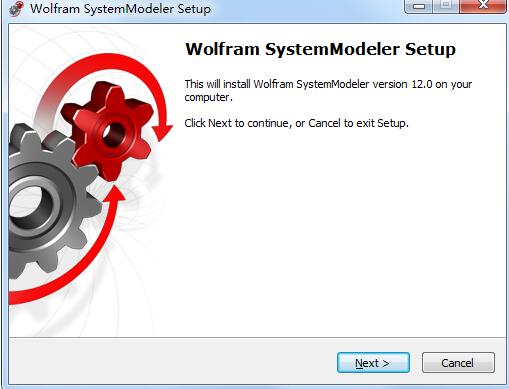
Select the installation directory and click next
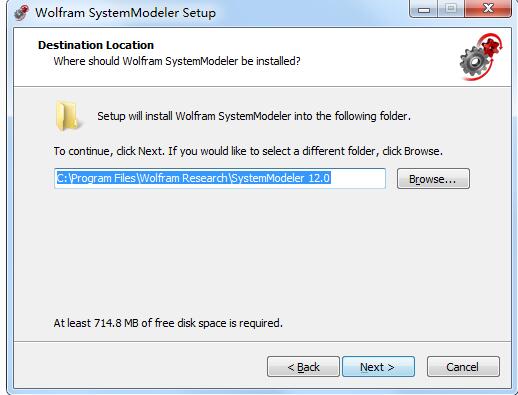
Select the starting directory and click next
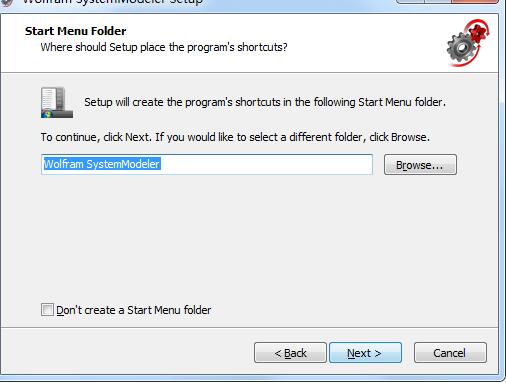
Click install
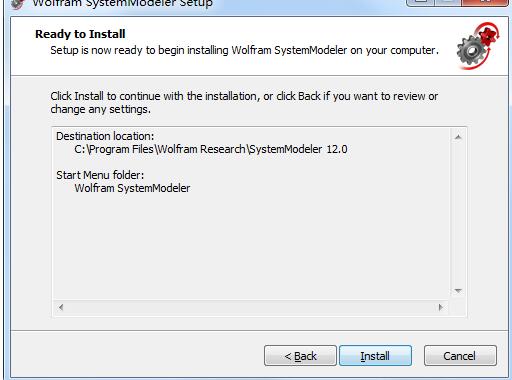
Installation in progress
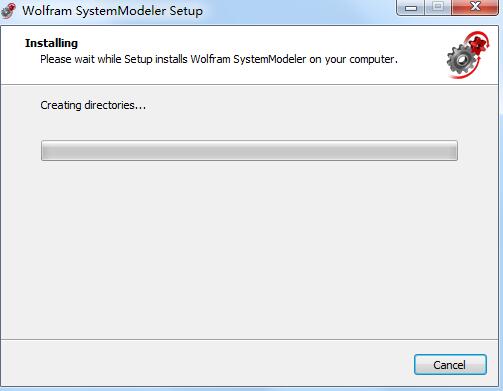
When the installation is complete, click finish to exit the installation wizard.
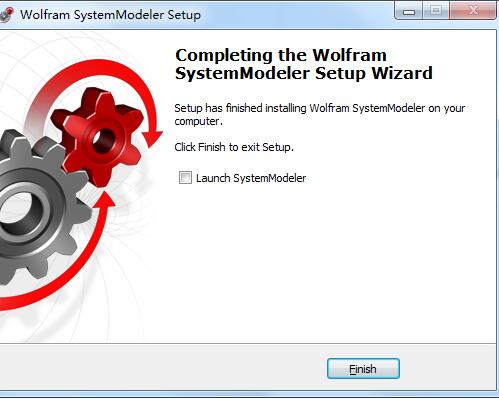
Wolfram SystemModeler update log
1. Optimize content
2. The details are more outstanding and bugs are gone.
Huajun editor recommends:
Wolfram SystemModeler is so easy to use. It’s one of the best software out there. I believe friends who have used it will say it’s easy to use. If you don’t like it, we still have it.Future list pricing,Fang Guanjia ERP real estate agency management software,Southern total station transmission software,Aiyifang login platform,Changfeng rental software


































it works
it works
it works