
QQ2021 software functions
1. Anonymous chat in the group
Tencent QQ group has added anonymous chat, boldly express your true thoughts
2. Audio and video logo
The new main panel and chat window of QQ2021 have been newly added with audio and video call and screen sharing logos, making the call status clear at a glance.
3.My collection
The "My Favorites" function on the main panel of Tencent QQ supports classified viewing, making the content clearer and easier to find.
4. New vision, my mobile page
My mobile page is seamlessly connected to computers and mobile phones. Tencent QQ simplifies the complex from the inside out to comprehensively improve the efficiency of reading and communication. It is glacier blue, pure and smart, and the rich scene show highlights the taste and definition of fashion.
5.Remote presentation of documents
想不想在线和好友进行文档演讲呢?现在通过QQ2018新版即可进行远程演示和演讲文档内容了。
6. Screenshot mosaic
Tencent QQ can take screenshots at any time, and can also mosaic the pictures you don’t want others to see directly into mosaics.

QQ2021 software features
1. Communication is a cordial voice across thousands of mountains and rivers
No matter when and where you are, you can freely enjoy the high-definition calls brought by QQ on various terminals, and chat with your friends for as long as you want.
2. Communication means sending and receiving easily anytime and anywhere
Through QQ, you can send and receive files on your computer and mobile phone easily, and you can also check them online on your mobile phone, making your work and life easier.
3. Communication is the youthful spirit of like-minded people
Even though the world is big, you will not be alone. There are people like you in the interest tribe, and we look forward to discovering wonderful things with you.
QQ2020 update log
- Favorite emoticons support quick keyword search, making it easier to fight for pictures
- New group assistant grouping for message forwarding, group messages can be delivered quickly














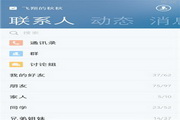

























Useful
Useful
Useful