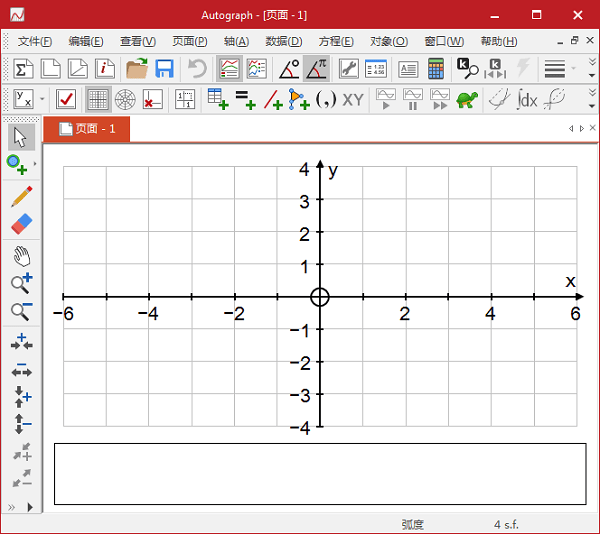
Basic introduction to Autograph
There is now good evidence that teaching secondary and college mathematics courses with dynamic software is more effective, more efficient and, above all, more enjoyable for both teachers and students. The latest version of Autograph pioneers the use of dependent optional mathematical objects to help students master the basic principles of probability and statistics, as well as 2D and 3D coordinate geometry. Autograph evolved in mathematics classes at Oundle School (UK), and this fourth edition is ripe to accept all the possibilities offered by data projectors, interactive whiteboards and "tablet" laptops. There are two levels of operation, "Standard" and "Advanced". The "Standard" level interface is very simple, with a few fewer options for less experienced users. Autograph uses standard conventions for Windows applications regarding multiple windows (called "pages" in Autograph), loading and saving pages as files and copying and pasting text, data, and graphics.
Autograph software features
The Chinese version of Autograph has had a major makeover and has a completely new design. Many new mathematical objects have been introduced in 2D and 3D, and each object has an associated list of "properties". The most notable features of the new Autograph 4 involve the properties, which can optionally be used in either the new "Property Calculator" or the new "XY" property point plot. There's also a groundbreaking new "Argand Chart" page that lets you explore complex numbers with dynamic objects.
Autograph function introduction
1 Integrate multiple functions, including dynamic geometry, probability, statistics and three-dimensional space drawing
2 Built-in on-screen keyboard dedicated to mathematics
3 Equipped with Slow plot function to inspire students to think more and guess more
4 The user interface is simple and easy to understand, and can be used with a digital tablet (interactive electronic hand-drawn tablet) or infinite mouse for panning in the classroom
5 10x image magnification function
6 Autograph is compatible with Microsoft® Office. You can display high-quality images in Microsoft® Office files by simply cutting and pasting.
7 Built-in whiteboard mode, thick writing lines
Autograph update log
1. Fix bugs in the previous version
2. Optimize some functions
Huajun editor recommends:
This site also prepares a variety of related software for you, such as:ACD ChemSketch,ZX mathematical function grapher,GeoGebra 5.0.299.0,Gear parameter calculator,Enjoy Chemistry AssistantWait, you need to go to the editor of Huajun Software Park to satisfy you!







































it works
it works
it works