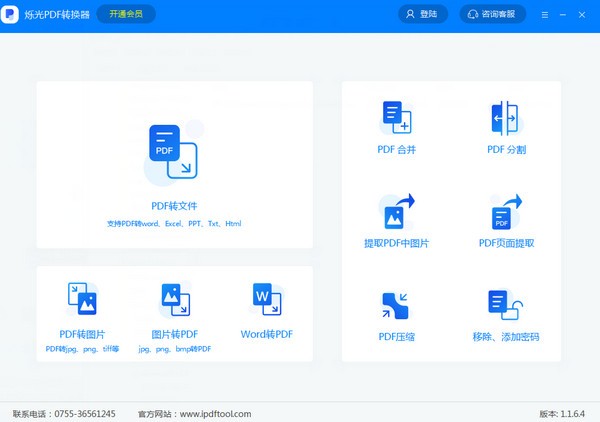
Features of Shuoguang PDF Converter software
1. The official version of Shuoguang PDF Converter can convert a variety of office document formats, including converting pdf into word, ppt, excel, html, txt, and pictures;
2. Convert word, pictures, excel, ppt, etc. into pdf;
3. Split and merge pdf, compress pdf files, obtain pdf file images, remove pdf passwords, and convert multiple e-book formats, etc.
4. Documents can be converted in batches to achieve easy conversion with one click
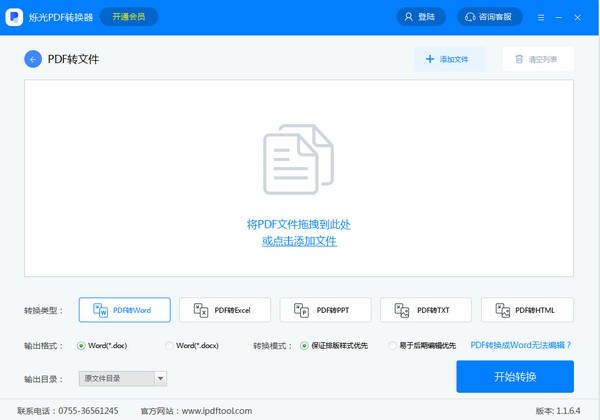
Introduction to functions of Shuoguang PDF Converter
Convert format
With just one mouse click, you can convert PDF to various file types, such as Microsoft Word, Excel, PowerPoint, PNG, JPEG, etc.
Split and merge
Split multi-page PDF documents into several smaller files, or extract specified pages from multiple documents and merge them to generate separate PDF documents.
Removing PDF document password restrictions, such as PDF cannot be printed, PDF cannot be copied, etc. can be solved. Supports Acrobat 9 and 128-bit and 256-bit decryption.
Batch processing
Convert multiple PDF files to Microsoft Word, Excel, PowerPoint, PNG, JPEG image formats, etc. at one time.
Scope of application of Shuoguang PDF Converter
Corporate office
Supports a variety of office operation software to cover your daily office needs
Teaching and research
Have an independent R&D center and master core technologies to serve the field of teaching and research
Government services
Can support government office procurement at all levels and improve the office efficiency of government departments
Personal office
We serve nearly 10 million users every year and are committed to creating products that users can trust.
News and publishing
In the field of news and publishing, we can provide corresponding supporting software and services
FAQ
Conversion failed or error
Check whether the source file is damaged or the format is not supported. Shuoguang PDF Converter may not be able to process PDF files in certain formats.
Confirm whether the conversion target format has been selected correctly. Sometimes users may select an unsupported format by mistake.
Try to update the software to the latest version to resolve known conversion issues.
Poor conversion quality
Check the quality of the source file, such as clarity, resolution, etc. These factors may affect the quality of the converted file.
Adjust conversion parameters, such as output format, compression rate, etc., to improve conversion quality.
Try using other PDF conversion tools for comparison to determine whether it is a problem with the Shuoguang PDF Converter itself.
Shiguang PDF Converter update log
1. Fix bugs in the previous version
2. Optimize some functions
Huajun editor recommends:
Shuoguang PDF Converter has always been the most commonly used software by most netizens. Huajun Software Park also hasPDF to Word,Quick PDF converter,Beidou PDF Converter,WinScan2PDF,PDF cat PDF to PPTIt is also a software that is very popular among netizens. You can download it from Huajun Software Park!





































Useful
Useful
Useful