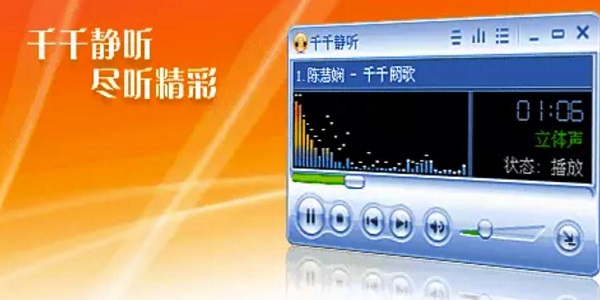
Qianqianjingting nostalgic version software features
A professional audio playback software that integrates playback, sound effects, conversion, lyrics and other functions.
It has a self-developed new audio engine that supports DirectSound and Kernel audio streaming. Streaming), ASIO audio stream output, and AddIn plug-in expansion technology, which have the advantages of low resource usage, high operating efficiency, and strong scalability. Supports MP3/mp3PRO, AAC/AAC+, M4A/MP4, WMA, APE, MPC, OGG, WAVE, CD, FLAC, RM, TTA, AIFF, AU and other audio formats as well as a variety of MOD and MIDI music, supports CUE track index files, supports the conversion of all formats to WAVE, MP3, APE, WMA and other formats, and supports the playback and conversion of more formats through the AddIn plug-in based on the COM interface.
Supports sampling frequency conversion (SSRC) and multiple bit output methods, supports playback gain, supports 10-band equalizer, multi-level Dolby surround, fade-in and fade-out sound effects, and is compatible with and can activate multiple Winamp2 sound effect plug-ins at the same time.
Supports ID3v1/v2, WMA, RM, APE and Vorbis tags, supports batch modification of tags and renaming files with tags.
Features of the nostalgic version of Qianqianjingting software
Changed to a third-party lyrics download server and updated the decoder
Go to upgrade, go to lyrics ads and pop-up windows, go to the music window on the right completely, go to the song bell icon;
Enhanced lyrics search and download server, which can search and download lyrics across the entire network (the official server is already half disabled)
, , , , , , , listen, and listen to the local version of the Baidu module is a classic pure local version. It is small and pure and worth collecting.
Qianqianjingting Nostalgia Edition Installation Steps
1. In the Huajun Software Park,Qianqian listens quietlyDownload the nostalgic version and get a software compressed package.

2. Then we decompress the software compressed package and get the TTPlayer.exe application.
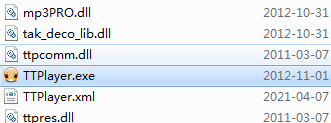
3. Finally, double-click to open the TTPlayer.exe application and you can use it.

How to use the nostalgic version of Qianqianjingting
OpenQianqian listens quietly——Click the playlist icon, click once to show it and click once to hide it, or you can directly press the F4 key to show or hide it.
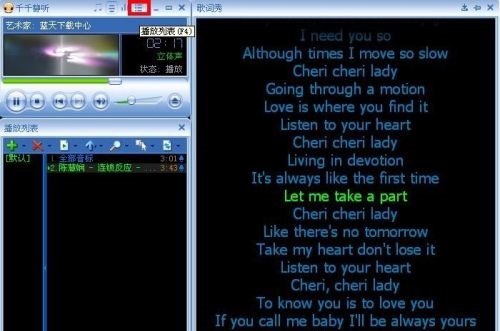
Add music: Click the + sign on the far left of the playlist - then choose to add a file or folder to add local music, or you can choose other ways to add music
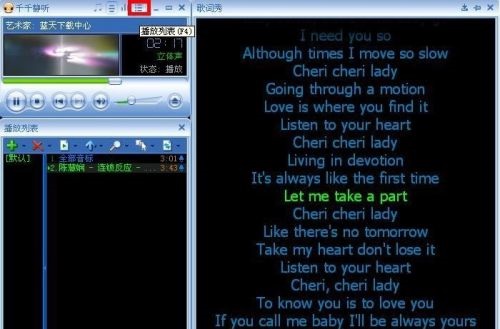
New/add/save/delete list operations: Click: List on the playlist interface - then you can choose to create/add/save/delete the list, or enable media library mode. Note: You can also right-click below the default list and select New List.
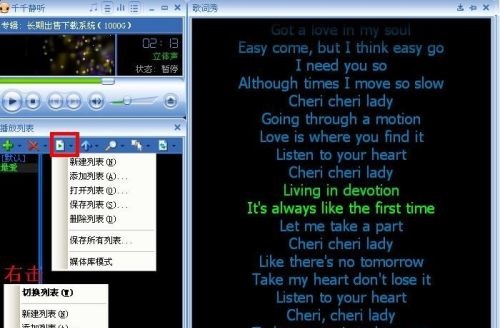
List playback mode operation: Click the mode icon on the far right side of the playlist - then you can choose single playback or sequential playback, etc. There is also a playback cursor function (the selected song will be used as the next playback object. For example, if you are playing the second song, and then click to select the fifth song with the mouse, after the second song is completed, it will automatically jump to the fifth song for playback.
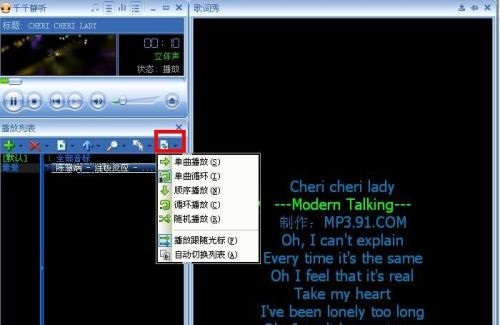
Comparison of similar software
Xiami MusicIt is a brand of Alibaba Music, which provides people with high-quality music, as well as offline music activities and other interactive content sharing. Xiami Music will revolutionize your music listening experience. This is a very good music player. Xiami Music has done a good job in user experience, and has also launched more high-quality music and introduced more rich content.
Migu musicThe official PC version is the genuine PC music player client software created by China Mobile. Through the official computer version of Migu Music, users can fully realize online listening, searching and downloading of the massive high-quality genuine music resources provided by China Mobile, fully meeting users' music needs such as ordering ring tones, managing ring tones, downloading ringtones, and downloading full songs. It also provides users with powerful local music management and playback functions.
Qianqianjingting Nostalgia Edition Frequently Asked Questions
How to download and install Qianqianjingting?
Users can download the installation package of Qianqianjingting from the download site. After downloading, double-click the installation package and follow the instructions of the installation wizard to install. During the installation process, users can select the installation path and installation type (such as express installation or custom installation).
Qianqianjingting nostalgic version update log
1. Change to a beautiful default skin;
2. Solve the problem of slow exit of the software closing process;
3. Modify the bug that some panels are hidden when minimizing skin change;
4. Modify the bug that the old version of ttpl playlist import cannot modify the tag;
5. Fix other minor bugs.
Huajun editor recommends:
Qianqianjingting nostalgic versionIt provides users with massive music resources. The nostalgic page is very simple, easy to operate, and has a retro feel. You can also listen to songs, download, and mv online (limited to SD and HD). Download it if you need it!










































Useful
Useful
Useful