Introduction to Azure Video Box Software
1. Azure Video Box is a multi-functional and personalized player software based on the Quasi Video on Demand (QVOD) core.
2. Integrated a new playback engine, which not only supports P4P quasi-video-on-demand technology, but is also a completely free online on-demand software.
3. Users can directly watch rich online film and television programs with only a few minutes of buffering.
4. It has the characteristics of low resource usage, simple operation, high operating efficiency, and strong scalability, making it the most popular online film and television player in China.
Instructions for use of Azure Video Box
1. The software installation has been personally tested and there are no bundled additional software. Please feel free to click Next to enter the installation options.
2. When selecting the installation path, you can customize the installation directory (it is recommended not to choose the c drive)
3. Complete the installation according to the installation instructions, open the software, and you can use it.









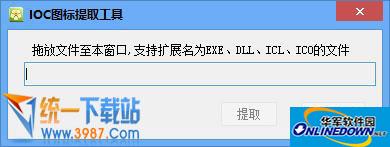






























Useful
Useful
Useful