Therefore, I copied the backup flag file SYSMODE.INI to the hidden partition under the system to solve the problem of being unable to make the first factory backup, or failing the first factory backup and wanting to use the system to automatically call the first factory backup. problem.
Usage steps:
Do you want to make a factory backup file again? Please select [y,n]?y
C: - fixed drive
D: - fixed drive
E: - Fixed drive
F: - CD-ROM drive
Check whether the last partition drive letter is "O:". Please modify it manually. . .
Check that the last partition letter of the current disk is E:
If running under XP/W7 system, please select E: Fixed drive.
If running under a U disk or optical disk system, please select the previous fixed drive of E:.
Please manually set the last partition drive letter to: O:
The original drive letter of the last partition to be modified is [E:]:
The modified drive letter is [set to O:]:













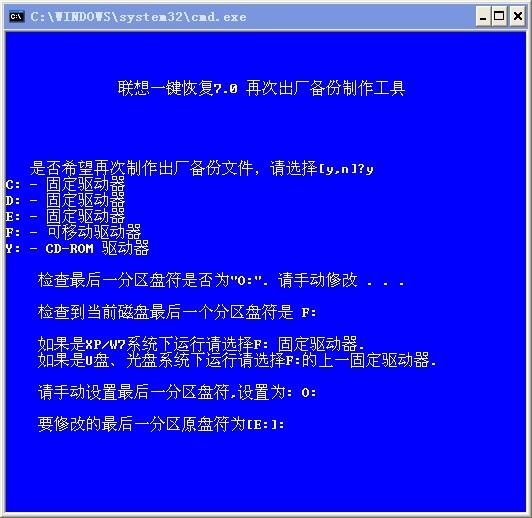




























it works
it works
it works