Official introduction:
Baidu Video is a player with a new experience launched by Baidu. Supports video and audio files in mainstream media formats, enabling local playback and online on-demand playback. Baidu Video will continue to improve product performance, product experience and product functions. Let it be your partner in leisure and entertainment, make your work and life full of fun, and provide you with excellent audio-visual services.
Baidu video player features:
1. Personalized function settings, a new experience: Support the modification or setting of function shortcut keys to meet your personal preferences.
2. Automatically record the last viewed position: Automatically record the file position when the player was closed last time, so there is no need to start over when watching again.
3. Automatically add similar files to the playlist: Supports automatically adding similar files to the playlist settings, so you no longer need to add files one by one to watch TV series.
4. Screenshot function: When you see a picture you like, you can easily capture it and save it with one click.
5. Playing the front end: Supports the setting of the player being displayed at the front end of the screen when playing a video. You can perform other computer operations while watching the video.
6. Compatible with mainstream film and television media format playback: Compatible with local playback of mainstream film and television media format files, and will be continuously updated...
7. Play while streaming function: Supports playing online movie and TV files. You only need to copy the URL to the clipboard to enjoy streaming while watching and experience the wonderful online experience.
Frequently Asked Questions:
1. How do I play media files after successful installation?
1) Open local file
By double-clicking the file associated with Baidu Video in the explorer, you can use Baidu Video to open the media file. Or after opening Baidu Video, click [Open File] on the main interface of Baidu Video to open the corresponding media file.
2) Play files online
On the home page, click the ▽ on the right side of the file to open, then click to open the URL, and a dialog box will pop up.
Enter the corresponding URL address and click OK to play online.
2. How to associate a media file?
Click the ▽ in the upper right corner of the main interface to open the main menu and select "Parameter Settings" in "Settings"; select "File Association" in the "Parameter Settings" panel and select the file type you want to associate.
Introduction to new version features:
1. Fix the problem that remote desktop cannot be viewed.
2. Solve the problem that some ASF formats cannot be viewed.
3. Optimize local subtitle strategy and intelligently load subtitles.
4. More exciting blockbuster hot live broadcasts have been added for you to watch.
5. Fixed other known bugs, looking forward to your feedback




























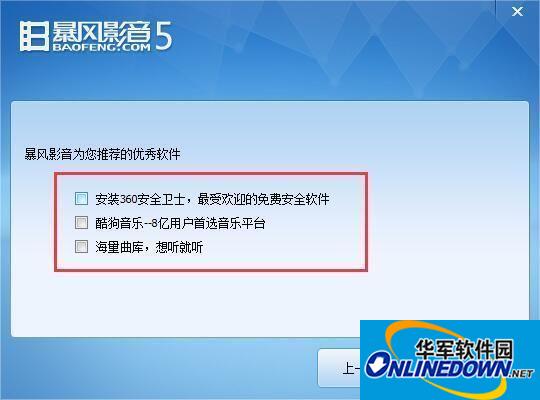



























Useful
Useful
Useful