- Green versionView
- Green versionView
- Green versionView
- Green versionView
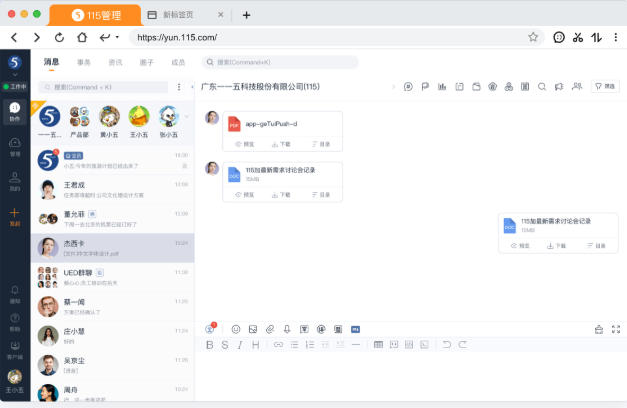
Highlights of 115 Extremely Fast Browser
Extremely fast browsing experience
Using the new Chromium high-speed core engine, web page loading speed is increased by 200%, and it supports HTML5 technology to provide a smooth browsing experience.
Through multi-threaded framework design and multiple acceleration mechanisms, memory usage is optimized and browser crashes and suspended animations are reduced.
Cloud service integration
Achieve automatic login of 115 accounts, seamlessly connect to 115 network disk, circle and other cloud services, support file drag and drop backup, batch upload and download and cloud synchronization functions.
Provides 8G free network disk space (expandable), supports BT/eMule/magnetic link offline downloads, and meets users' needs for cloud storage and high-speed downloads.
Useful extensions and tools
It integrates plug-ins such as super drag and drop, ad filtering, mouse gestures, and screenshots to support a large number of extended applications and improve browsing efficiency.
The built-in 115 cloud instant chat tool "WoChat" makes it convenient for users to communicate with friends.
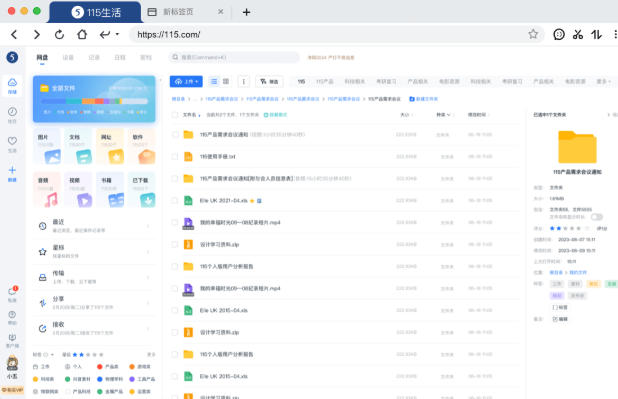
Features of 115 Extremely Fast Browser
high speed browser
Based on the new Chromium high-speed kernel engine
Open web pages 200% faster
Practical extensions
Integrate plug-ins such as super drag and drop, ad filtering, mouse gestures, screenshots, etc.
Massive extensions at your disposal
Cloud sync
Seamlessly connect 115 cloud accounts and enjoy cloud services at any time
Supports quick login and instant synchronization of online bookmarks

115 extremely fast browser features
Security and privacy protection
Provides private browsing mode (incognito browsing) to browse the web without leaving traces, protecting user privacy.
The browser account uses multiple encryption functions to ensure the security of personal data.
Intelligent assistive functions
Supports smart website completion and account smart form filling to reduce repeated input and improve Internet efficiency.
Provides network favorites cloud synchronization function, automatic data backup, and will not be lost when changing computers or reinstalling the system.
Download management optimization
Integrated Youdan download engine supports high-speed and stable downloading of files and folders in batches, and supports resumed downloads at breakpoints.
A download manager is provided to facilitate users to manage downloaded files and files that are being downloaded.
115 Speed Browser FAQ
Unable to log in to 115 account
Reason: network problems, incorrect account and password, or cloud service maintenance.
Solution:
Check network connection, try switching WiFi/mobile data.
Confirm that the account password is correct, or reset it through "Forgot Password".
Visit the 115 official website or social media to confirm whether the cloud service is normal.
115 Extreme Browser update log:
1. Fixed other bugs;
2. Optimized software compatibility.
Huajun editor recommends:
Huajun Software Park also has popular software with the same functions as this software, such as:Firefox Enterprise,Google Chrome,GooSeeker browser,Google Chrome,Maxthon Cloud BrowserWait, you can collect it if you need it!














































Useful
Useful
Useful