- Green versionCheck
- Green versionCheck
- Green versionCheck
- Green versionCheck
- Green versionCheck
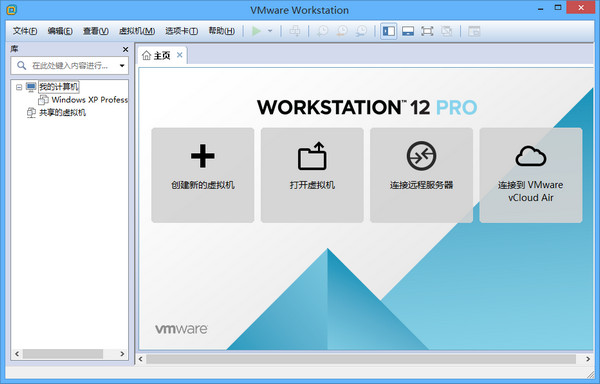
vmware workstation10 (vm virtual machine) software introduction
VMWare virtual machine software is used to test software, test the installation of operating systems (such as linux), test viruses and Trojans, etc. But now if you want to test software or viruses, there is also a shadow system to choose from. It is simple and easy to use. Haha. . However, if you want to test or install the operating system, VMware is still a must. VMWare, personally feels that it is a little faster than Virtual PC, and it should be the most powerful virtual machine program in the true sense for now. . I recommend everyone to go back and have a great time~ Especially friends with powerful machines, it is very cool to use a virtual machine to play Vista under XP. . .
VMWare truly runs "simultaneously". Multiple operating systems can be switched on the main system platform just like standard Windows applications. Moreover, you can perform virtual partitioning and configuration for each operating system without affecting the data on the real hard disk. You can even connect several virtual machines to a LAN through a network card, which is extremely convenient.
vmware workstation10 (vm virtual machine) features
1. You can use more than two operating systems on the same PC without partitioning or rebooting.
2. Completely isolate and protect the operating environments of different OSs and all application software and data installed on the OS.
3. Different OSs can also interact with each other, including network, peripherals, file sharing and copy and paste functions.
4. There is an Undo function.
5. Able to set and modify the operating environment of the operating system at any time, such as: memory, disk space, peripheral devices, etc.
vmware workstation10 (vm virtual machine) software screenshot
Main interface diagram
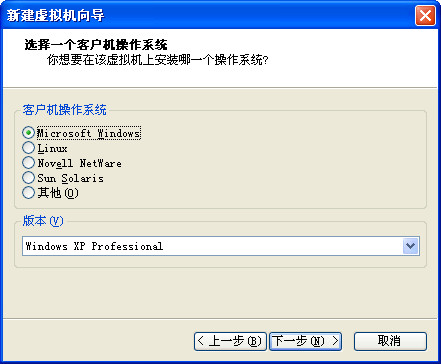
Create a new virtual machine diagram
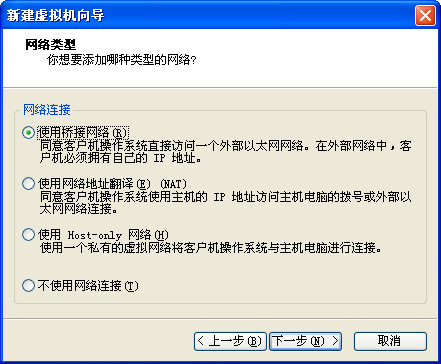
Network selection diagram
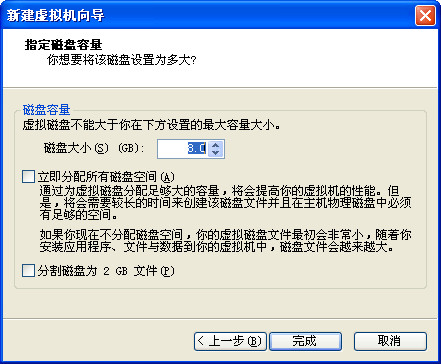
Virtual machine size

vmware workstation10 (vm virtual machine) update log
- Added support for Windows 10 Anniversary Update and Windows Server 2016 server operating systems;
- Fixes for other issues, security updates and performance improvements;
Huajun editor recommends:
vmware workstation10 (vm virtual machine) is a very practical and simple tool. Interested users can download and use it in the Huajun Software Park. In addition, there are many similar software of the same type available for download, such as:91 Assistant,Certificate manager,Duobaoshi multimedia visual training system,Reading and Writing Guest,SEP Writerwait.





















































it works
it works
it works