- Green versionView
- Green versionView
- Green versionView
- Green versionView
Change log
1. [Quick Access] When setting the background image, add an automatic compression process to make the browsing experience faster;
2. [Quick Access] Place the "+" sign of the background image selected by the user at the front, and put the image selected by the user first;
3. Added options in the [Label] setting center: double-click to close the label, right-click to close the label
Software features
1. Quick access, you can set the browser background and customize the color and transparency of the icon at will
2. In the main UI layout, all buttons are placed in the upper right corner for easy clicking, and the tab bar is below the address bar.
3. It opens quickly and can quickly search for some content.
Tips
1. Open the installed browser. The user can place the mouse on the browser and move it back and forth to see many commonly used software. You can click to open it.
2. Click the setting button as shown in the picture to set the software.
3. The browsing history of the software can be opened at the location shown in the picture.
User reviews
fengbinbin: Personally, I feel that it is a very useful browser now. It is convenient and fast, and the speed of opening web pages is just fine. Not to mention safety.
Du’s small basin: I’ve been using it, it’s very good, I love it, let’s all come together
YESHENYUE605: This browser is very easy to use, the original skin is very nice, and it has many functions. It opens web pages very quickly, and the browser layout is also very good. I like it very much.









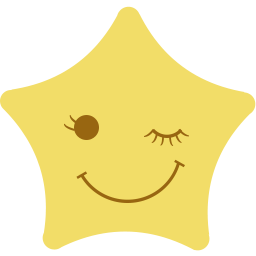




































Useful
Useful
Useful