Repair the program installation package, solve the problem that some users cannot run the software normally
Program introduction:
TouchWindows is a touch screen browser specially developed for touch screen all-in-one applications. In addition to having the basic functions of common touch browsers on the market, Touch Window adopts a new generation of design concepts. The simple and Micron interface (Apple style design) is more professional and can support gesture drag browsing, getting rid of dependence on scroll bars. Double-click to zoom in and out and other functions, the pop-up soft keyboard effect is even more gorgeous, and it also prevents the keyboard from blocking the web page. It is known as the iPad browser under Windows.
- Green versionCheck
- Green versionCheck
- Green versionCheck
- Green versionCheck
Function introduction:
Common browser functions: forward, back, refresh, return to home page, open soft keyboard, open toolbar, zoom in, zoom out, browser parameter setting buttons.
Information bar: dynamically displays the real-time loading progress of the web page, as well as the current date and time of the system
Soft keyboard: supports switching between Chinese and English input methods, and provides switching between a standard keyboard and a numeric keyboard. It can be set to auto-sensing mode to automatically pop up the input keyboard.
Toolbar: Automatically scroll web pages, flip web pages up, down, left, and right
System functions:
1. The top of the program (always displayed on the top)
2. You can set a timer to shut down and not turn on the phone on Saturdays and Sundays (so that no one can manage it automatically)
3. The boot program runs automatically
Background music: Supports background music playback, you can set a music playlist, and repeatedly play multiple background music in the order of the list
Password protection: Provides browser setting login password; browser exit password; and system shutdown password to assign users with different permissions to use and facilitate management.
Web page configuration: The browser can be customized to open the home page by default (can open any local or remote web page)
Unmanned intelligent setting: Supports the function of automatically opening specific web pages within a specified time without any human touch.
Special features: Supports mouse dragging of web pages to achieve absolute touch operation, making browsing information easy and enjoyable. The overall keyboard design makes the program interface more beautiful. It supports the optional soft keyboard switching effect, making the operation dynamic and gorgeous, and the retractable keyboard It avoids the disadvantage of the keyboard blocking the web page, allowing users to have an unobstructed view of the web page under any circumstances!











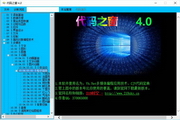

































it works
it works
it works