Xiaomi Assistant Highlights
Extremely fast connection: After connecting the device, Xiaomi Mobile Assistant can quickly identify and connect to the phone, providing users with a smooth management experience.
Comprehensive management: From file management to application and game downloads, to comprehensive management of videos, galleries, music, notes, text messages, contacts, etc., to meet the diverse needs of users.
Security backup: Provides mobile phone backup function to ensure the security and integrity of user data and prevent data loss due to accidental damage to the phone.

Features of Xiaomi Assistant
Convenient recovery: Supports data restoration, allowing users to easily restore previously backed up data without worrying about data loss.
One-click flashing: Through the mobile phone system upgrade function, it helps users complete the download, copy and flash process, making mobile phone upgrades easier and faster.

Xiaomi assistant function
File management: Users can easily view, edit and delete files on their mobile phones, and realize file transfer between computers and mobile phones.
Application game management: Provides rich application and game resources, supports one-click download and installation, allowing users to easily manage applications and games on their mobile phones.
Video and photo gallery management: Classify and manage videos and photo galleries on your mobile phone to facilitate users to view and share.
Music, notes, text messages, and contact management: supports viewing, editing, and backup of these important information to ensure the security and convenient management of user data.
Mobile phone backup and recovery: allows users to back up important data on the mobile phone to the computer, saving mobile phone storage space, while supporting data restoration to prevent data loss.
Mobile phone flashing: Supports recovery mode and fastboot mode, helping users easily upgrade the MIUI system and enjoy better services.
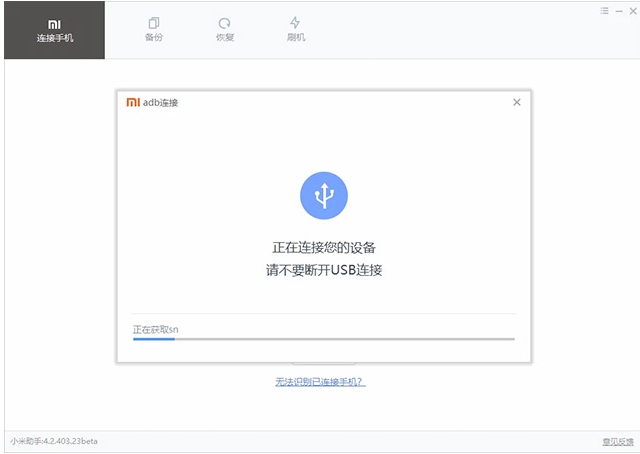
Xiaomi Assistant FAQ
Cannot share Internet access
First check whether the option to turn on shared Internet access is checked in the assistant's settings, and whether the shared Internet access switch in the notification bar of the phone is turned on.
If you have turned it on and still cannot share the Internet, please restart your phone and connect. The development team is currently working on solving this issue.
Cast demo questions
The real-time demonstration function and the computer reverse operation function of the mobile phone are currently only supported by Mi 3W/C and Mi 4, and other models are not supported yet.
If screen blur occurs during use, it may be due to insufficient graphics card performance.
Xiaomi Assistant update log:
1. The pace of optimization never stops!
2. More little surprises are waiting for you to discover~
Huajun editor recommends:
Xiaomi Assistant is an excellent software among other Android apps. The editor strongly recommends it to you. Once you download it, you will know how good it is. The editor has also prepared for youSelf-identifying courier number query,Lightning simulator,Computer assistant,Huawei Mobile Assistant (HiSuite),Hunter Maintenance Master










































Your comment needs to be reviewed before it can be displayed