
My Mobiler software introduction
My Mobiler is a mobile phone control software, a free tool for controlling Mobile devices on PC. There are many occasions where it is necessary to display the Mobile screen on the PC screen and control Mobile devices on the PC, such as demonstrating Mobile applications to customers, developing and testing Mobile applications, taking screenshots, etc.
My Mobiler software features
View your phone screen on your desktop.
Control your phone by using your desktop keyboard and mouse.
Copy/paste text between mobile and desktop.
Capture the phone screen.
Drag and drop files onto your phone.
Requires ActiveSync connection
My Mobiler installation steps
1. Download the latest version of My Mobiler software package at Huajun Software Park
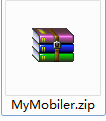
2. Unzip the My Mobiler software and run the "EXE. file"
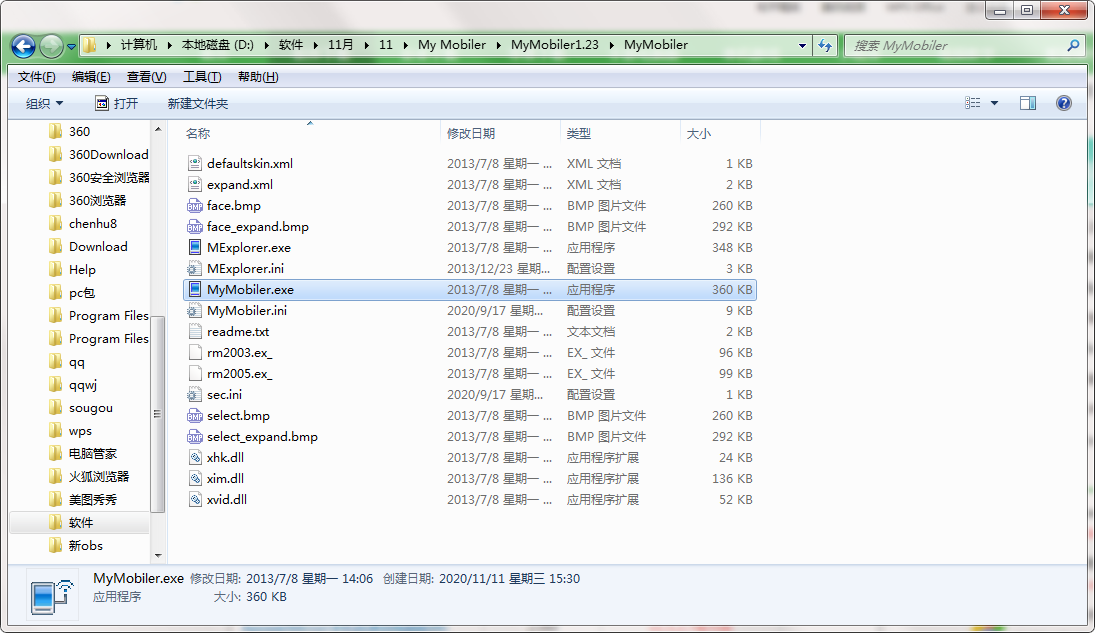
3. Double-click to open and enter the My Mobiler software interface

4. This software is a green version and can be used without installation.
My Mobiler Instructions for Use
1. Open the MYMOBILE folder you just downloaded on your computer, double-click to execute the program, and then a mobile phone symbol will appear in the lower right corner of your computer desktop
2. Double-click the mobile phone symbol in the lower right corner of your computer, and the MYMOBILE software will start and connect automatically. Then your mobile phone interface will be displayed on the computer desktop. At the same time, the MYMOBILE program icon will appear in your mobile phone program.
3. At this time, you can use the mouse to operate the phone from the phone interface displayed on the computer. You can copy and cut files, or make calls directly.
My Mobiler update log
1. Sweep the bug out and carry it out to the end
2. The most stable version ever
Huajun editor recommends:
My Mobiler, the software is a very practical software. After continuous optimization, the functions are very good. It is highly recommended for users who need the download experience. In addition, it is also recommended for everyone to useSelf-identifying courier number query,Lightning simulator,Computer assistant,Hunter Maintenance Master,Dual-open assistant WeChat opens multiple clonesWait, come and download it
































Useful
Useful
Useful