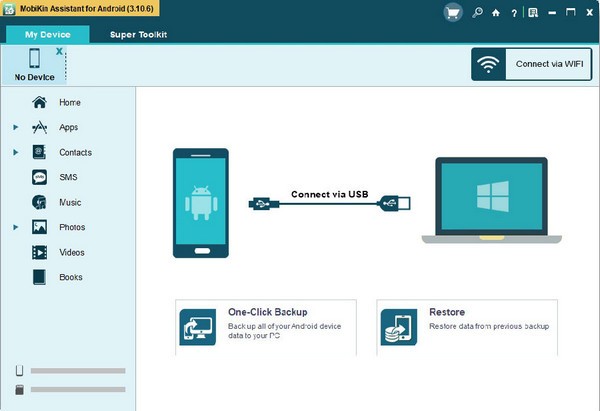
MobiKin Assistant for Android software introduction
MobiKin Assistant for Android is an Android phone tool that can help users manage and back up Android phone data on their computers. It also supports data recovery and other functions, making it convenient and easy to use.
MobiKin Assistant for Android function introduction
Easily backup and restore Android data
Many Android users complain that when using some unfamiliar functions on Android devices, they always delete important things by mistake. So, are you tired of losing things on your phone randomly? Now, let us use MobiKin Assistant for Use Android software to end the fate of losing data on Android devices. With it, you can connect multiple Android devices to your PC and back up all the data on these devices to your desktop computer with just a simple click.
Freely manage your contacts and text messages
There is no doubt that contacts and text messages are the most important data on Android phones. Losing this data always means for the owner "disaster". Therefore, you must back up or manage this data systematically in your daily life. To save time, you can turn to tools like MobiKin Assistant for Professional software like Android.
Organize your apps without restrictions
No one can deny that our lives have become more colorful due to various applications on smartphones. Therefore, you may need to install or uninstall various Apps on your device for better enjoyment. But, have you ever thought about finding a tool to help you manage these Apps on your Android device effectively? If so, then this program can meet your needs.
MobiKin Assistant for Android software features
In addition to the features we have listed above, this program has many other outstanding features that may also interest you.
As the best Android manager program on the market, this program is compatible with almost all popular brands of Android devices, including Samsung, HTC, Motorola, Sony, LG, Huawei, etc.
Under the "Music" option, you can add or delete playlists to easily manage songs on your computer.
No matter whether the files are saved on the phone's built-in flash memory card or an external SD card, they can be well managed with this powerful program.
This tool allows you to capture your phone screen with one click and save the screenshot to your computer.
MobiKin Assistant for AndroidInstallation steps
1. Download the software, unzip it, double-click the installation file, enter the installation interface, and click Next
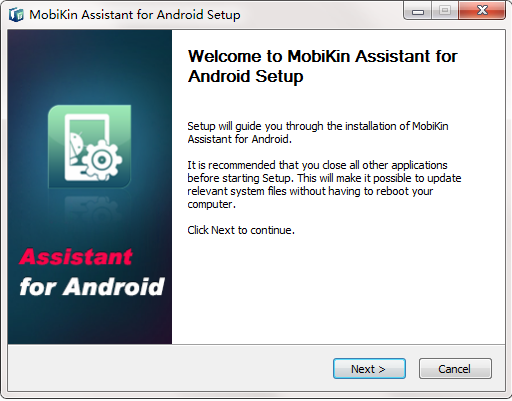
2. Read the installation agreement and click I Agree
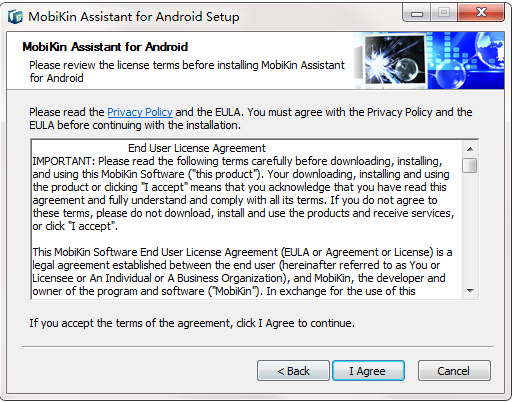
3. Select the installation location and click Install
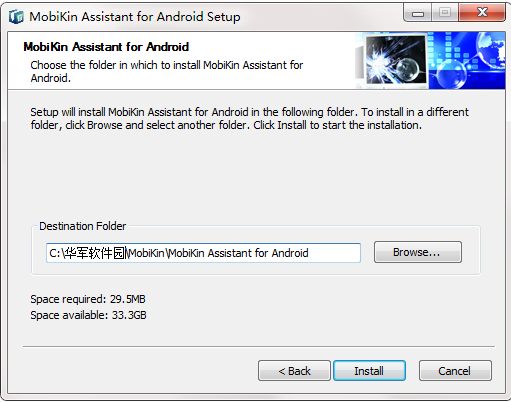
4. The software is being installed, please wait.
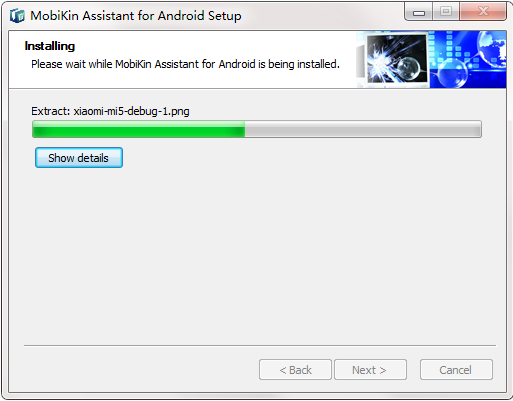
5. Software installation completed
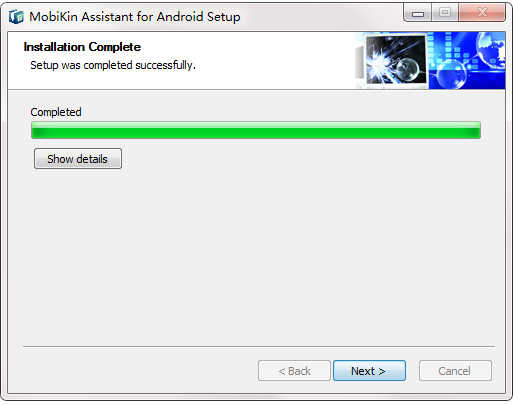
How to use MobiKin Assistant for Android
Part 1. Connect the Android system to the computer and make it recognized.
Part 2. Taking screenshots on Android (USB connection only).
Part 3. Backup and Edit Android Contacts
Part 4: Manage text messages on Android devices Manage text messages on Android devices
Part 5. Import, export, delete or refresh call records on Android.
Part 6. Installing or uninstalling apps on Android
Part 7. Import, export or edit photos, videos or music on Android.
Part 8: One-click backup and recovery of Android data.
Part 9: Manage Multiple Android Devices on a Computer Manage Multiple Android Devices on a Computer
MobiKin Assistant for Android update log
Optimize user feedback issues and improve detailed experience
Huajun editor recommends:
After you use MobiKin Assistant for Android, I think you may also wantSelf-identifying courier number query,Lightning simulator,Computer assistant,Huawei Mobile Assistant (HiSuite),Dual-open assistant WeChat opens multiple clonesWaiting for software, come to Huajun Software Park to download and use it!
































Useful
Useful
Useful