- Green versionCheck
- Green versionCheck
- Green versionCheck
- Green versionCheck
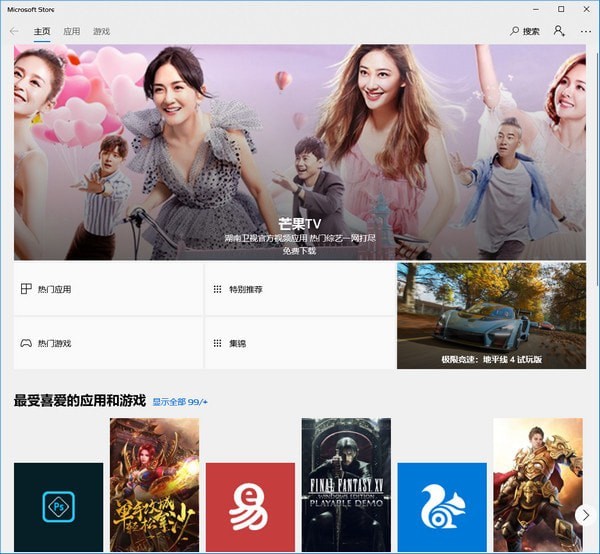
Introduction to win10 app store software
The Windows 10 App Store is a program that comes with the Win10 system.
Some users have installed a simplified version of Win10 or accidentally uninstalled and deleted the Windows 10 App Store program.
You Want to Use the App Store, but You Can’t Find Where to Download.
Here is dedicated to sharing the Win10 App Store installation package download for everyone.
win10 app store software features
- Collect information about other apps
-Mobile device management configuration
- Access the Internet connection and act as a server.
- Access Windows device identification data
- storeLicenseManagement
- startScreenManagement
- Define policies for connecting devices to WWAN and WLAN interfaces
- storeAppInstallation
- storeAppInstall
- storeConfiguration
- Manage other apps directly
- shellExperience
- hevcPlayback
- smbios
- enterpriseCloudSSO
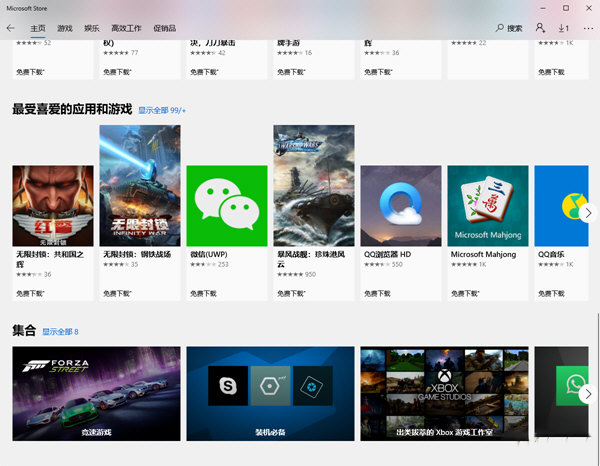
Win10 App Store Software Highlights
1. Design to facilitate search and discovery
2. Flexible business model
3. Transparent terms
4. Good economic strategy
FAQ
App update issues
Possible reasons:
The app store didn't automatically check for updates.
The app has compatibility issues.
Solution:
Manually check for updates: In the App Store, click the More button in the upper right corner, select Downloads & Updates, and then click Get Updates.
Try updating your Windows system to the latest version to resolve possible compatibility issues.
win10 app store update log
1. Sweep the bug out and carry it out to the end
2. The most stable version ever
Huajun editor recommends:
Dear children, the Win10 App Store can definitely meet your needs. From the software interface to the software functions, it is absolutely eye-catching. Everyone is welcome to download and use it! There are similar software on this site.NET,Batch Butler,Cloud Machine Manager,Quickly hide taskbar icon tool,Android Emulator Master!






















































it works
it works
it works