- Green versionCheck
- Green versionCheck
- Green versionCheck
- Green versionCheck
- Green versionCheck
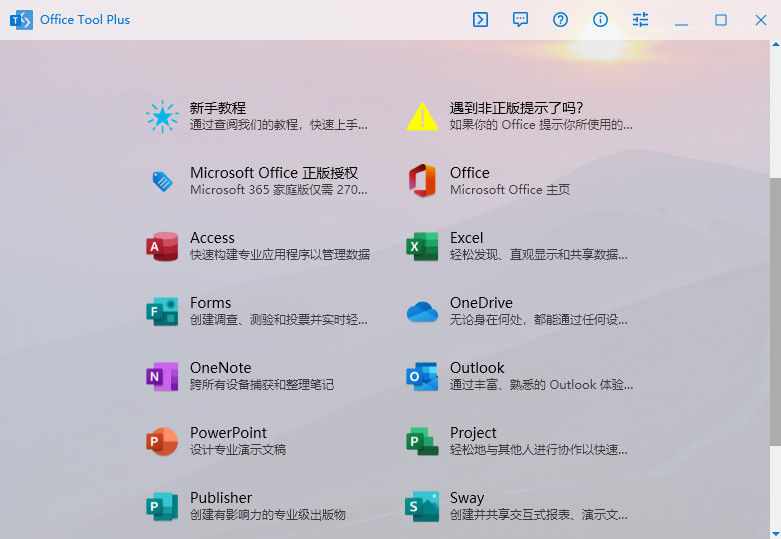
office tool plus software introduction
Auxiliary enhancement software for downloading and installing Microsoft Office office software.
Through the OTP tool, you can easily download and install various versions of Office online, or deploy Office through existing offline installation files.
At the same time, during the installation process, you can freely choose to install which components you need to use. After installation, you can also install a required component separately.
Therefore, although it will not be used every day for our daily use, it is more convenient than downloading the Office image after reinstalling the system.

office tool plus software functions
1. Supports all types of C2R products, including query, download, and installation.
2. Add or delete existing products, applications, and language packs.
3. Import XML configuration from local/network location.
4. You can use this software to export XML configuration to local.
5. Create Office ISO file for offline installation.
6. Install an Office license (equivalent to converting the Office version).
7. Clean up the Office license and key.
8. Support online activation, phone activation (offline activation) and KMS activation.
9. Forced removal of Office, supporting the installation and management of all versions of Office software.
10. Users can reset Office to default settings and change Office’s update channel.
11. Supports batch conversion of Office documents, and can convert document versions and formats.
12. Supports custom themes, supports saving program settings and other practical functions.
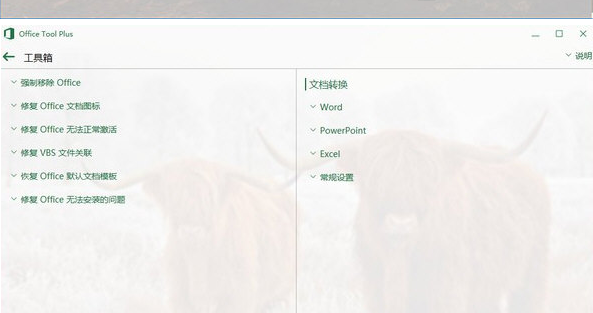
office tool plus software features
1. This software is very powerful. It can provide rich functions to help users better manage office software.
2. All core components in this software come from Microsoft’s official website, so it is particularly safe.
3. This software can provide users with functions such as management, downloading and deployment of Microsoft-related office software.
4. Provide users with a one-stop office software management solution.
5. It also has many practical small functions, such as key management and document conversion for office software.
6. Using this tool, you can activate all Microsoft Office software with one click.
7. This tool comes with an office software installation package, and users can install office software through this tool.
8. This tool has a simple and intuitive user interface, compatible with all versions of office software, and meets all users' management needs for office.
office tool plus update log
1: Optimized performance
2: We are serious about solving bug problems
Huajun editor recommends:
If you are dazzled by the introduction of so many functions above, then download office tool plus quickly. This site also providesToday's goal,Aimo mind map,WPS Office,NTKO large file upload control,Kuai Dao Ke platform softwareWaiting for you to download.
















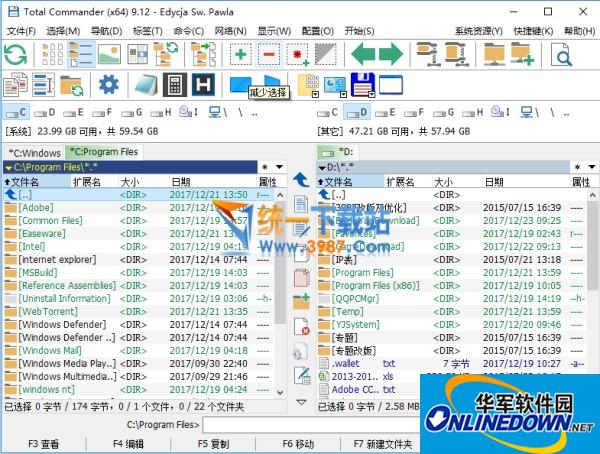














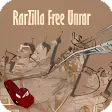










































it works
it works
it works