Things to note:
Friends who use Mac to install or download application software often encounter the following three error situations. The editor here provides you with solutions to help you solve the Mac error problem:
1. "...the software is damaged and cannot be opened. You should move it to the Trash"
2. "The xxx software cannot be opened becauseApple can't check if it contains malware"
3. "Cannot open xxxsoftware because it comes from an unidentified developer"
Don’t panic if you encounter the above three situations, follow the editor’s instructions and solve them easily.
1. Turn on any source in the computer settings.Open any source.
2. Opening any source will solve the problem of most software error reports. If it does not work, it means that you need to bypass application signature authentication by executing command line code. Execute command bypassiosnotarizationGatekeeper.
3. If the above operations still cannot solve the problem, then you need toclosureSIPSystem integrity protectionOnly then can.
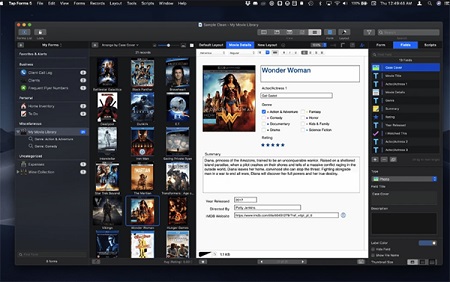
Tap Forms Mac function introduction
tap forms 5 comes with iCloud support
This means you'll be able to keep all your devices in sync and get information on the go (even if it's sold separately, you can use Tap Forms on your iPad or iPhone).
tap forms 5 also has powerful search capabilities
Enables you to quickly set up saved search rules to help you filter data using different criteria.
tap forms 5 can store different types of data
For example, form links, file attachments, email addresses, GPS details, contact information and phone numbers, text strings, dates, times, dates and times, numbers, ratings, URLs, check marks, notes (including audio content), photos , drawings, chapter titles and calculations.
tap forms 5 comes with over 25 built-in forms
Processes audio dictation, daily diaries, health insurance details, homework, bank accounts (credit and debit cards), security alert codes, serial numbers, loyalty cars, flyer numbers, vehicle insurance data, different website accounts and more.
Tap forms 5 can also import Bento templates
Provides a layout designer that can be used to create custom forms. The app also encrypts stored information using the AES-256-bit algorithm to keep everything safe. Database elements can be sent directly to your printer, or the information can be exported using a standard CSV file.
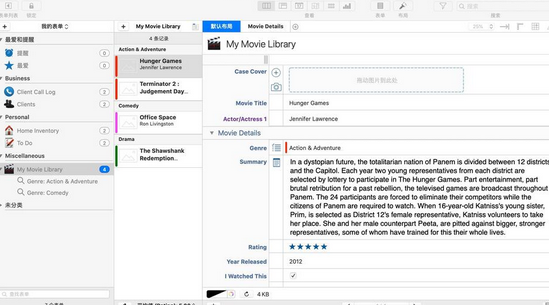
Tap Forms Mac software features
1. Access your data on any device.
Available on Mac, now commonly used on iPhone and iPad, and also on Apple Watch, Click Table allows you to access your data on any device, anytime, anywhere.
2. Your form, design your way.
Create your own custom forms using our built-in design tools, or get started right away from our selection of ready-to-use form templates. Whatever your needs, our simple yet powerful solutions will help you create forms that enable you to effectively track, manage and maintain your data.
Custom form.
Downloading Tap Within minutes of the Forms app, you can build, design, and prepare your own data forms. With over 20 different field types, you can build everything from advanced CRM tools to a simple recipe index for all your favorite dishes.
Label designer.
Using the custom layout designer on Mac, you can generate printable labels for any data stored in form fields. With over a thousand Avery label sizes, you can quickly and easily create and print any number of labels without mail merge or data sorting. Print address labels for customers, or print price tags on new items to efficiently track your product inventory.
Custom layout.
Tap for Mac The custom layout designer built into Forms allows you to display numerical and printed data in different ways. For example, you can create printable summary reports to share with clients while viewing more detailed reports on your Mac.
3. Bento compatible.
Switching from Bento to Tap Forms? Using the Mac version of our app, you can easily import existing Bento data by simply selecting a template file exported from Bento. We take it from there.
Tap Forms Mac Software Advantages
Spreadsheet view.
Enter your data faster than ever with our spreadsheet-style view. Clicking a cell in any row or column lets you type and select your way to the next field. You can also quickly copy values across fields by clicking and dragging to other cells.
Back up and restore with ease.
Tap Forms provides built-in support to help you complete a complete backup of your data quickly and easily. Best of all, backup with all versions of Tap Forms compatible, so you can back up on your Mac and then restore the backed up data on your iPad or iPhone.
Integrated barcode scanning.
Tap Forms for iOS supports barcode scanning for data entry and search! Using the open source ZBar scanning library, Tap Forms currently supports the following barcode formats: EAN-13, UPC-A, UPC-E, EAN-8, Code 128, Code 39, and QR Code. Additional symbols will become available when added to the ZBar library.
advanced computing
Use the advanced formula editor, Tap Forms allows you to create custom formulas based on your exact needs. You can also have Click Form display aggregate calculations across a set of records to get a total, average, minimum, or maximum value from a set of records.
Custom reports (Mac only)
Print reports in various formats, including tables, default and custom layouts. Print settings can be saved to any number of print presets.

Tap Forms Mac Instructions
Tap Forms comes with a fully functional voice recorder. For other applications, you usually have to purchase them separately. Tap Forms has a useful search tag. You can search field titles and contents from it. Tap Forms also has a password lock feature, No access to your information without permission. AES-256-bit algorithm encryption is different from password locking. It runs alone and uses passwords up to 32 letters and numbers long. You can never have too many backups. Tap Forms comes with backup and restore functionality.
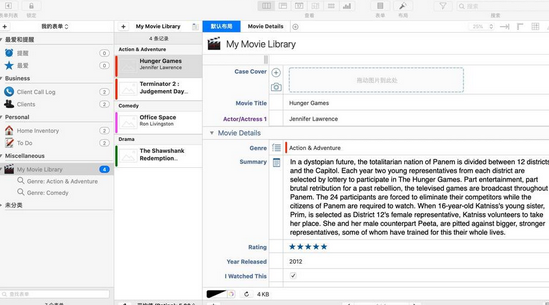
Tap Forms Mac update log
1.Fix some bugs
2. Optimized some functions
Huajun editor recommends:
Dear children, Tap Forms Mac can definitely meet your needs. From the software interface to the software functions, it is absolutely eye-catching. Everyone is welcome to download and use it! There are similar software on this siteGoogle Chrome,windmill signature,Course opening cloud,Tencent QQ,GreenTurtle Alibaba Cloud IoT Assistant!





































it works
it works
it works