- Green versionCheck
- Green versionCheck
- Green versionCheck
Things to note:
Friends who use Mac to install or download application software often encounter the following three error situations. The editor here provides you with solutions to help you solve the Mac error problem:
1. "...the software is damaged and cannot be opened. You should move it to the Trash"
2. "The xxx software cannot be opened becauseApple can't check if it contains malware"
3. "Cannot open xxxsoftware because it comes from an unidentified developer"
Don’t panic if you encounter the above three situations, follow the editor’s instructions and solve them easily.
1. Turn on any source in the computer settings.Open any source.
2. Opening any source will solve the problem of most software error reports. If it does not work, it means that you need to bypass application signature authentication by executing command line code. Execute command bypassiosnotarizationGatekeeper.
3. If the above operations still cannot solve the problem, then you need toclosureSIPSystem integrity protectionOnly then can.
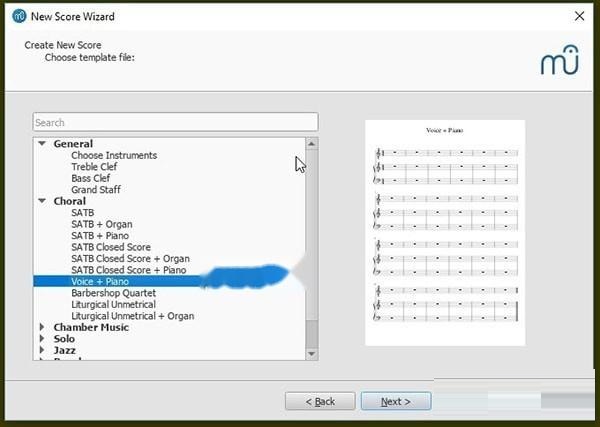
MuseScore 4 Mac software introduction
MuseScore for Mac supports multiple languages, including Chinese. Supports inputting pitches using the midi keyboard and inputting notes by clicking with the mouse. Each staff supports up to 4 voices. MuseScore for Mac has WYSIWYG and instant playback functions. Files can be output in PDF, PNG, SVG, midi, wave, flac, ogg and other music formats.
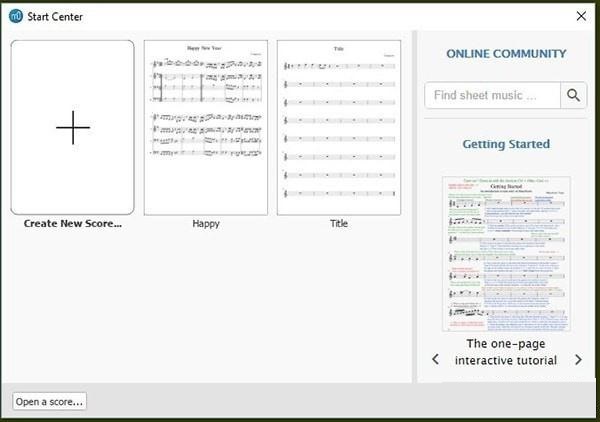
MuseScore 4 Mac function introduction
1. MuseScore Supports most symbols specified in common notation, including notes, rests, lyrics, chords, legato lines, decorative notes, emoticons, various clefs, all time signatures, all key signatures, repeat marks, etc. wait. It has the ability to produce large band scores, including common guitar and piano scores.
2. One more thing, if you need to share music with others, you can import and export MusicXML and standard MIDI files. After completing the creation, you can print the sheet music in SVG, PDF or PNG format. If you need to share it with friends, MuseScore Can help you create more professional-looking sheet music.
3. Because it is easy to learn and has functions that students like, MuseScore Very popular among teachers. For amateurs, it will mark out-of-range notes in yellow; for professional musicians, it will mark notes in red. It offers automatic note head positioning, unlimited time and scale changes, tuplet editing, and unlimited lyrics. MuseScore It also has functions such as mixer, paragraph extraction and decorative sounds.
MuseScore 4 Mac software features
1. Titles, lyrics, etc. can all be written in Chinese
2. Staff notation with no limit on the number of lines
3. Each line of staff can use up to four voices
4. Use mouse, keyboard or MIDI keyboard to input notes, which is easy and fast
5. Contains MIDI sequencer
6. Able to transfer and send MusicXML and standard MIDI files (SMF)
7. WYSIWYG (what you see is what you get), enter the notes on the music paper
8. No limit on the number of staffs
9. Multi-voice: each staff supports up to four voices
10. Use the mouse, keyboard or Midi device to input notes easily and quickly
11. Use the built-in Midi player or software synthesizer FluidSynth to produce sounds
12. Can be read or saved as MusicXML or Midi file format
13. Can run on Windows, Mac and Linux systems
14. Translated into more than 26 languages
15. Follow the GNU GPL license.
MuseScore 4 Mac update log
1. The pace of optimization never stops!
2. More little surprises are waiting for you to discover~
Huajun editor recommends:
Say goodbye to junk software, MuseScore 4 Mac is a green and safe software, the editor has personally tested it! Our Huajun Software Park serves you wholeheartedly. There are alsoResearcher,YiMeiBao,Adobe Photoshop Lightroom For Mac,scissor master,ORB Producer Suite intelligent arrangement plug-in set, available for you to download!







































it works
it works
it works