Things to note:
Sometimes you will encounter errors when downloading and installing Mac software. Now the editor of Huajun will sort out the more common error situations and provide answers. Friends who encounter errors can refer to the following solutions:
1. "The xxx software is damaged and cannot be opened. You should move it to the Trash"
2. "The xxx software cannot be opened becauseApple can't check if it contains malware"
3. "Cannot open... software because it is from an unidentified developer"
The solution is as follows:
1. Set up on your Mac computerOpen any source.
2. If the error cannot be resolved by opening any source, it means that the application is subject to Apple's restrictions on unsigned applications, and you need to bypass application signature authentication by executing command line code. Execute command bypassiosnotarizationGatekeeper.
3. If neither of the above two methods works, then you need toclosureSIPSystem integrity protection.

Things to note:
Sometimes you will encounter errors when downloading and installing Mac software. Now the editor of Huajun will sort out the more common error situations and provide answers. Friends who encounter errors can refer to the following solutions:
1. "The xxx software is damaged and cannot be opened. You should move it to the Trash"
2. "The xxx software cannot be opened becauseApple can't check if it contains malware"
3. "Cannot open... software because it is from an unidentified developer"
The solution is as follows:
1. Set up on your Mac computerOpen any source.
2. If the error cannot be resolved by opening any source, it means that the application is subject to Apple's restrictions on unsigned applications, and you need to bypass application signature authentication by executing command line code. Execute command bypassiosnotarizationGatekeeper.
3. If neither of the above two methods works, then you need toclosureSIPSystem integrity protection.
SpeedTest software features
- View your downloads, uploads and pings
- Real-time graph showing connection stability
- Troubleshoot or confirm the network speed you should have
- Track the results of past tests and generate detailed reports
- Easily share your test results
SpeedTest software features
1. Discover your downloads, uploads and pings
2. Real-time chart displays connection stability
3. Troubleshooting or verifying declared network speeds
4. Provide detailed reports for tracking previous tests
5. Easily share your results
How to use SpeedTest
1. Open Speedtest and click "Start"

2. Checking network speed
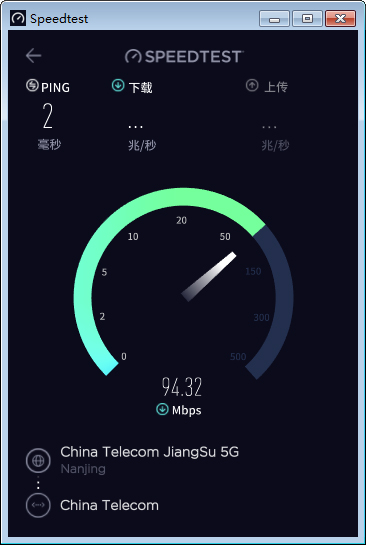
3. Successful network speed, test download speed and upload speed

SpeedTest update log
Working day and night just so you can be happier
are all gone!
Huajun editor recommends:
The editor of Huajun Software Park has compiled and collected software that you may like, such as:Google Chrome,Course opening cloud,Tencent QQ,PCSuite-Mobile Assistant,GreenTurtle Alibaba Cloud IoT AssistantYou can download it from this site.












































it works
it works
it works