- Green versionCheck
- Green versionCheck
- Green versionCheck
- Green versionCheck
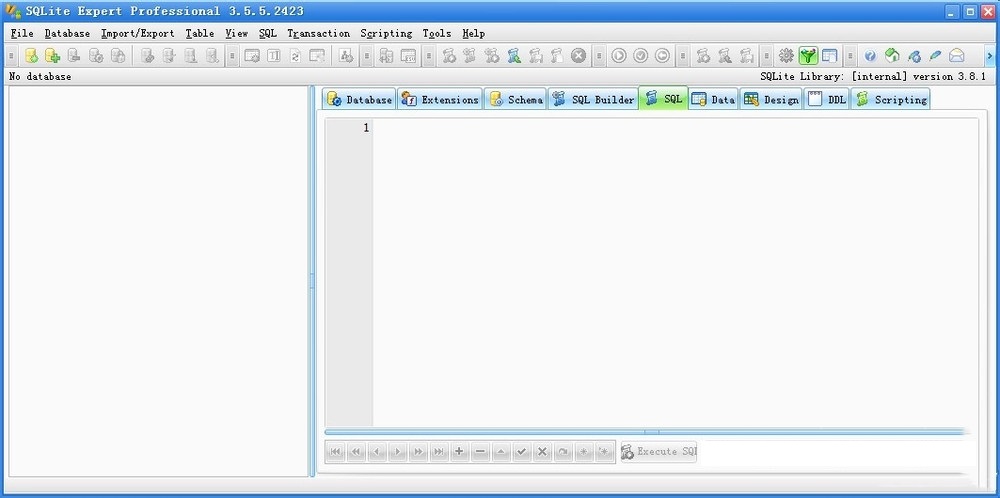
Introduction to sqlite visualization tool software
SQLite visual management (SQLite Expert) is a convenient application designed to help you create and manage SQLite3 databases. This program allows you to create database structures and run complex SQL queries in minutes.
You can edit the table structure, add columns and manage the contents of the database in an intuitive interface. Applications can also add other databases to the current project.
Introduction to the functions of sqlite visualization tool
-Visual SQL query builder
-Easily build complex SQL queries.
-Formatted SQL query text layout.
-A powerful means of SQL query parsing and analysis.
- Advanced SQL editor with syntax highlighting and code completion.
Powerful reorganization function:
- Visual editor for table columns, indexes, foreign keys, triggers, unique and check constraints.
-Reorganize tables of any complexity without losing data.
- Any reorganization operation is wrapped in a nested transaction and rolled back if any errors occur while the changes are being applied.
Import and export data:
-Import data from ADO data sources, CSV files, SQL scripts or SQLite.
- Export data to CSV files, SQL scripts, Excel or SQLite.
-Copy tables between SQLite databases using drag-and-drop operations.
- Export to Excel via data from the clipboard.
Data editing:
-Edit data in the grid using powerful in-place editing.
-The image editor currently supports JPEG, PNG, BMP, GIF and ICO image formats.
-Visualize and modify BLOB fields using the integrated hex editor.
Other features
Full Unicode support.
Supports additional databases.
Supports SQLite extensions and third-party SQLite libraries.
Lua and Pascal script support.
recent features
See all functions and collations installed for each SQLite extension!
New in 3.5: Added support for partial indexes.
New in 3.5: Added support for tables without rowids.
SQLite visualization tool FAQ
How to open a password-protected database?
You must install a SQLite library that supports the same encryption algorithms used to encrypt the database. For more information, see the help file
I installed a custom SQLite library (like SQLite.Interop.dll) but I don't see it in the list.
SQLite Expert cannot load the library. Common reasons include:
This library is for the wrong platform (i.e. 32-bit library for 64-bit SQLite Expert).
This library has unmet external dependencies, such as the Visual C++ runtime library.
This library does not export one or more functions required by SQLite Expert.
Boolean values are not displayed correctly.
Currently, SQLite Expert only supports boolean values stored as integers 0 (false) and 1 (true).
sqlite visualization tool update log
1. The pace of optimization never stops!
2. More little surprises are waiting for you to discover~
Huajun editor recommends:
The editor guarantees that as long as you use the SQLite visualization tool, if you don't like it, you can come and hit me! The editor has also prepared for youData Loader,SQLyog,access tools,DBF Commander,DBeaver


































it works
it works
it works