- Green versionCheck
- Green versionCheck
- Green versionCheck
- Green versionCheck
- Green versionCheck
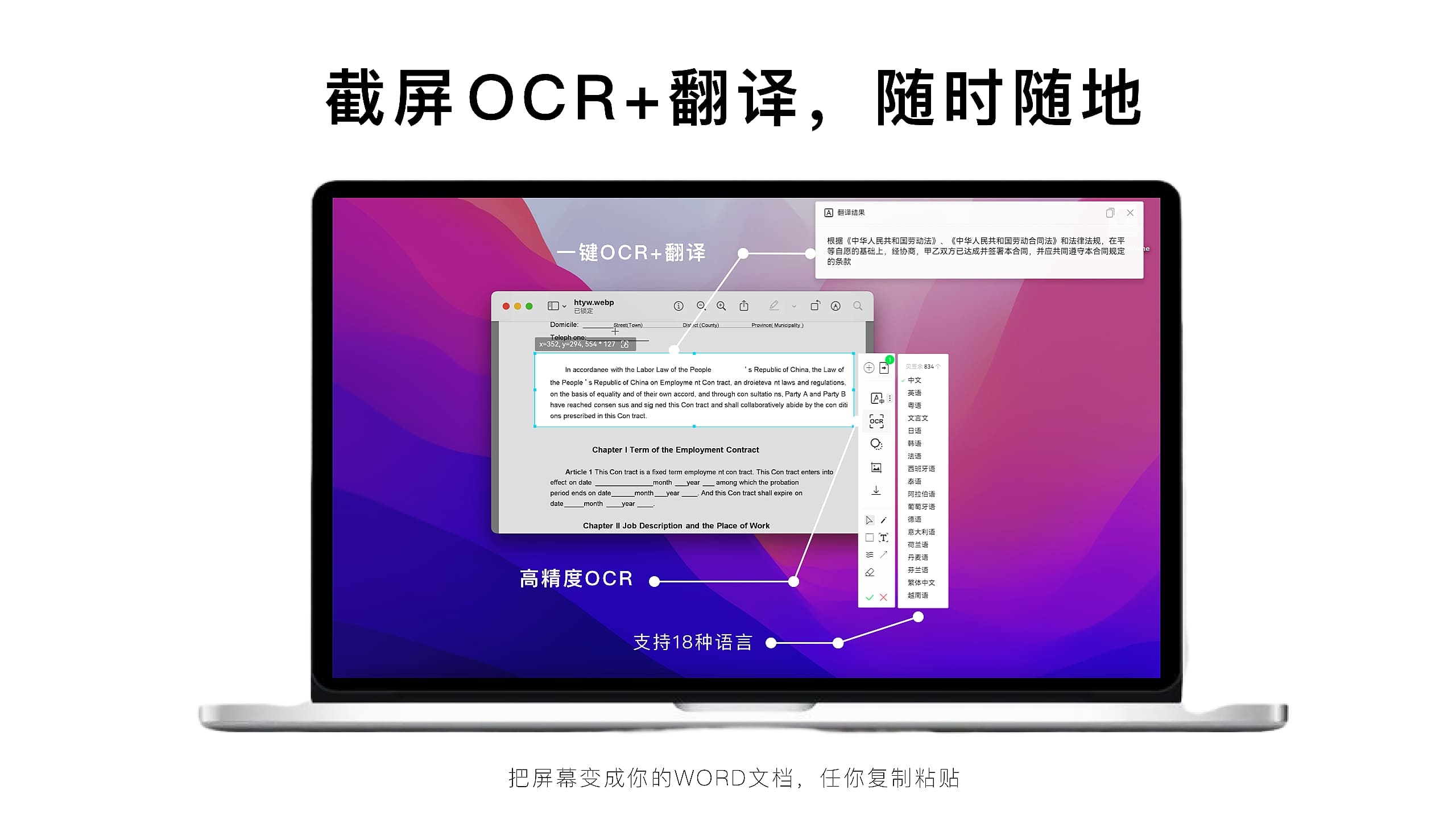
Introduction to HydroBei Intelligent Screenshot Master Software
HydroBei is an intelligent plug-in toolbox for screenshot/recording + image recognition/processing.After taking the screenshot, Hydrobe uses powerful artificial intelligence to help you complete with one click: OCR (text extraction), image conversion to PDF/WORD, conversion to EXCEL, translation, text extraction, automatic cutout... and other intelligent information extraction tasks, accurately The accuracy can reach 99%, helping you reduce the time of manually entering information dozens of times.At the same time, Hydrobei also provides: image viewer (supporting special formats such as SVG), image editor, image conversion, image compression, batch intelligent recognition... and dozens of other main functions of image office, supporting batch operations to meet the needs of 90% of your image processing needs. 1 is worth 10!
All use drag-and-drop operation, plug-in management, and one-click processing, giving you a fast and smooth experience!
Advantages of HydroBei Intelligent Screenshot Master Software
It is fully functional but not cluttered. It divides 90% of office picture needs into categories and presents them in a tray style. It is very concise and what you see is what you need.
OCR recognition is 99% accurate, and all support batch, drag-and-drop operations, and custom shortcut keys. Support windows/mac
Although it has rich functions, the interface is small and organized by category, so it does not interfere with office work.
Features of HydroBei Smart Screenshot Master software
Smart screenshot
: Cut out the image (remove background), translate, OCR, image to excel, image to pdf/word/ppt, editing, graffiti, watermark, color pick, frosted glass... and other tasks. Fool-like operation, recognition accuracy can reach 99%!
Screening from hydrogen shells, directly evoke related functions

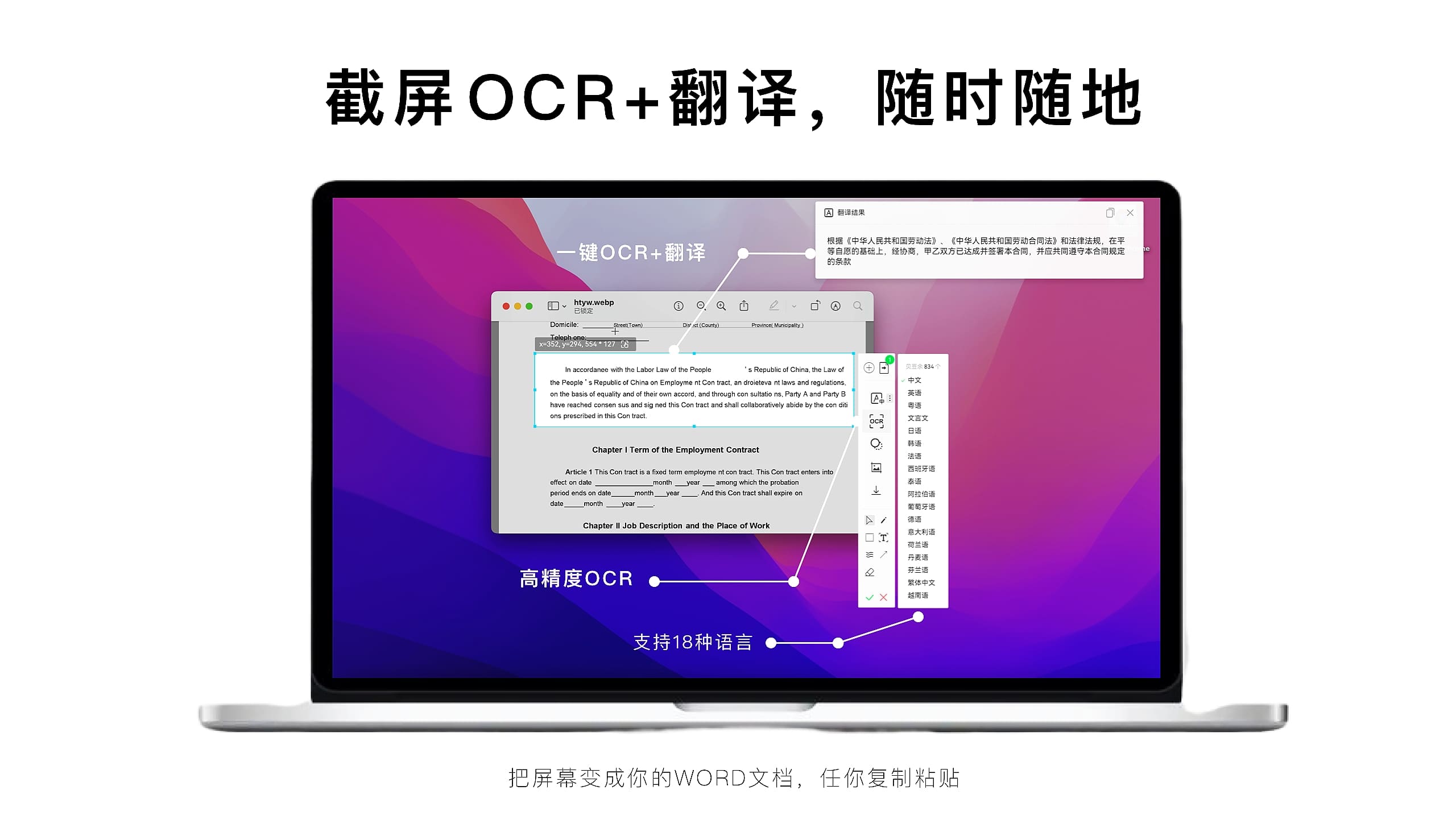
Cut out screenshots with one click

image recognition
Main functions: intelligent cutout, image to form, image to document, OCR text extraction, ID card recognition, business license recognition, VAT invoice recognition, bank card recognition, all support drag and drop + batch
: Drag it in and click to complete, no need to type

Automatically cut out pictures, support characters/commodities, drag in and complete
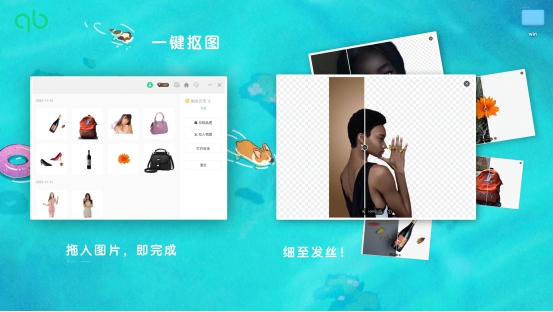
Convert pictures to pdf/word/ppt/rtf, just drag and drop, no need to type!

image processing
Main functions: Image viewer, image conversion, image compression, image editing (watermark/crop/zoom/rotation/size modification, etc.), watermarking, set of icons, QR code creation/extraction, image printing
Supports a large number of formats, you can process pictures while viewing them

Image editing, watermarking, rotating, cropping, zooming in and out...

Convert batches of pictures to formats, complete format conversion of hundreds of pictures instantly
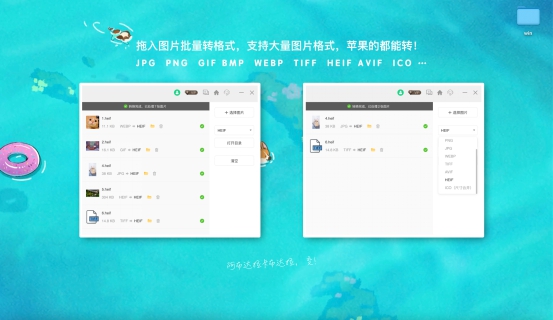
Batch image compression

There are also a lot of functions waiting for you to experience for yourself!
Function introduction of HydroBei Smart Screenshot Master
Screenshot basics
Save screenshots, scroll screenshots, edit screenshots, annotate screenshots, batch screenshots, window screenshots, screenshot to clipboard, share screenshots, pick color from screenshots...etc.
Smart screenshot
Screenshot OCR, screenshot translation, automatic cutout of screenshots, screenshots to PDF/WORD, screenshots to table, picture coloring, lossless amplification, image deblurring...etc.
Record screen
Full screen recording, window recording, area recording, camera recording, system sound, support for microphone, screen recording to GIF, screen recording to format...etc.
Image processing
Image editing/watermarking/cropping/zooming/rotating/reversing/printing, batch image compression, batch image conversion, batch cutout, batch OCR, batch table conversion, batch document conversion, QR code...etc.
Highlights of HydroBei Smart Screenshot Master software
【Edge softening】
Removed from the hard edges of the keyed elements. Combine spill suppression and Light Wrap to get beautiful, natural keys that no one knows are true composite keys.
【Filters and Effects】
VEGAS Image includes 38 powerful filters that give you everything you need to create the perfect mood for your videos or rescue your images. Easily adjust colors, sharpen details or remove fog.
【Multiple image effects】
Quickly apply different effects such as Vibrance, Dehaze, Sharpen, Exposure, Shadows & Highlights and new Lightray. Use them to fix an image or highlight it.
Installation steps of HydroBei Smart Screenshot Master
1. Download the latest version of the installation package of Hydrobei Smart Screenshot Master from Huajun Software Park. After unzipping, double-click the exe program.
2. Click "Browse" to select the installation folder. Generally, it is installed on the C drive of the computer by default. It is recommended to install on the D drive. Click Next.
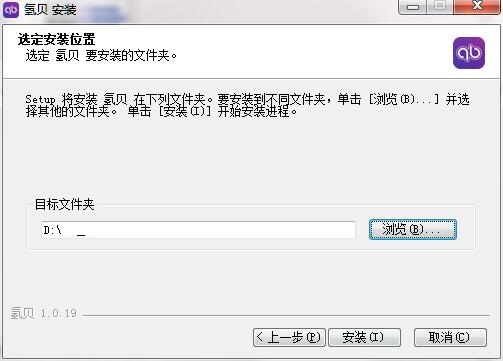
3.HydroBei Smart Screenshot MasterThe installation is complete, click Finish to exit the installation wizard

HydroBei Smart Screenshot Master update log
Professional screenshot + image to document + automatic cutout toolbox
Huajun editor recommends:
HydroBei Intelligent Screenshot Master, word-of-mouth software, is guaranteed to solve all your problems! The editor highly recommends! There are similar software on this sitePhoto BlowUp,Adobe Illustrator CC,AutoCad 2020,Beautiful pictures,ps download Chinese version free cs6, if you are interested, you can download it!




































it works
it works
it works