
Instructions for use of win11 professional workstation version
How to hide in Win11System menu?How to hide menu in Windows 11
1. Click the start menu on the desktop to open the settings page;

2. Select Personalization in the left sidebar and click the start button;
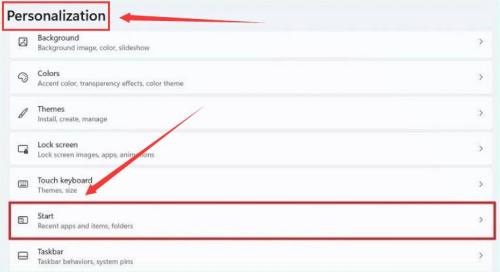
3. Find the position of the red box pointed by the arrow in the picture below, adjust On to Off and save the settings;

4. After completing the settings, you can see that all files and programs at the bottom have been hidden.

Frequently Asked Questions about Win11 Professional Workstation Edition
1. System performance issues
1. The system starts slowly
Reason: It may be caused by damaged system files, too many startup items, insufficient hardware resources, or software conflicts.
Solution strategies: Check and close unnecessary startup items, clean system junk files, update hardware drivers, or consider increasing hardware resources such as memory and solid-state drives.
2. The system runs slowly
Cause: System resources may be occupied too much, such as running a large number of background programs or malware.
Solution strategy: Use Task Manager to view and close unnecessary background programs, run anti-virus software to check and remove malware, or consider system optimization and cleanup.
2. Network connection problems
1. Unable to connect to the Internet
Reason: It may be a network adapter driver problem, network setting error, or router failure, etc.
Solution: Check whether the network adapter driver is up to date, reset network settings, or try restarting the router.
2. The network connection is unstable
Reason: It may be that the network signal is weak, the network is congested, or the device is overheated.
Solution strategy: Optimize the network environment, such as adjusting the location of the router to enhance the signal, avoiding using the network during peak periods, or ensuring good cooling of the device.
3. Sound output problem
Silence or abnormal sound
Cause: It may be an incorrect volume setting, an audio driver problem, or a hardware failure, etc.
Solution strategy: Check whether the volume setting is correct, update the audio driver, or check whether the audio device is connected correctly and working properly.
4. Application compatibility issues
Application fails to run or crashes
Reason: It may be that the application is incompatible with Windows 11, or there is an application error caused by system updates.
Resolution strategy: Try running the application in compatibility mode, update the application to the latest version, or roll back a system update to see if the issue is resolved.
5. Update issues
Unable to update system
Reason: It may be that the system update service is disabled, network connection problems or insufficient hardware compatibility, etc.
Solution strategy: Check whether the system update service is enabled, ensure the network connection is stable, or check whether the hardware meets the minimum system requirements of Windows 11
Introduction to win11 professional workstation version system
1. The hard disk running score has been greatly improved, and the "Excellent Performance Mode" isWin10There is a new mode added in the professional workstation version. Few people have heard of this name because other versions of win10 do not have this mode.Performance. It allows the system to dynamically optimize performance by identifying CPU andGPUworkload to allow the system to quickly reach maximum performance.
2. Resilient File System, ReFS (Resilient File System) is a file management system similar to NTFS, which can better resistdatadamaged. This is due to a more efficient file verification mechanism in ReFS. By increasing the proportion of verification information, when encountering irreparable bad blocks, ReFS can automatically repair them through verification information with a high probability.
3. High-speed file sharing, SMB Direct (high-speed file sharing) is a technology introduced from Windows The function of Server is mainly a network adapter that solves the problem of server data delay in network transmission and completes data at extremely high speeds.transmission.
4. Expanded hardware support. It can be said that the Win10 workstation version is the most advanced version of Win10, and its hardware configuration is enough to make people stunned. Win10 Professional Edition only supports 2 CPUs and up to 2TB of memory per system, but Win10 Workstation Edition can support 4 CPUs and up to 6TB of memory.
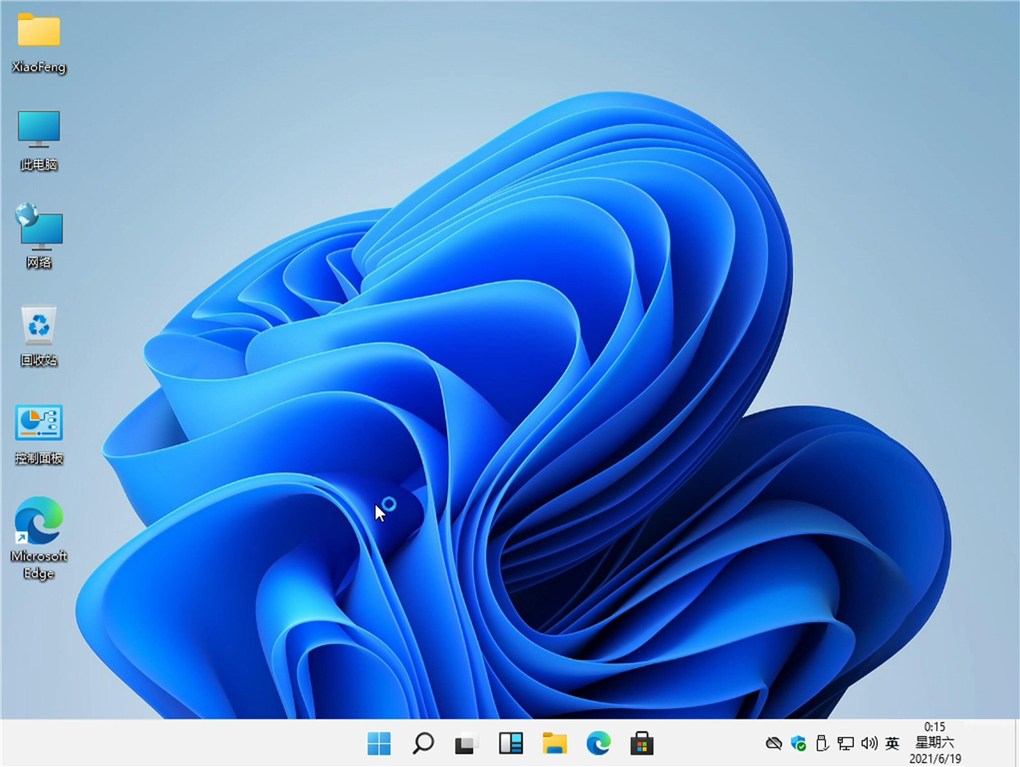
win11 professional workstation version system functions
Modern interface design
Rounded window and mica material: Using rounded window, mica material (Mica) and acrylic blur effect, the interface is more concise and modern.
Centered taskbar and start menu: The taskbar and start menu are centered by default, supporting personalized adjustments and improving operational efficiency.
Dynamic widgets: integrate information, weather, calendar and other widgets to quickly obtain key information.
Efficient productivity tools
Snap Layouts: Adjust window layout with one click, support multiple windows to be displayed side by side, and improve multi-tasking efficiency.
Virtual desktop: Create multiple virtual desktops and manage work, study or entertainment tasks by category.
Microsoft Teams integration: Teams icon is built into the taskbar to quickly initiate chats, meetings or share content.
Compatibility and performance optimization
Android application support: Run Android applications directly through Amazon Appstore (requires supported regions) to expand the application ecosystem.
DirectStorage technology: Accelerates the loading speed of games and graphics-intensive applications, improving user experience.
Auto HDR: Automatically improve the color and contrast of the game screen to provide a more immersive visual experience.
Professional-level management features
Group Policy Management: Centrally manage user permissions, system settings and security policies through the Group Policy Editor (gpedit.msc).
Remote Desktop: Supports remote connection and control of other Windows devices, making it easier for IT administrators to perform maintenance.
Windows Update for Business: Flexibly control update deployment to ensure stable operation of enterprise devices.
Features of win11 professional workstation version system
Ultimate performance and multitasking
Hardware support: Supports up to 64-core processors and 2TB of memory, combined with elastic file system (ReFS) technology, to efficiently manage very large files (such as 4K/8K videos, 3D model libraries).
Resource Scheduling: Optimize the kernel and resource scheduling technology to achieve zero-delay multi-task switching and ensure smooth operation of professional software.
Startup acceleration: By streamlining startup items and optimizing the boot loader, it achieves a quick cold start within 10 seconds and supports quick wake-up from sleep mode.
Enterprise-grade security and data protection
Hardware-level security: Mandatory TPM 2.0 and secure boot, integrated BitLocker encryption, Windows Defender Advanced Threat Protection (ATP) and virtualization security (VBS) technology.
Elastic storage: ReFS provides cloud-level fault tolerance and automatically detects and repairs data corruption; Storage Spaces Direct technology enables redundant storage across multiple disks.
Remote management security: Supports remote direct memory access (RDMA) and SMB Direct protocols to achieve ultra-high-speed file sharing within the LAN (bandwidth utilization exceeds 90%) while ensuring data transmission security.
Professional-grade features and in-depth customization
Virtualization support: Provides higher-level virtualization support that development and IT professionals need.
Taskbar customization: Supports options such as hiding time and date to adapt to specific work scenario needs.
Right-click menu switching: Provides "classic right-click menu" switching option, compatible with old software operating habits.

win11 professional workstation version system features
1. Get a new perspective: Windows 11 Providing a calm and creative space, new experiences guide you to pursue your passion. From a refreshed Start menu to new ways to connect with the people, news, games, and content you care about.
2. Maximize productivity: Easily access all your apps and multitask with tools like snap layouts, desktops, and a new, more intuitive experience.
3. A computer for everyone: the new Windows It runs on a wide range of devices, and our partners are working to bring you innovations in touch, stylus, voice, and more, making it easy to find the ideal and affordable device for you.
4. Game time, anytime, anywhere: The new Windows provides an excellent gaming experience and can play many game masterpieces.
5. New UI design: The most eye-catching change of Windows 11 is its major update in UI design.
6. Your content, you organize it: With Microsoft Edge and the many widgets you can choose to use, you can quickly and timely understand the news, information and entertainment content you care about most.
win11 professional workstation version update log
1. Fixed other bugs;
2. Optimized software compatibility.
Huajun editor recommends:
The win11 professional workstation version is a very practical and simple tool. Interested users can download and use it at the Huajun Software Park. In addition, there are many similar software of the same type available for download, such as:360 browserWait.






















![[Laptop only] Win11 64-bit Chinese Professional Edition](http://softwaredownload4.com/sbdm/img/download/202505/182801-6819e431b28b0.png?x-image-process=style/style-73)





![[Enhanced Game Performance] Windows 10 64-bit Game Customized Optimized Version](http://softwaredownload4.com/sbdm/img/download/202506/111830-6847a4062a0a8.jpg?x-image-process=style/style-73)



![[The most secure Windows] Windows11 23H2 64-bit](http://softwaredownload4.com/sbdm/img/download/202506/112448-683e6b0057932.jpg?x-image-process=style/style-73)
![[CAD/Animation/Media Production] Windows11 24H2 64-bit](http://softwaredownload4.com/sbdm/img/download/202505/111859-683923a3aa79f.jpg?x-image-process=style/style-73)
![[Personal user recommendation] Windows11 24H2 64-bit Chinese Home Edition](http://softwaredownload4.com/sbdm/img/download/202505/112133-6837d2bdcc7a9.jpg?x-image-process=style/style-73)




Useful
Useful
Useful