UFIDA TraderSoftware introduction
UFIDA Business Link starts from the actual needs of customers and targets the characteristics of small commercial enterprises to "do business well" With the core application concept of "sorting out goods", it is oriented to the purchase, sale and inventory accounting application of small commercial and trading enterprises. It concentrates the integrated management of purchase, sales and inventory and intelligent finance to help small commercial and trading enterprises achieve simple information management. UFIDA Trade uses a business process navigation application, which is simple and fast to operate, clear and convenient to query, and can also support multiple remote marketing methods. It mainly includes: purchase management, sales management, inventory management, money flow management, and module composition.
UFIDA TraderFunction introduction
Incoming goods management
1. Comprehensive tracking of a series of tasks such as ordering, arrival, return, exchange, payment, etc. in the procurement business process, achieving a close connection between business links;
2. Manage and control key business processes such as supplier information, credit, price, purchase volume, and inventory before and during the process;
3. Support the storage, return and settlement management of consigned goods.
4. Provide powerful purchasing rankings from multiple angles such as commodities, units, employees, warehouses, departments, regions, etc., comprehensive statistical analysis of advanced and exiting goods, discounted goods, single products, fluctuations, etc., to comprehensively and detailedly grasp the overall situation of the procurement business, reduce blind purchases, and reduce inventory backlogs and large occupation of working capital;
Sales Management
1. Comprehensively manage a series of processes such as ordering, shipping, returns and exchanges, and payment collection;
2. Effectively establish business management and control of key links such as customer information, price system, credit limit, and receivable period, so that enterprises can respond flexibly and quickly to market changes, reduce bad debts, and avoid sales risks;
3. Support business processing of special requirements of trading companies such as membership marketing, product promotion, store management, retail counters, etc.;
4. Support the delivery, return and settlement management of consigned goods.
5. Provide powerful multi-angle sales rankings by product, unit, employee, warehouse, department, region, etc., comprehensive statistical analysis of sales and returns, discounts, single products, fluctuations, best-selling and unsalable goods, comprehensively and detailedly grasp the overall situation of the sales business, quickly grasp the sales status, and seize business opportunities.
Inventory management
1. Conduct comprehensive management of inventory outgoing and incoming situations such as loss reporting, overflow reporting, gifts, disassembly and assembly, and inventory counting, as well as inventory overstock and shortage warnings, and implement inventory inspections efficiently and intelligently to avoid inventory backlogs and avoid procurement risks;
2. Support special management of different measurement units and prices of inventory;
3. Supports multiple cost accounting methods such as weighted moving average, first in first out, last in first out, manual designation, etc.;
4. Provide powerful detailed reports on inventory status such as inventory distribution and inventory status, analysis reports on purchase, sales and inventory changes according to products, units and warehouses, and comprehensive and three-dimensional inventory management;
Money flow management
1. Help the boss manage accounts and finances without financial expertise, and support business management of cash, invoices, fixed assets, general expenses, and accounts receivable and payable;
2. Intuitively reflect the cost and profit of each business;
3. Provide expense status analysis, payment collection statistics, overdue and overdue inquiries and operating status tables to help business operators easily understand operating conditions;
4. Support sales staff to automatically calculate commissions based on sales ratios and quotas, and personal performance appraisals are fair and timely.
UFIDA TraderInstallation steps
1. Download the software, unzip it, double-click the installation file, enter the installation interface, and click Next
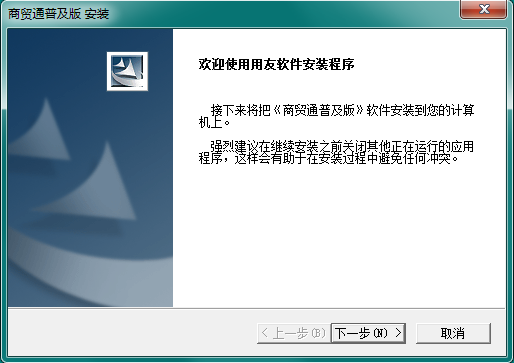
2. Read the license agreement and click Yes
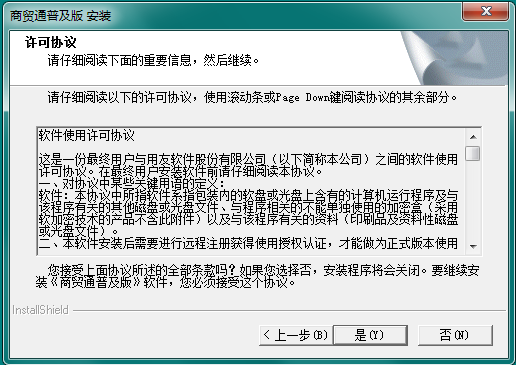
3. Click Next
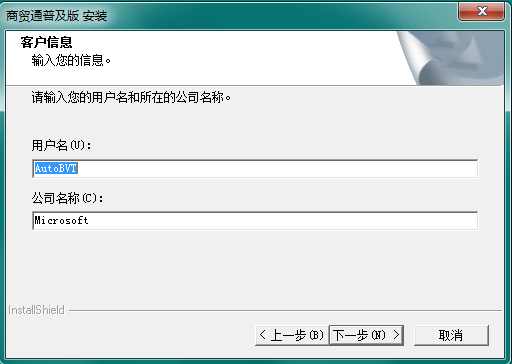
4. Click Browse, select the destination, and click Next
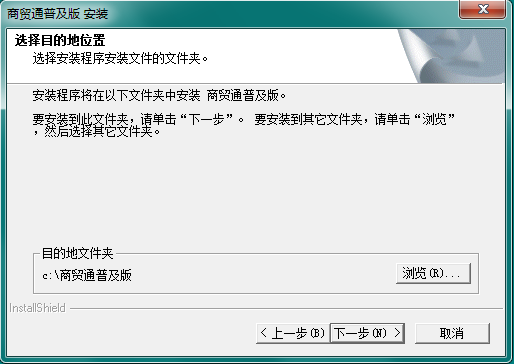
5. Click Next
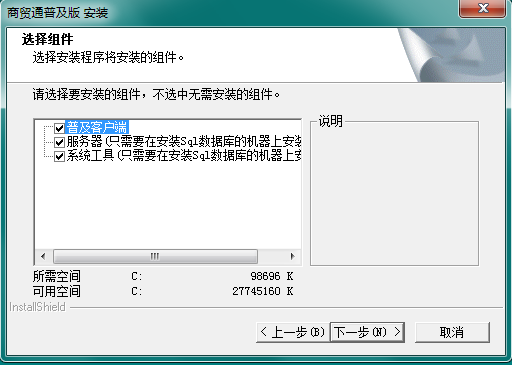
UFIDA Trade Update Log
Optimize user feedback issues and improve detailed experience
Huajun editor recommends:
After so many years of updates and optimizations, UFIDA Trader has become more humane and more technological. It is highly recommended to everyone and welcome to download. Those who are interested can also downloadYiba purchase, sale and inventory management software stand-alone version,Export tax rebate declaration system for production enterprises,Shaanxi Coal Trading Center Trading Client,Meiping Member Management System,General computer quotation system.










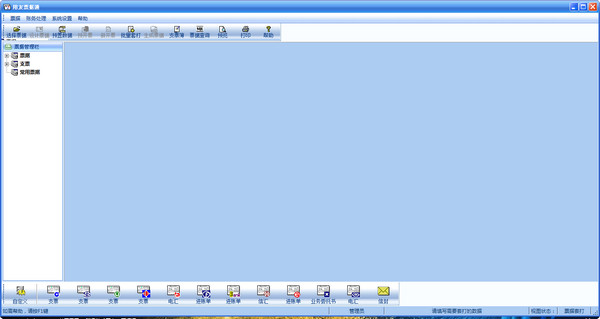




































Useful
Useful
Useful