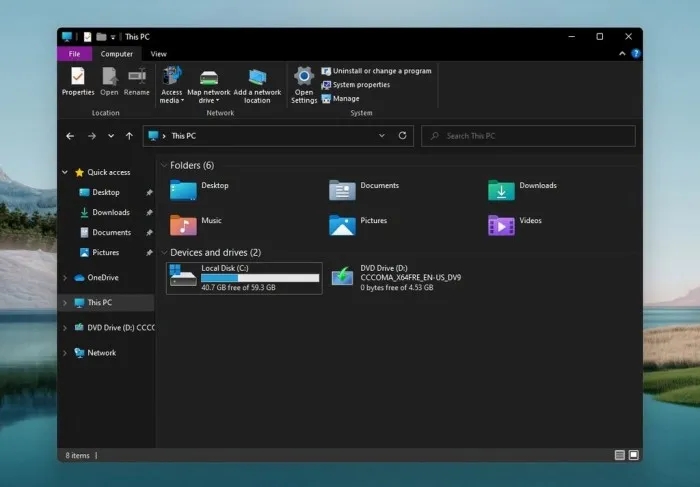
Introduction to win11 installation package software
1. When installing system software, users do not need to sit in front of the computer to watch. The system has an automatic installation function.
2. It runs very stably. Users do not need to worry about viruses after the system is installed, and the system security is very high.
3. The system automatically blocks virus advertisements, intelligently determines the user's computer configuration, and automatically downloads appropriate hardware.
4. The software is very green and safe, automatically optimizes computer programs, is permanently activated, and detects and updates online in real time.
Win11 installation package software features
1. The software needs to be strictly controlled. There are no Trojans, no viruses, no malware and related plug-ins.
2. The system operation is simple and fast, and does not require comprehensive maintenance. After installation, it will be permanently activated and supports online updates.
3. Without affecting most software and hardware operations, close unused services as much as possible to free up space.
4. The next key to fully automatic installation and pe is automatic installation, which automatically identifies hidden areas, which is very convenient and fast.

win11 installation package software functions
Deep integration of AI technology
Copilot+ PC exclusive features: Real-time subtitles through AI (supports 44 languages), video call optimization (automatically adjusts brightness/noise reduction when light is insufficient), collaborative drawing creation (input prompts to generate artwork), automatic super resolution (improves the image quality of old games).
Photo application image reshaping: convert ordinary photos into artistic styles, or generate new image materials, support HDR desktop background (device support required).
File manager upgrade
Tab design: similar to a browser, supports quick switching of multiple folders.
Right-click menu optimization: frequently used options are placed on top to simplify the operation process.
New compression format: Directly supports 7-zip and TAR formats without third-party tools.
Performance and efficiency improvements
Improved energy-saving mode: Extends notebook battery life and helps desktops save energy.
Wi-Fi 7 support: theoretical speed up to 40Gbps, compatible hardware required.
Introduction of Sudo command: similar to Linux, you can perform high-privilege operations without switching administrator privileges.
Security enhancement
Rust language kernel: Reduce the risk of crashes caused by memory problems.
Malware protection upgrade: monitor and block new viruses and Trojans in real time.
Equipment management optimization
Mobile device interconnection: Support mobile phone cameras as external computer cameras to improve the quality of video conferencing.
QR code sharing Wi-Fi: avoid manually entering passwords and strengthen privacy control.
Advantages of win11 installation package software
1. Help you activate the system, so as to obtain a better system gameplay experience and easily feel the more comprehensive functional services in the system.
2. A simple and fast computer booting method is waiting for you to experience. It is so fast to start a computer quickly. It only takes tens of seconds to complete. There is also a very practical computer logging in method.
3. A very stable system operation mode, which avoids problems such as crashes, freezes, and blue screens during system use, and creates better system operation.
4. It is better to turn off the partition data sharing and remote control of the computer, which will bring better usage and operation methods to your computer.
5. The simple and convenient killing method is waiting for you to experience. Directly scan the entire computer to quickly understand the security status of your computer.
6. Before installation, the computer's installation environment will be scanned to avoid continued poisoning and infection after installation, giving you a safer experience.
FAQ
Compatibility check failed
Phenomenon: Before installation, it prompts that the equipment does not meet the requirements.
Reason: The hardware is not up to standard (such as no TPM 2.0, less than 4GB of memory).
Solution:
Confirm hardware configuration: 1GHz+ 64-bit dual-core processor, 4GB memory, 64GB disk space, TPM 2.0.
Use Microsoft’s official tool PC Health Check to check compatibility.
Update BIOS and drivers, enable TPM and secure boot (operate in the "Security" or "Advanced" menu of the BIOS).
Error code during installation
Phenomenon: 0x80070002, 0x80070003 and other errors occur.
Cause: The installation media is damaged or the system files are incomplete.
Solution:
Re-download the installation tool (such as Media Creation Tool) or ISO file and verify the integrity using a hash verification tool.
Use Rufus or Microsoft tools to re-create the installation USB disk.
Try a clean install (format the disk after backing up the data).
Unable to start installer
Phenomenon: There is no response when double-clicking the installer.
Cause: The installation media is damaged or software conflicts.
Solution:
Turn off anti-virus software (such as 360, Tencent Butler) to avoid false alarms.
Try to create new installation media using official tools.
Start the Windows Installer service: Enter regsvr32 msi.dll at the command prompt.
win11 installation package update log
1. Fixed BUG, the new version has a better experience
2. Some pages have been changed
Huajun editor recommends:
The win11 installation package can help you solve many problems. I believe that as long as you dare to use it, you will never put it down. I also recommend it to you.360 browser






























![[Laptop only] Win11 64-bit Chinese Professional Edition](http://softwaredownload4.com/sbdm/img/download/202505/182801-6819e431b28b0.png?x-image-process=style/style-73)





![[Enhanced Game Performance] Windows 10 64-bit Game Customized Optimized Version](http://softwaredownload4.com/sbdm/img/download/202506/111830-6847a4062a0a8.jpg?x-image-process=style/style-73)



![[The most secure Windows] Windows11 23H2 64-bit](http://softwaredownload4.com/sbdm/img/download/202506/112448-683e6b0057932.jpg?x-image-process=style/style-73)
![[CAD/Animation/Media Production] Windows11 24H2 64-bit](http://softwaredownload4.com/sbdm/img/download/202505/111859-683923a3aa79f.jpg?x-image-process=style/style-73)
![[Personal user recommendation] Windows11 24H2 64-bit Chinese Home Edition](http://softwaredownload4.com/sbdm/img/download/202505/112133-6837d2bdcc7a9.jpg?x-image-process=style/style-73)




Useful
Useful
Useful