- Green versionView
- Green versionView
- Green versionView

Naruto Ultimate Storm 4 game introduction
Naruto Ultimate Storm 4 inherits the plot of Naruto Ultimate Storm 3, moving from the Naruto era to the new Boruto era. It is the latest version of the Naruto series. This game has a more realistic melee destruction effect, and the scene can be described as earth-shattering.
Naruto Ultimate Storm 4 is the final version of the Naruto series, which has become a regret for many players, but this game allows players to experience the new fighting methods of new characters and more cool skills.

Naruto Ultra Storm 4 Game Highlights
1. Naruto Ultimate Storm 4 adopts 3D battle scenes on the basis of the previous inheritance, and the difficulty of the game operation has also increased;
2. A more interesting way to team fight, just click on the avatar to support the character to fight;
3. Follow the development of the plot and walk on the path of adventure to unlock more characters;
Naruto Ultimate Storm 4 Game Features
1. Ultra-realistic restoration of the Naruto anime plot, and more plots from the theatrical version can be unlocked by players.
2. With the completion of plot tasks, players can unlock 118 controllable characters and fight as much as they want!
3. Naruto’s character moves are restored, and classic ninjutsu such as the Otama Rasengan, Sharingan and so on are all available!
4. The good news for fans of Naruto, the colorful ninjutsu skills.
5. Really restore the animation scenes, the fighting style is full of punches and rocks, and the most realistic destructive power.

Naruto Ultra Storm 4 Mode Introduction
Story mode
Players need to clear the two routes [Yang Way] and [Yin Way] to start the next chapter. In addition to the main line, there are several side plots. Players don’t have to worry about affecting clearance. This is only related to the story completion rate.
Collection mode
【Collection】You can exchange money and Ninba treasures for various collection elements. In addition to the Ninja card editing elements used in the online battle mode, you can also purchase character clothing and special voices. The end close-up screen and name of the collection in other modes can also be confirmed in the 【Collection】, and you can track the progress of the collection at any time.
Fighting in the story mode will have various side tasks. After completing them, you will get Ninbao. You can use Ninbao in the collection room to unlock clothing, ending screens, etc.
Adventure mode
This mode takes place in the world of Naruto Shippuden after the end of the story mode.
Online battle
You can compete online with fire fans from all over the world
free battle
Players can freely choose characters to fight with friends, or they can fight alone.

Naruto Ultimate Storm 4 New Characters
18 new characters have been added, including Naruto (Six Paths), Sasuke (Reincarnation Eye), Obito (Ten-Tails), Madara (Six Paths), Kaguya Otsutsuki, Obito (Rampage), Sasuke (Theatrical Version), Hanabi (Theatrical Version) Version), Boruto Uzumaki, Sarana Uchiha, Boruto (Scientific Ninja Tool), Boruto (Final Battle), Shanara (Theatrical Version), Mitsuki, Mechanical Naruto, Naruto (Seventh Hokage), Sasuke (Wanderer).

Naruto Ultra Storm 4 Keyboard Settings
Backspace key【Backspace】
The default is to press the "L" key to change the PC key position
Recommended key operations
The W A S D control direction of the keyboard,
U key chakra
I key normal attack
O key kunai
K key jump
J key substitute
Space means blocking
Z key switches to the first character
X key switches to the second substitution
Q key summons the first person to assist
The E key summons a second character for assistance
The 1 2 3 4 keys are for throwing blades! (Not 1234 on the small keyboard)
Naruto Ultimate Storm 4 FAQ
1. How to go full screen in Naruto Ultimate Storm 4?
Answer: 1. Close the game, move the mouse arrow to the game on the desktop, right-click, and select Properties.
2. Click to open the location of the file.
3. Find the config.ini file.
4. Right-click config.ini and open it with Notepad.
5. Find the "windowed" project, change windowed=1 to windowed=0, and use the keyboard shortcut CTRL+S to save and close.
6. Re-open the game.
2. How to start Naruto Ultimate Storm 4?
Answer: Press A to start, select a mode, and you can play
3. How to use the controller in Naruto Ultimate Storm 4?
Answer: Just plug it in and it can be used, but the prerequisite is a good and branded handle. If that doesn't work, long press the illuminated circle button in the middle to adjust the controller mode.
Naruto Ultimate Storm 4 Update Log
1. Sweep the bug out and carry it out to the end
2. The most stable version ever
Huajun editor recommends:
This software is powerful and easy to operate. I hope you will like it. In addition, this site also has"Plants vs. Zombies: Garden Warfare",Mount & Blade Fire & Sword,Dancing online PC version,Dr. Mary mini game,Pokemon Green UraniumWaiting for software, welcome to Huajun Software Park to download!








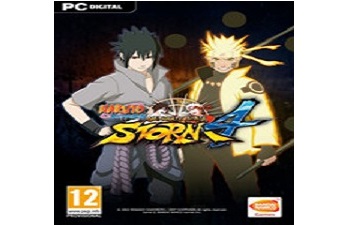


























Useful
Useful
Useful