
Xuele cloud teaching platform software functions
Teacher function
Focus on imparting knowledge to students
Teaching plans, courseware, homework, exams, and teaching management have restricted a lot of time and energy in your teaching work. Now, the cloud teaching platform will help you complete such tedious and repetitive work more easily. Lesson preparation, preview, teaching, homework, testing, teaching management can be completed with just a flick of your fingers...
Excellent educational resource sharing library
Education is the foundation of a strong country and the foundation for realizing the dream of a strong country. The PC version of Xuele Cloud Teaching Platform is helping various regions provide teachers with the same high-quality educational resources. You can obtain resources and participate in discussions. You are the beneficiary, and the research and development of education must rely on your participation...
Information office and teaching
As a people’s teacher, you have never been so close to cutting-edge technology. Multiple screens such as computers, mobile phones, tablets, and electronic whiteboards are interconnected and used together through the cloud teaching platform. Help you achieve a worry-free, time-saving and effort-saving teaching process experience, and in the future, we will also provide teaching services under virtual reality equipment and big data...
Student function
Improve learning enthusiasm and initiative
The cloud teaching platform adheres to the traditional excellent education model of teachers imparting knowledge and students transforming knowledge into basic abilities through learning. On this basis, the pc version of the Xueyun teaching platform uses a variety of effective mechanisms and measures to help students perceive more achievements and gains in the process, thereby enhancing their enthusiasm and initiative for learning...
Create a positive learning environment
In the cloud teaching platform, entertaining and educating is no longer just a slogan. The cloud teaching platform will help all students achieve the learning process from understanding to mastering. Learning should be a joy, not a burden....
Help students improve their grades
The cloud teaching platform hopes to help every student control his own destiny in the future and choose a job and life that suits him or her. But first, we will help students consolidate the knowledge taught by teachers at the beginning of their lives and throughout their learning career, and gradually expand their areas of expertise...
Parental Function
School co-education, participation in teaching
Parents have never been so close to school classes, and the distance between school and family has never been so close. The education of students is never just the responsibility of teachers or parents. Through the PC version of Xueleyun teaching platform, home-school co-education is realized to ensure the comprehensive and healthy growth of students....
Draw a complete growth process
On the cloud teaching platform, parents can chart the learning and life process of their students as they grow. This helps families accumulate complete materials for life education, quality education and gratitude education for students....
Pay attention to the all-round development of students
The cloud teaching platform will provide families with dynamic data on students’ growth and development, helping parents avoid excessive blind investment in education. Through scientific methods, parents are guided to formulate quality education and personalized development education plans suitable for their children....
Xuele Cloud Teaching Platform Installation Steps
1. Download the installation package of the official version of Xuele Cloud Teaching Platform in Huajun Software Park
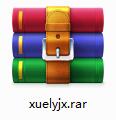
2. After downloading, unzip the compressed package into a folder named after this software
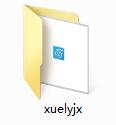
3. Open the folder and double-click the "exe" program

4. Xuele Cloud Teaching Platform is green software and can be used without installation.

Xuele Cloud Teaching Platform Frequently Asked Questions
How to register an account?
You need to apply for an account, and you need a class number. You need to ask the teacher to get it.
How to upload files?
Enter the "Cloud Teaching Space" → Cloud Disk → Click "Other Teaching Work" in the upper left corner → Select "Picture" (click) → Upload the file → After finding the file, click "Start Uploading".
Xuele Cloud Teaching Platform Update Log
1. Fixed other bugs;
2. Optimized software compatibility.
Huajun editor recommends:
The editor has been using software like Xueleyun Teaching Platform for many years, but this software is still the best.Bertso Cloud Academy Student Portal,seewo class optimization master,Spark Thinking Student Terminal,51talk ac online classroom,Xuebajun 1 to 1 teacher versionIt is also a good software and is recommended for students to download and use.







































it works
it works
it works