- Green versionCheck
- Green versionCheck
- Green versionCheck
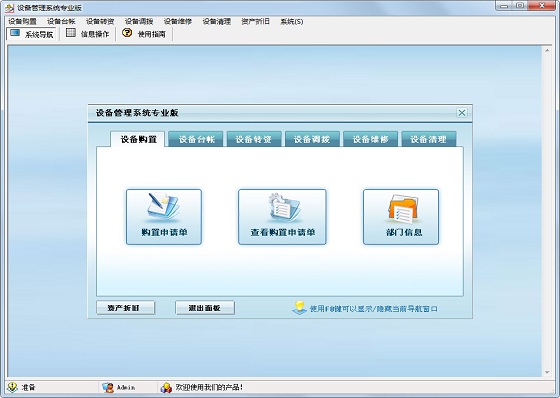
Basic introduction to Keyu equipment management system
The official version of Keyu Equipment Management System is a simple and easy-to-use equipment management software. This software is designed based on the actual situation of equipment management in domestic enterprises and institutions. It integrates input, maintenance, query, filtering, statistics and other functions. It can Assist each unit in the management of various equipment.
Keyu equipment management system function module
1. Equipment purchase: including application form ledger and purchase application form. Each department will write the application form ledger to determine the equipment to be purchased. It is necessary to fill in the purchase application form for purchase.
2. Equipment ledger: including equipment ledger and equipment changes. Record basic information such as the equipment's account unit, identification, equipment number, equipment name, equipment category, specifications and models, as well as the ancillary equipment of each equipment, equipment allocation records, overhaul records, etc.
3. Equipment capital transfer: including equipment capital transfer application, equipment capital transfer, and capital transfer memorandum. Detailed records of equipment transfers were made.
4. Equipment allocation: including allocation declaration, equipment allocation, allocation single ledger, and allocation completion notice. The unit submits an equipment allocation declaration. After the allocation is confirmed, the equipment is allocated. After the allocation is successful, the allocation completion notice is filled in.
5. Equipment maintenance: Record the equipment’s failure time, maintenance time, fault description, replacement parts, maintenance costs and other information, and comprehensively record the maintenance situation.
6. Equipment cleaning: including equipment scrapping declaration, equipment scrapping approval, and scrapped equipment ledger. Each department fills out an equipment scrap declaration form to declare a piece of equipment to be scrapped. After approval by each department, the equipment is declared scrapped. All scrapped equipment information is displayed in the scrapped equipment ledger.
7. Asset depreciation: First, enter the depreciation date in the depreciation date parameter setting, and then click Asset Depreciation in the data processing menu. The system will depreciate the equipment according to the depreciation date specified by the user, and then go to the asset depreciation node to view it. Depreciation statistics table.
The above projects all have input and output functions to facilitate user management.
Keyu Equipment Management System Installation Steps
Download the latest version of Keyu Equipment Management System software package from Huajun Software Park, unzip it, and run the "exe. file"
Double-click to open, enter the installation wizard, click Next
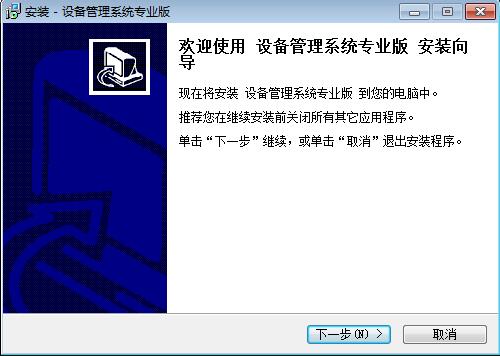
Select the installation location, the default is C drive, click Next
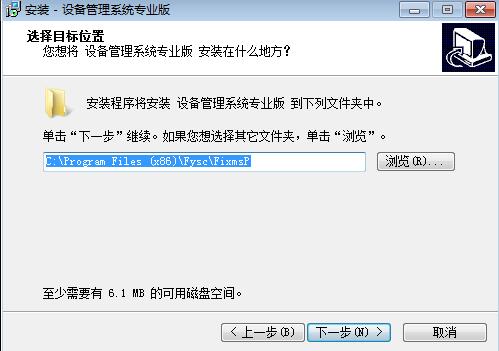
Select the Start menu folder and click Next
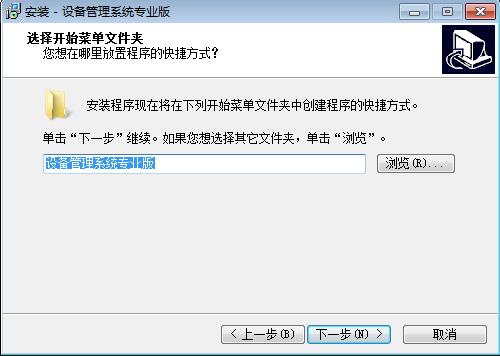
Ready to install, click Install
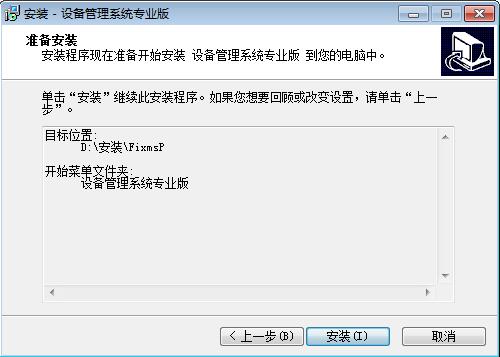
Installation is in progress, please wait patiently.
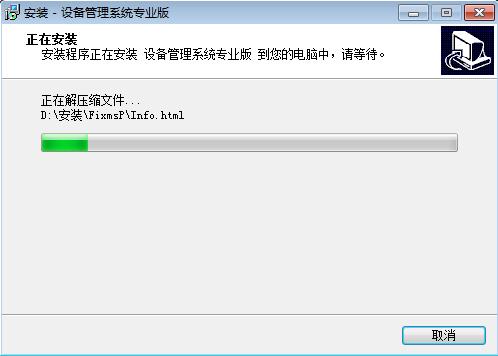
The installation is complete, click Finish to exit the installation wizard
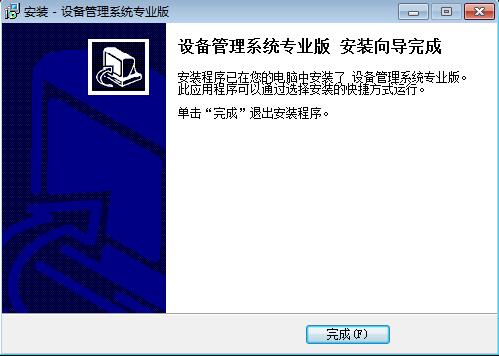
Keyu Equipment Management System Update Log
The developer of GG said that there are really no bugs this time~
Huajun editor recommends:
The editor of Huajun Software Park recommends that you download the Keyu Equipment Management System. The editor has personally tested it and you can use it with confidence. In addition, Huajun Software Park provides you withLeyi integrated ceiling design software,Log volume calculator,Guangdong Provincial Enterprise Income Tax Declaration System,Pyle Glass Optimization Software,Taiyou CPK calculation toolIt’s also a pretty good software, you might as well download it and give it a try if you need it! The editor is waiting for you in wind and rain!




































it works
it works
it works